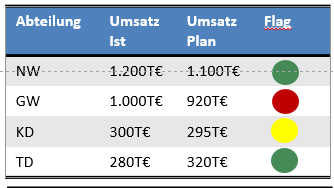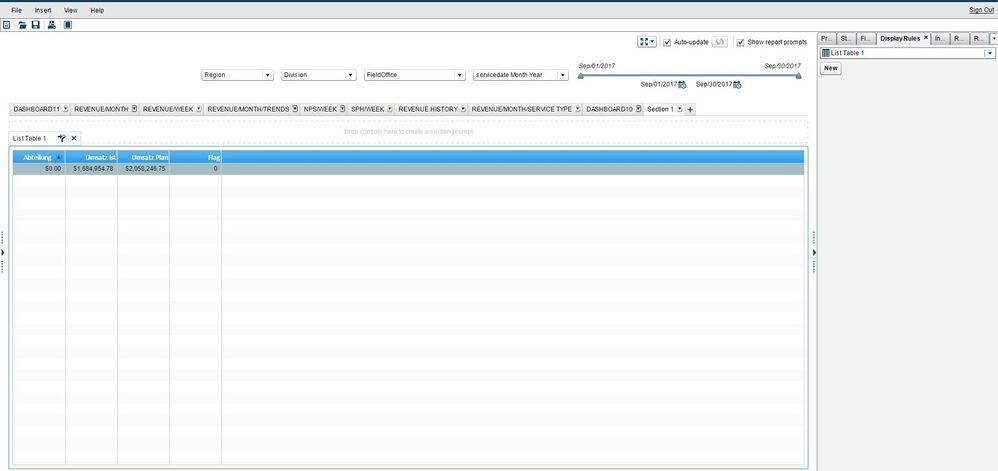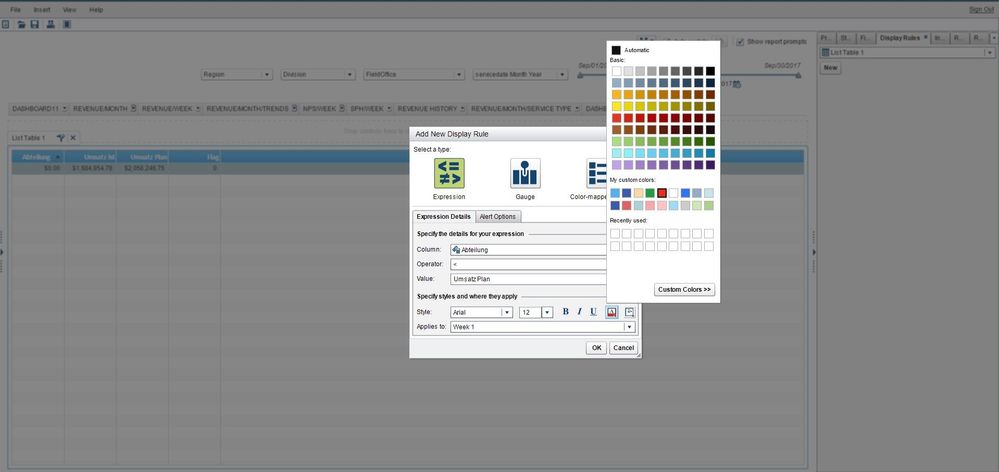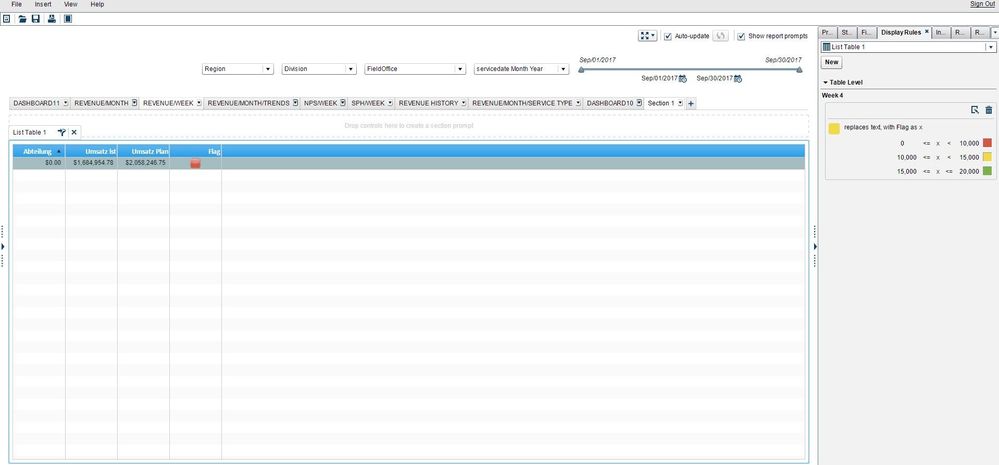- Home
- /
- SAS Viya
- /
- Visual Analytics
- /
- Traffic light column in a SAS VA cross table or list table
- RSS Feed
- Mark Topic as New
- Mark Topic as Read
- Float this Topic for Current User
- Bookmark
- Subscribe
- Mute
- Printer Friendly Page
- Mark as New
- Bookmark
- Subscribe
- Mute
- RSS Feed
- Permalink
- Report Inappropriate Content
Hi All,
This is my first posting on this community. We are using currently SAS VA 7.3 (in collaboration with SAS Financial Management 5.5) and our users would like to have a tabular Report like this:
The column flag indicates the delta in % between the columns "Ist" and "Plan". I have not been able to find a way so far how to do this.
Best regards
Robert
- Mark as New
- Bookmark
- Subscribe
- Mute
- RSS Feed
- Permalink
- Report Inappropriate Content
You probably can use a Display Rule of the Gauge type to create this table. One of the options is to replace the value with the icon. See this topic:
-------------------------------------------------------------------------
Four tips to remember when you contact SAS Technical Support
Tricks for SAS Visual Analytics Report Builders
SAS Visual Analytics Learning Center
- Mark as New
- Bookmark
- Subscribe
- Mute
- RSS Feed
- Permalink
- Report Inappropriate Content
Hi there,
You can use the display rules in your table and some other objects. To use on the table, you just need to create a new display rule and select the values or the conditions that you want for each color, you can follow the screenshots bellow.
I hope it helps!
Best Regards,
Glaubert
- Mark as New
- Bookmark
- Subscribe
- Mute
- RSS Feed
- Permalink
- Report Inappropriate Content
Hi Marylin and Glaubert,
I'll give these hints a try tomorrow.
Thank you very much
Robert
- Mark as New
- Bookmark
- Subscribe
- Mute
- RSS Feed
- Permalink
- Report Inappropriate Content
Hi All,
This was a perfect help.
Thank you very much
Robert
April 27 – 30 | Gaylord Texan | Grapevine, Texas
Registration is open
Walk in ready to learn. Walk out ready to deliver. This is the data and AI conference you can't afford to miss.
Register now and lock in 2025 pricing—just $495!
See how to use one filter for multiple data sources by mapping your data from SAS’ Alexandria McCall.
Find more tutorials on the SAS Users YouTube channel.