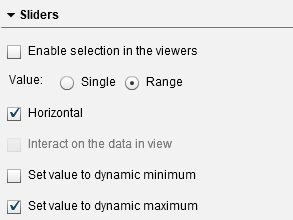- Home
- /
- SAS Viya
- /
- Visual Analytics
- /
- To update date range slider automatically
- RSS Feed
- Mark Topic as New
- Mark Topic as Read
- Float this Topic for Current User
- Bookmark
- Subscribe
- Mute
- Printer Friendly Page
- Mark as New
- Bookmark
- Subscribe
- Mute
- RSS Feed
- Permalink
- Report Inappropriate Content
Hi people.
I wonder there is any way to display the latest date range on parameters (drop down lists) automatically when the data is newly updated.
I'm using Visual Analytics 7.3 mostly to show monthly reports and I edit whole pages manually for changing date range every time after uploading data sets.
I think this is a somewhat broadly known problem and have read lots of posts about this, but still working on it...
And one more question -- Think this problem would be solved if I update 7.3 to version 7.4?
Thanks.
- Mark as New
- Bookmark
- Subscribe
- Mute
- RSS Feed
- Permalink
- Report Inappropriate Content
I'm using 7.4 and while the slider updates with the latest date showing in the scale, the pointer doesn't and remains on the date available when I last saved the report. Is this the behaviour you see?
- Mark as New
- Bookmark
- Subscribe
- Mute
- RSS Feed
- Permalink
- Report Inappropriate Content
Hi. That's exactly same what I'm having now. Any solution? :'(
- Mark as New
- Bookmark
- Subscribe
- Mute
- RSS Feed
- Permalink
- Report Inappropriate Content
Not that I'm aware of unfortunately. These posts are very similar to our issue and the first one has ended up being an enhancement request:
- Mark as New
- Bookmark
- Subscribe
- Mute
- RSS Feed
- Permalink
- Report Inappropriate Content
@catmeow - Actually, I checked this out again and in VA 7.4 there is an option that ensures the pointer moves to the maximum dynamic date by default. In the Slider properties tick the Set value to dynamic maximum:
- Mark as New
- Bookmark
- Subscribe
- Mute
- RSS Feed
- Permalink
- Report Inappropriate Content
Thanks for the commenting! I hope this works well 🙂
Btw I'm also looking for the same solution that shows latest date range in Drop down list automatically..
It'll be appreciated if you let me know any info about this.
Thanks.
April 27 – 30 | Gaylord Texan | Grapevine, Texas
Registration is open
Walk in ready to learn. Walk out ready to deliver. This is the data and AI conference you can't afford to miss.
Register now and save with the early bird rate—just $795!
See how to use one filter for multiple data sources by mapping your data from SAS’ Alexandria McCall.
Find more tutorials on the SAS Users YouTube channel.