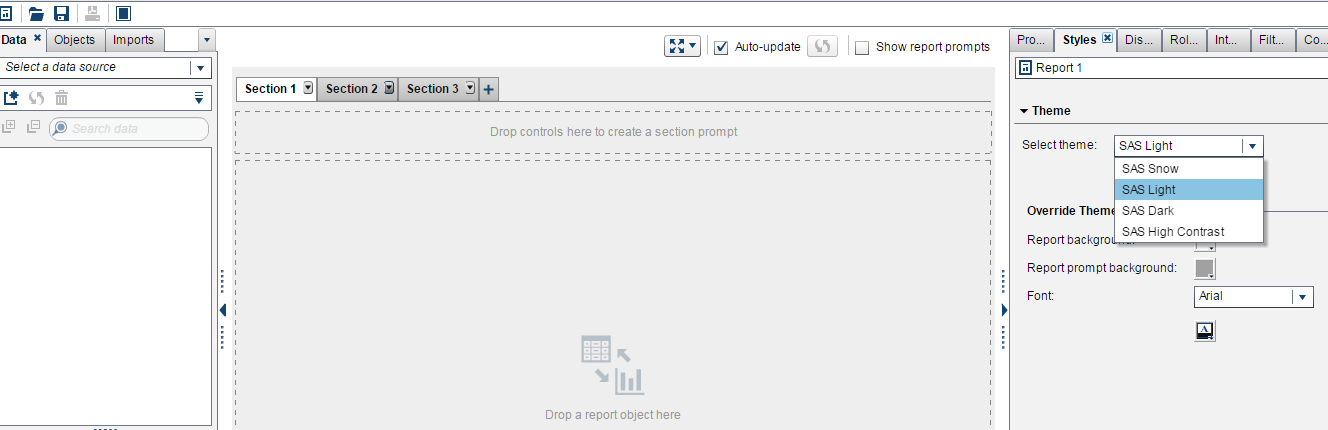- Home
- /
- SAS Viya
- /
- Visual Analytics
- /
- Re: Theme Designing : SAS VA 7.3
- RSS Feed
- Mark Topic as New
- Mark Topic as Read
- Float this Topic for Current User
- Bookmark
- Subscribe
- Mute
- Printer Friendly Page
- Mark as New
- Bookmark
- Subscribe
- Mute
- RSS Feed
- Permalink
- Report Inappropriate Content
Hi all,
I followed steps for designing a new Theme in 'SASThemeDesignerForFlex'.
Successfully deployed the Theme.
But the theme replicates on Objects,Data ,Imports marked in red in edit view.
But my requirement is Theme designer should be able to apply colour to section Tabs highlighted in yellow.
Also want a background image to be seen in report view.
- Mark as New
- Bookmark
- Subscribe
- Mute
- RSS Feed
- Permalink
- Report Inappropriate Content
Hello,
The above is Basic, If u want specific colour you can change Tab colors from Theme Designer.
Hope thiswill help you,
Thanks & Regards,
Teja Surapaneni
- Mark as New
- Bookmark
- Subscribe
- Mute
- RSS Feed
- Permalink
- Report Inappropriate Content
Dear Teja,
I am aware of this way.
But i want to have different colours for the section tabs,along with different colour for Text into it.
So want a theme which is created,deployed and should have its colour effects replicated into report objects in report view.
And not other options (eg.Data,Object tabs into report edit view).
- Mark as New
- Bookmark
- Subscribe
- Mute
- RSS Feed
- Permalink
- Report Inappropriate Content
Hello Paresh,
I don't think it is possbile to assign different colours for different section tabs (Section1, Section2, etc,....) and different text colour input.
In my knowledge, you can assign single colour for all section tabs.
Thanks & Regards,
Teja Surapaneni
- Mark as New
- Bookmark
- Subscribe
- Mute
- RSS Feed
- Permalink
- Report Inappropriate Content
Hello pareshrodrigues,
At this time, it is not possible to set the color of section tabs within a report using Theme Designer.
Theme Designer also does not have a way to allow for the selection of background image for reports. However, I see that you are using the precision layout option, in which it is possible to place an image then overlap it with other elements.
Hope that helps!
See how to use one filter for multiple data sources by mapping your data from SAS’ Alexandria McCall.
Find more tutorials on the SAS Users YouTube channel.