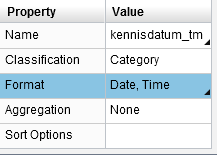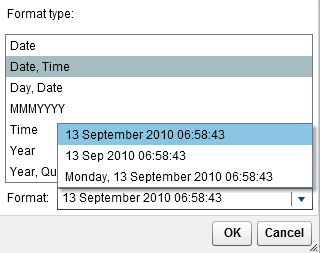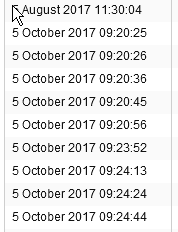Turn on suggestions
Auto-suggest helps you quickly narrow down your search results by suggesting possible matches as you type.
Showing results for
- Home
- /
- SAS Viya
- /
- Visual Analytics
- /
- SAS Visual Analytics date time format dd/mm/yyyy hh:mm:ss
Options
- RSS Feed
- Mark Topic as New
- Mark Topic as Read
- Float this Topic for Current User
- Bookmark
- Subscribe
- Mute
- Printer Friendly Page
- Mark as New
- Bookmark
- Subscribe
- Mute
- RSS Feed
- Permalink
- Report Inappropriate Content
Posted 07-11-2018 01:08 AM
(2437 views)
Hello,
is is there a way to show the format dd/mm/yyyy hh:mm:ss for a date time field in a table in Visual Analytics?
Thanks.
3 REPLIES 3
- Mark as New
- Bookmark
- Subscribe
- Mute
- RSS Feed
- Permalink
- Report Inappropriate Content
You should be able to edit the format for the category in the bottom left of your VA screen. It should look something like this:
Hope this works for you.
- Mark as New
- Bookmark
- Subscribe
- Mute
- RSS Feed
- Permalink
- Report Inappropriate Content
It looks like has never been a solution or work around created for people who need to display yyyy-mm-dd hh:mm:ss format upon request from others.
- Mark as New
- Bookmark
- Subscribe
- Mute
- RSS Feed
- Permalink
- Report Inappropriate Content
Thanks Basl,
Obviously the post is because the trick doesn’t work and I need another solution.
Any?
Obviously the post is because the trick doesn’t work and I need another solution.
Any?
Tips for filtering data sources in SAS Visual Analytics
See how to use one filter for multiple data sources by mapping your data from SAS’ Alexandria McCall.
Find more tutorials on the SAS Users YouTube channel.