- Home
- /
- SAS Viya
- /
- Visual Analytics
- /
- Re: SAS VA conditional formatting based on row-column header value
- RSS Feed
- Mark Topic as New
- Mark Topic as Read
- Float this Topic for Current User
- Bookmark
- Subscribe
- Mute
- Printer Friendly Page
- Mark as New
- Bookmark
- Subscribe
- Mute
- RSS Feed
- Permalink
- Report Inappropriate Content
Hi All,
Is there a way to format values in a cross tab based on the combination of row and column header values?
Please refer to the attachment. I need Toyota-Brisbane, Toyota-Los Angeles and Toyota-Paris values always coulored pink.
I couldn't find a way to do so using display rules.
Thanks in advance!
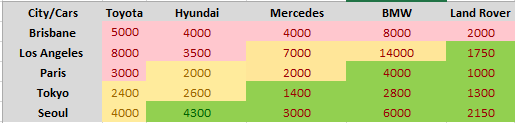
Accepted Solutions
- Mark as New
- Bookmark
- Subscribe
- Mute
- RSS Feed
- Permalink
- Report Inappropriate Content
hir_7:
A similar posting was asked earlier this year and a SAS employee responded with a possible workaround for that:
https://communities.sas.com/t5/SAS-Visual-Analytics/Display-rules-in-Crosstabs/m-p/263004#M3888
Re: Display rules in Crosstabs
I wonder if the same trick described above may work for you as well.
Sincerely,
Ted Stolarczyk, SAS Customer Loyalty team
- Mark as New
- Bookmark
- Subscribe
- Mute
- RSS Feed
- Permalink
- Report Inappropriate Content
hir_7:
A similar posting was asked earlier this year and a SAS employee responded with a possible workaround for that:
https://communities.sas.com/t5/SAS-Visual-Analytics/Display-rules-in-Crosstabs/m-p/263004#M3888
Re: Display rules in Crosstabs
I wonder if the same trick described above may work for you as well.
Sincerely,
Ted Stolarczyk, SAS Customer Loyalty team
- Mark as New
- Bookmark
- Subscribe
- Mute
- RSS Feed
- Permalink
- Report Inappropriate Content
Not neat as I have multiple combinations and will need to create multiple flags. However, should do the job for now. Thanks
See how to use one filter for multiple data sources by mapping your data from SAS’ Alexandria McCall.
Find more tutorials on the SAS Users YouTube channel.



