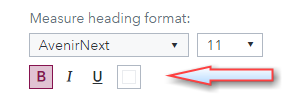- Home
- /
- SAS Viya
- /
- Visual Analytics
- /
- SAS VA (VIYA) CROSS TABLUATION
- RSS Feed
- Mark Topic as New
- Mark Topic as Read
- Float this Topic for Current User
- Bookmark
- Subscribe
- Mute
- Printer Friendly Page
- Mark as New
- Bookmark
- Subscribe
- Mute
- RSS Feed
- Permalink
- Report Inappropriate Content
Hi All,
I am trying to create a crosstab report in va as Row variable, column variable with Measure value as i want to see the matrix of the row x column measure value as
it shows the sparse values (--) .
also I would like to hide the measure value column names under the actual column name. please share if you come across this kind of issue.
thanks in advance!
Accepted Solutions
- Mark as New
- Bookmark
- Subscribe
- Mute
- RSS Feed
- Permalink
- Report Inappropriate Content
It does confirm that the lines indicating sparse values are expected. Unfortunately, you cannot remove those unless you change the data to be something other than sparse (e.g., missing or some dummy value).
-------------------------------------------------------------------------
Four tips to remember when you contact SAS Technical Support
Tricks for SAS Visual Analytics Report Builders
SAS Visual Analytics Learning Center
- Mark as New
- Bookmark
- Subscribe
- Mute
- RSS Feed
- Permalink
- Report Inappropriate Content
I am not able to visualize what you are asking. Do you have an example that you can post?
-------------------------------------------------------------------------
Four tips to remember when you contact SAS Technical Support
Tricks for SAS Visual Analytics Report Builders
SAS Visual Analytics Learning Center
- Mark as New
- Bookmark
- Subscribe
- Mute
- RSS Feed
- Permalink
- Report Inappropriate Content
Hi Madelyan,
I am creating the cross tab report in va (viya) as i have selected column,row and measure. The combination of matrix some cross column * row does not have value so it appears as (---) .
also i have another question on the same cross tab as I have column,row and measure and I dont want to display measure name on my cross tab and would like to show only value
column a b c d
(measure) yye ure ree gea
row
aa 10 5 2 ---
bb 20 5 6 55
cc 58 120 55 78
dd 47 45 87 ---
as shown in above table (measure) i have added for your understaing as I dont want to disply yye ,ure,ree gea
please let me know thanks in advance
- Mark as New
- Bookmark
- Subscribe
- Mute
- RSS Feed
- Permalink
- Report Inappropriate Content
On the Options tab, you could change the color of the measure heading to white, or whatever color the background of the table is.
-------------------------------------------------------------------------
Four tips to remember when you contact SAS Technical Support
Tricks for SAS Visual Analytics Report Builders
SAS Visual Analytics Learning Center
- Mark as New
- Bookmark
- Subscribe
- Mute
- RSS Feed
- Permalink
- Report Inappropriate Content
any about the -- in the above report .
- Mark as New
- Bookmark
- Subscribe
- Mute
- RSS Feed
- Permalink
- Report Inappropriate Content
Using horizontal lines to represent non-existent values (aka, sparse values) is expected for a crosstab in 8.5 and later. That behavior cannot be changed. I don't see in the thread where the version is mentioned. Are you using 8.5 or later?
-------------------------------------------------------------------------
Four tips to remember when you contact SAS Technical Support
Tricks for SAS Visual Analytics Report Builders
SAS Visual Analytics Learning Center
- Mark as New
- Bookmark
- Subscribe
- Mute
- RSS Feed
- Permalink
- Report Inappropriate Content
- Mark as New
- Bookmark
- Subscribe
- Mute
- RSS Feed
- Permalink
- Report Inappropriate Content
It does confirm that the lines indicating sparse values are expected. Unfortunately, you cannot remove those unless you change the data to be something other than sparse (e.g., missing or some dummy value).
-------------------------------------------------------------------------
Four tips to remember when you contact SAS Technical Support
Tricks for SAS Visual Analytics Report Builders
SAS Visual Analytics Learning Center
- Mark as New
- Bookmark
- Subscribe
- Mute
- RSS Feed
- Permalink
- Report Inappropriate Content
See how to use one filter for multiple data sources by mapping your data from SAS’ Alexandria McCall.
Find more tutorials on the SAS Users YouTube channel.