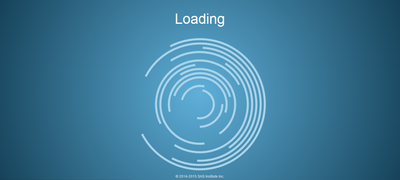- Home
- /
- SAS Viya
- /
- Visual Analytics
- /
- Re: SAS VA Report into iframe keeps loading
- RSS Feed
- Mark Topic as New
- Mark Topic as Read
- Float this Topic for Current User
- Bookmark
- Subscribe
- Mute
- Printer Friendly Page
- Mark as New
- Bookmark
- Subscribe
- Mute
- RSS Feed
- Permalink
- Report Inappropriate Content
Hi Everyone,
I want to integrate VA report into my company's portal, and i have followed this document to create report url:
Now when i open this url directly in browser, than it's working fine,
But when i will add this url into my company's intranet's page using iframe tag og HTML,
It keeps loading like this:
I have tried to do the same thing on other websites also, but it shows the same loading screen,
Any ideas guys ??
Where i have to look in ?
- Mark as New
- Bookmark
- Subscribe
- Mute
- RSS Feed
- Permalink
- Report Inappropriate Content
Hi @MrSASlearner,
I'm also facing the same issue, have you got the solution?
Kindly share if you got the solution.
- Mark as New
- Bookmark
- Subscribe
- Mute
- RSS Feed
- Permalink
- Report Inappropriate Content
I was coming across the same issue if I did not include the appSwitcherDisabled=true parameter in the url. Adding that parameter fixed the problem.
See how to use one filter for multiple data sources by mapping your data from SAS’ Alexandria McCall.
Find more tutorials on the SAS Users YouTube channel.