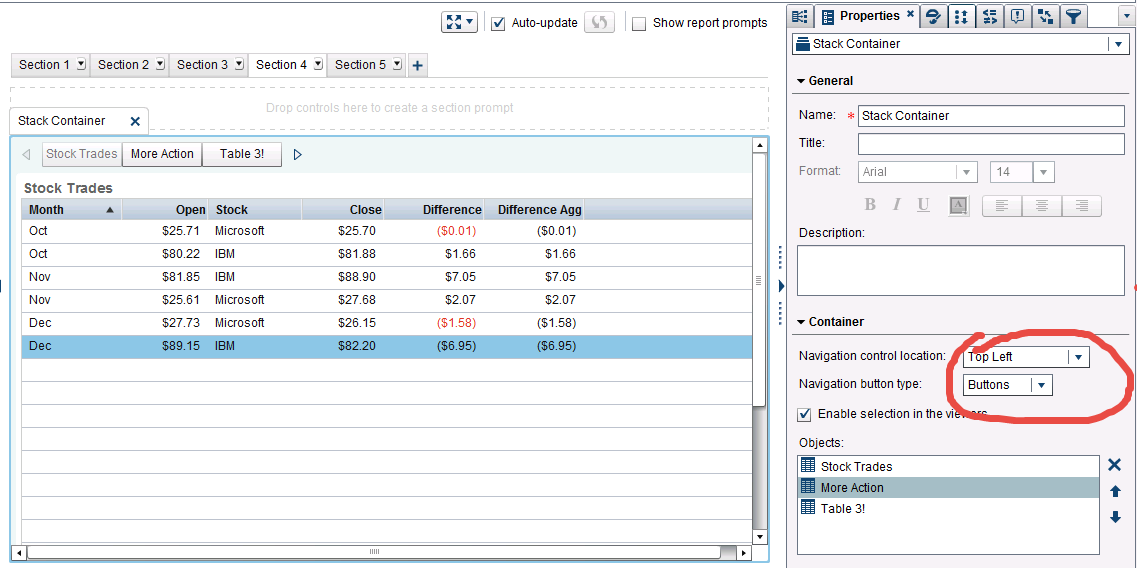- Home
- /
- SAS Viya
- /
- Visual Analytics
- /
- Re: SAS VA Move table from different container together
- RSS Feed
- Mark Topic as New
- Mark Topic as Read
- Float this Topic for Current User
- Bookmark
- Subscribe
- Mute
- Printer Friendly Page
- Mark as New
- Bookmark
- Subscribe
- Mute
- RSS Feed
- Permalink
- Report Inappropriate Content
Hello All,
I am just wondering if there would be any feature to move table together towards right or left in different conatiner.
example:
In a single section we have two vertical conatiner in each conatainer we have different table who spreads all the way so we can not see at a single pane Need to slide towards right.
So instead of sliding each table can we make in that way so both table will be interlink by sliding one another table will slide automatically.
Thanks in adavance..
- Mark as New
- Bookmark
- Subscribe
- Mute
- RSS Feed
- Permalink
- Report Inappropriate Content
I'm not sure what you are asking exactly - but I think you have a horizontal container that you want to automatically advance. If that is your question, then the product does not do that. I suggest you request the feature in the SAS Ballot.
However, if you are just trying to figure out a workaround that lets the user know how to navigate your report better then I suggest you try a Stack Container and place the controls in the upper left (or somewhere the user is more likely to notice them. You can also play with colors to make the buttons stand out more.
Here's an example I built in VA 7.3 using the SASHELP.STOCKS table:
Tricia Aanderud
Twitter: @taanderud - Follow me!
April 27 – 30 | Gaylord Texan | Grapevine, Texas
Registration is open
Walk in ready to learn. Walk out ready to deliver. This is the data and AI conference you can't afford to miss.
Register now and save with the early bird rate—just $795!
See how to use one filter for multiple data sources by mapping your data from SAS’ Alexandria McCall.
Find more tutorials on the SAS Users YouTube channel.