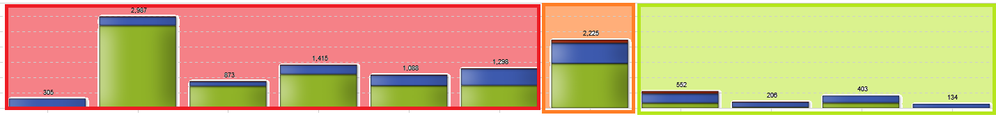- Home
- /
- SAS Viya
- /
- Visual Analytics
- /
- Re: SAS VA Bar chart reference line and reference background color
- RSS Feed
- Mark Topic as New
- Mark Topic as Read
- Float this Topic for Current User
- Bookmark
- Subscribe
- Mute
- Printer Friendly Page
- Mark as New
- Bookmark
- Subscribe
- Mute
- RSS Feed
- Permalink
- Report Inappropriate Content
Hi all
I have created a bar chart in SAS VA showing the frequency of records in 11 categories
(these are the first in a hierarchy thus the used i able to click further down on each category) .
For each category there are three subclasses for which I have used a grouping.
I am looking fro a way to add vertical reference lines to bar chart separating three parts in the bar chart.
Ideally, I would be able to color the background of the bar chart for these three parts in red / orange / green (see below).
If this is impossible, I would like to add two vertical lines separating the red from the orange part and the orange from the green part.
Does anyone has some pointers on how to do this ???
Accepted Solutions
- Mark as New
- Bookmark
- Subscribe
- Mute
- RSS Feed
- Permalink
- Report Inappropriate Content
I think you need to add three bar charts and color them individually.
You might also be able to create a user designed bar chart that looks like that using the graph builder.
There is no way you can do what you want with the standard bar chart, at least what I know 🙂
The vertical lines you can add with images.
//Fredrik
- Mark as New
- Bookmark
- Subscribe
- Mute
- RSS Feed
- Permalink
- Report Inappropriate Content
In SAS VA Guide, section " Working with Visualization Data Ranges and Color Gradients ", there is a list of graphs where a color gradient can be customized. However, the bar chart is not on that list.
On the Properties tab of the bar chart, you can specify the option Reference Lines
adds reference lines to the visualization. To create a reference line, click, and then specify the parameters for the line in the New Reference Line window.
The name of each reference line appears below the Reference Lines option. You can edit or delete your reference lines by using the icons next to each name.
- Mark as New
- Bookmark
- Subscribe
- Mute
- RSS Feed
- Permalink
- Report Inappropriate Content
I think you need to add three bar charts and color them individually.
You might also be able to create a user designed bar chart that looks like that using the graph builder.
There is no way you can do what you want with the standard bar chart, at least what I know 🙂
The vertical lines you can add with images.
//Fredrik
See how to use one filter for multiple data sources by mapping your data from SAS’ Alexandria McCall.
Find more tutorials on the SAS Users YouTube channel.