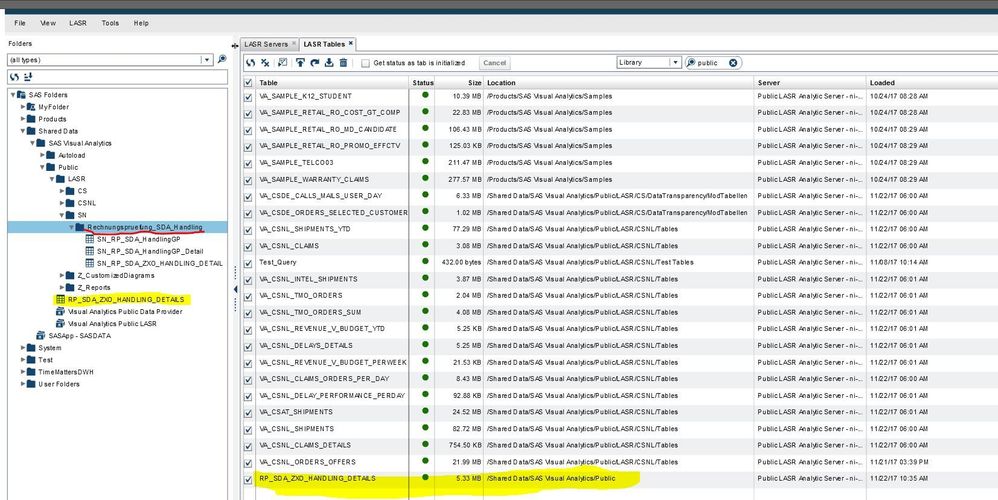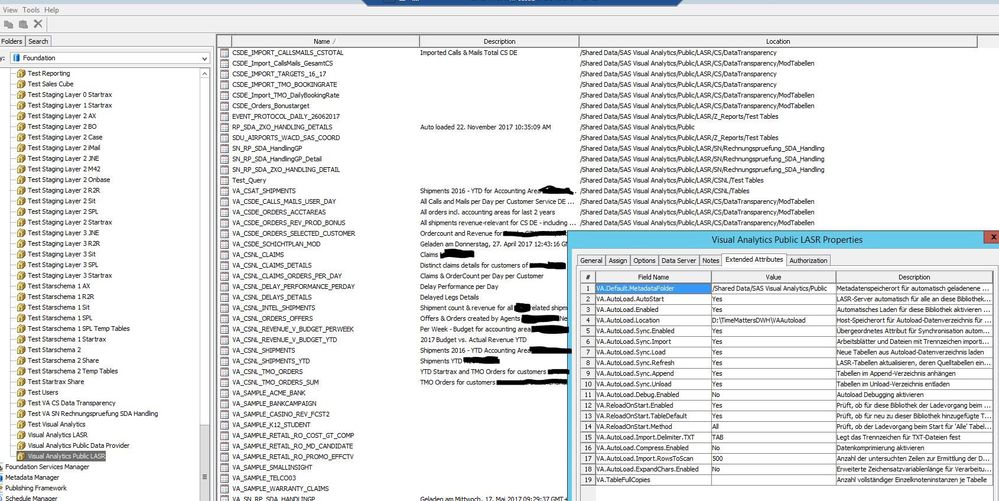- Home
- /
- SAS Viya
- /
- Visual Analytics
- /
- SAS VA Autload Location in Meta Data Folder Structure
- RSS Feed
- Mark Topic as New
- Mark Topic as Read
- Float this Topic for Current User
- Bookmark
- Subscribe
- Mute
- Printer Friendly Page
- Mark as New
- Bookmark
- Subscribe
- Mute
- RSS Feed
- Permalink
- Report Inappropriate Content
Hi,
I just set up autoload in VA. I followed this guide: https://blogs.sas.com/content/sgf/2016/04/04/sas-visual-analytics-autoload-configuration-made-easy/
I can put tables into folders and they will be loaded into my Public LASR Library. So far so good, but the table is put in the wrong metadata folder.
How do I control the folder location?
I marked the table in yellow and it should be put in the red underlined folder.
Thanks and regards
Dir
Accepted Solutions
- Mark as New
- Bookmark
- Subscribe
- Mute
- RSS Feed
- Permalink
- Report Inappropriate Content
Hello @dirks,
On the library properties (SAS Management Console) you can go to the Extended Attributes tab, and the VA.Default.MetadataFolder.
If you change this folder and restart LASR, and then trigger AutoLoad, it should autoload new tables in the new Metadata folder you have set up.
- Mark as New
- Bookmark
- Subscribe
- Mute
- RSS Feed
- Permalink
- Report Inappropriate Content
Hello @dirks,
On the library properties (SAS Management Console) you can go to the Extended Attributes tab, and the VA.Default.MetadataFolder.
If you change this folder and restart LASR, and then trigger AutoLoad, it should autoload new tables in the new Metadata folder you have set up.
- Mark as New
- Bookmark
- Subscribe
- Mute
- RSS Feed
- Permalink
- Report Inappropriate Content
Hello Juan,
thank you!
Does that mean I would have to create a Library for each set of tables?
I have got all my tables in the VA Public LASR Library and under there I have different folder locations for each report/data mart.
- Mark as New
- Bookmark
- Subscribe
- Mute
- RSS Feed
- Permalink
- Report Inappropriate Content
Hey @dirks!
yes, for that kind of structure, I would recommend you either create different autoload folders for each metadata folder you need or either nto to use autoload, but use sas procedures/code to load the tables on the folders you need.
- Mark as New
- Bookmark
- Subscribe
- Mute
- RSS Feed
- Permalink
- Report Inappropriate Content
@JuanS_OCS wrote:Hey @dirks!
yes, for that kind of structure, I would recommend you either create different autoload folders for each metadata folder you need or either nto to use autoload, but use sas procedures/code to load the tables on the folders you need.
Juan,
isn't the autoload only per Library? Where do I tell it to use a different metadatafolder? Do you know a guide on how to autoload with procedures or code?
Thanks!
- Mark as New
- Bookmark
- Subscribe
- Mute
- RSS Feed
- Permalink
- Report Inappropriate Content
Indeed, mantra:
1 autoload folder == 1 autoload SAS library == 1 Autload Metadata folder
If you know how to program SAS, it is quite easy what you mention. And if not, I would recommend you to get on-board a SAS programmer.
- Mark as New
- Bookmark
- Subscribe
- Mute
- RSS Feed
- Permalink
- Report Inappropriate Content
Got it! Thanks a lot!
April 27 – 30 | Gaylord Texan | Grapevine, Texas
Registration is open
Walk in ready to learn. Walk out ready to deliver. This is the data and AI conference you can't afford to miss.
Register now and save with the early bird rate—just $795!
See how to use one filter for multiple data sources by mapping your data from SAS’ Alexandria McCall.
Find more tutorials on the SAS Users YouTube channel.