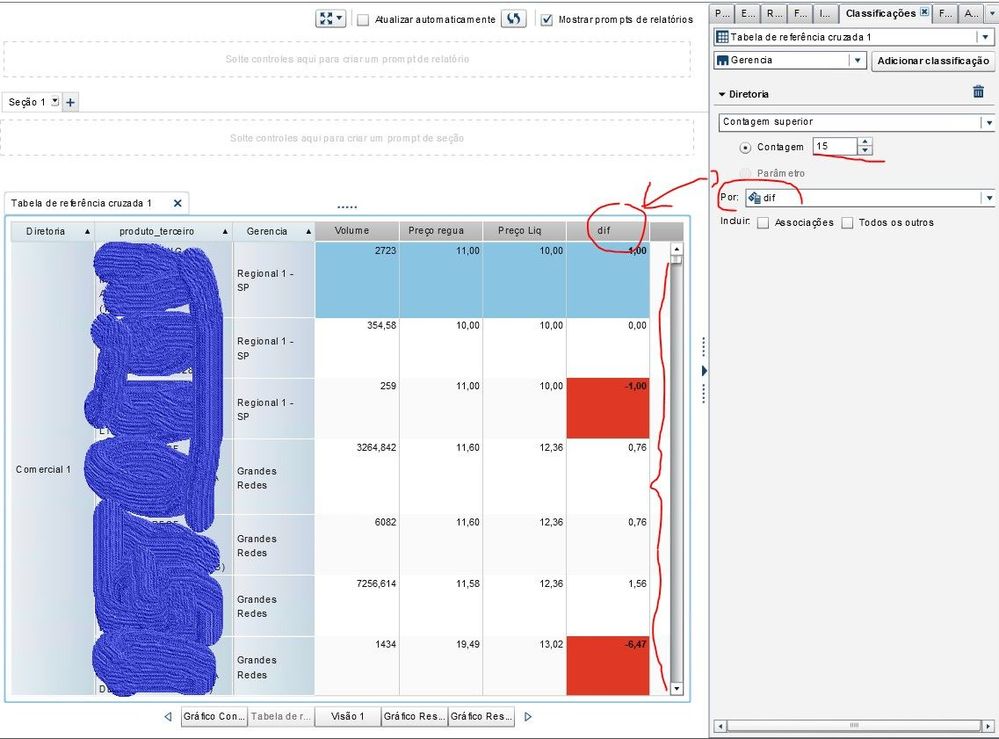- Home
- /
- SAS Viya
- /
- Visual Analytics
- /
- Re: Ranking top 15 in Visual Analytics
- RSS Feed
- Mark Topic as New
- Mark Topic as Read
- Float this Topic for Current User
- Bookmark
- Subscribe
- Mute
- Printer Friendly Page
- Mark as New
- Bookmark
- Subscribe
- Mute
- RSS Feed
- Permalink
- Report Inappropriate Content
Hi,
I'm trying to rank the top 10 difference between my gross price and net price. I need to show just the top 15 difference in my table, but I'm not getting how to do this.
I've tried using the Rank option on the Report Build. I created a rank using the 'dif' column and setting the higher (and tried with the lower too) counting = 15, but nothing happens:
I don't know what I missing here, anyone can help me, please?
Sorry for the English.
Accepted Solutions
- Mark as New
- Bookmark
- Subscribe
- Mute
- RSS Feed
- Permalink
- Report Inappropriate Content
Hello,
I think your issue is caused by using ranks and hierarchies together in a crosstab. In later versions of VA, crosstabs will not attempt to show multiple levels of a hierarchy when there is a rank on one of the categories in the hierarchy.
For the report object that you show in your image, I think you might have more success creating it as a list table and then applying the ranking to that.
Let us know if that helps!
Thanks,
Sam
- Mark as New
- Bookmark
- Subscribe
- Mute
- RSS Feed
- Permalink
- Report Inappropriate Content
Hello,
I think your issue is caused by using ranks and hierarchies together in a crosstab. In later versions of VA, crosstabs will not attempt to show multiple levels of a hierarchy when there is a rank on one of the categories in the hierarchy.
For the report object that you show in your image, I think you might have more success creating it as a list table and then applying the ranking to that.
Let us know if that helps!
Thanks,
Sam
- Mark as New
- Bookmark
- Subscribe
- Mute
- RSS Feed
- Permalink
- Report Inappropriate Content
Best Regards,
See how to use one filter for multiple data sources by mapping your data from SAS’ Alexandria McCall.
Find more tutorials on the SAS Users YouTube channel.