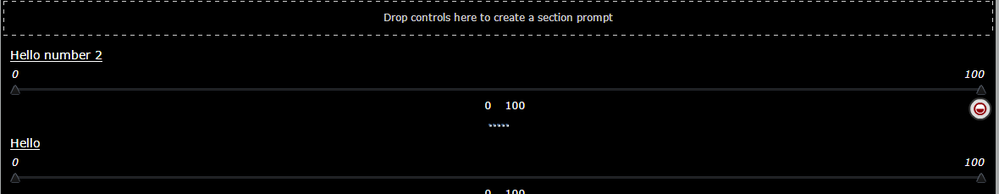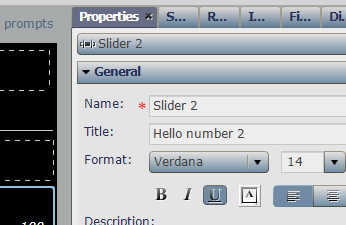- Home
- /
- SAS Viya
- /
- Visual Analytics
- /
- Range Slider Title?
- RSS Feed
- Mark Topic as New
- Mark Topic as Read
- Float this Topic for Current User
- Bookmark
- Subscribe
- Mute
- Printer Friendly Page
- Mark as New
- Bookmark
- Subscribe
- Mute
- RSS Feed
- Permalink
- Report Inappropriate Content
Hey so I was wondering if there was a way to add a title to a range slider for a specific set of data? So I have two different data sets on a certain tab and one range slider for one data set and another range slider for a different data set. As of right now, there is not specific way to differentiate the two and I was wondering if anyone knew how to help with that? Please keep in mind that I'm new to SAS visual analytics.
Accepted Solutions
- Mark as New
- Bookmark
- Subscribe
- Mute
- RSS Feed
- Permalink
- Report Inappropriate Content
I think all objects can have titles.. I just put two slider objects on a report in the designer - you can give each a title in the Properties pane, in title (as per screenshots). Is this what you mean?
- Mark as New
- Bookmark
- Subscribe
- Mute
- RSS Feed
- Permalink
- Report Inappropriate Content
I think all objects can have titles.. I just put two slider objects on a report in the designer - you can give each a title in the Properties pane, in title (as per screenshots). Is this what you mean?
- Mark as New
- Bookmark
- Subscribe
- Mute
- RSS Feed
- Permalink
- Report Inappropriate Content
I think I may be working with an older version as I don't have that option. Here's a screenshot
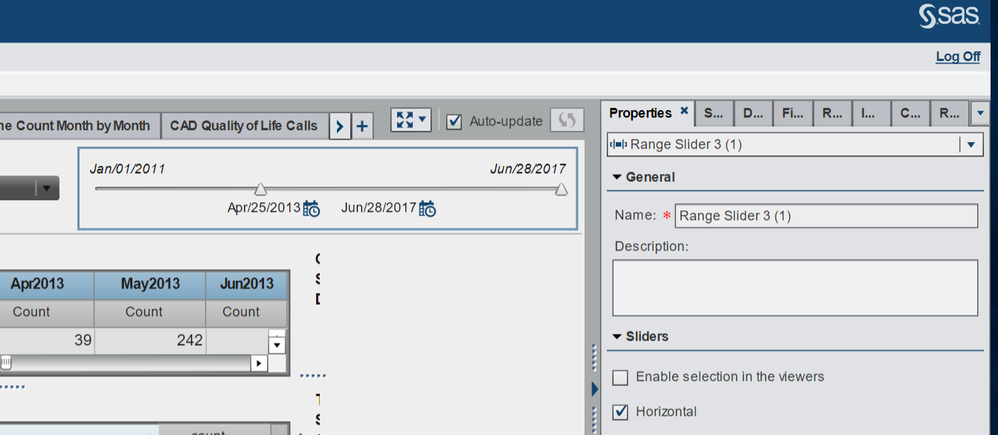
- Mark as New
- Bookmark
- Subscribe
- Mute
- RSS Feed
- Permalink
- Report Inappropriate Content
It looks like your slider might be in the report or section prompt area. In that location, the object does not have a Title property.
-------------------------------------------------------------------------
Four tips to remember when you contact SAS Technical Support
Tricks for SAS Visual Analytics Report Builders
SAS Visual Analytics Learning Center
See how to use one filter for multiple data sources by mapping your data from SAS’ Alexandria McCall.
Find more tutorials on the SAS Users YouTube channel.