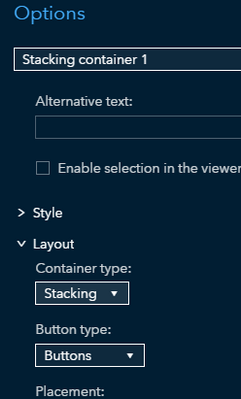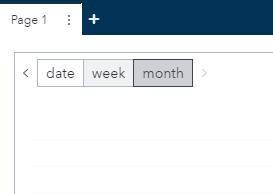- Home
- /
- SAS Viya
- /
- Visual Analytics
- /
- New category Variable for Button bar
- RSS Feed
- Mark Topic as New
- Mark Topic as Read
- Float this Topic for Current User
- Bookmark
- Subscribe
- Mute
- Printer Friendly Page
- Mark as New
- Bookmark
- Subscribe
- Mute
- RSS Feed
- Permalink
- Report Inappropriate Content
Hi ,
I have started working with sas va. I want to prepare the Category Variable for the Button bar and then show my result in the Table. I mean like that.
I have My data :
| date | week | month | Var 1 | Var2 |
| 16.02.2021 | 2021W07 | 202102 | 1 | 8 |
| 15.02.2021 | 2021W07 | 202102 | 2 | 4 |
| 13.02.2021 | 2021W06 | 202102 | 6 | 6 |
| 12.02.2021 | 2021W06 | 202102 | 4 | 6 |
| 11.02.2021 | 2021W06 | 202102 | 4 | 8 |
| 10.02.2021 | 2021W06 | 202102 | 1 | 3 |
| 09.02.2021 | 2021W06 | 202102 | 4 | 8 |
| 08.02.2021 | 2021W06 | 202102 | 1 | 4 |
| 07.02.2021 | 2021W05 | 202102 | 5 | 0 |
I need show in Button bar:
| date | week | month |
If I click on the the "date" (month or week) in the Button bar…
And then I want to see/show in the Table(crosstab or List table)
for date:
| date | Var 1 | Var2 |
| 16.02.2021 | 1 | 8 |
| 15.02.2021 | 2 | 4 |
| 13.02.2021 | 6 | 6 |
| 12.02.2021 | 4 | 6 |
| 11.02.2021 | 4 | 8 |
| 10.02.2021 | 1 | 3 |
| 09.02.2021 | 4 | 8 |
| 08.02.2021 | 1 | 4 |
| 07.02.2021 | 5 | 0 |
If I click on the the "week" ....
| week | Var 1 | Var2 |
| 2021W07 | 1 | 8 |
| 2021W07 | 2 | 4 |
| 2021W06 | 6 | 6 |
| 2021W06 | 4 | 6 |
| 2021W06 | 4 | 8 |
| 2021W06 | 1 | 3 |
| 2021W06 | 4 | 8 |
| 2021W06 | 1 | 4 |
| 2021W05 | 5 | 0 |
But I can’t do that… perhaps something introduced in the latest round of patches?
Any suggestions for a workaround?
Thanks,
Accepted Solutions
- Mark as New
- Bookmark
- Subscribe
- Mute
- RSS Feed
- Permalink
- Report Inappropriate Content
i would use a stacked container. then add three list tables. rename the list table {date, week, month} per your requirement. under the options for stacked container, you can change the button type to buttons:
when done, you should have something that when the various buttons above are clicked, the table shown will change to what you defined.
without your data i am not able to show a fully developed solution, but this should get you where you are going.
- Tags:
- Great Thanks!!
- Mark as New
- Bookmark
- Subscribe
- Mute
- RSS Feed
- Permalink
- Report Inappropriate Content
i would use a stacked container. then add three list tables. rename the list table {date, week, month} per your requirement. under the options for stacked container, you can change the button type to buttons:
when done, you should have something that when the various buttons above are clicked, the table shown will change to what you defined.
without your data i am not able to show a fully developed solution, but this should get you where you are going.
- Tags:
- Great Thanks!!
See how to use one filter for multiple data sources by mapping your data from SAS’ Alexandria McCall.
Find more tutorials on the SAS Users YouTube channel.