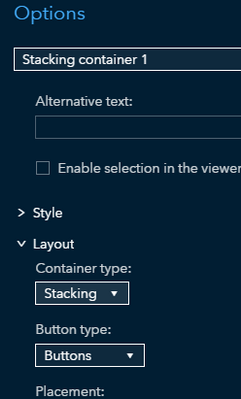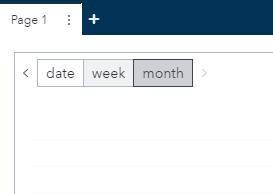- Home
- /
- SAS Viya
- /
- Visual Analytics
- /
- Re: New category Variable for Button bar
- RSS Feed
- Mark Topic as New
- Mark Topic as Read
- Float this Topic for Current User
- Bookmark
- Subscribe
- Mute
- Printer Friendly Page
- Mark as New
- Bookmark
- Subscribe
- Mute
- RSS Feed
- Permalink
- Report Inappropriate Content
Hi ,
I have started working with sas va. I want to prepare the Category Variable for the Button bar and then show my result in the Table. I mean like that.
I have My data :
| date | week | month | Var 1 | Var2 |
| 16.02.2021 | 2021W07 | 202102 | 1 | 8 |
| 15.02.2021 | 2021W07 | 202102 | 2 | 4 |
| 13.02.2021 | 2021W06 | 202102 | 6 | 6 |
| 12.02.2021 | 2021W06 | 202102 | 4 | 6 |
| 11.02.2021 | 2021W06 | 202102 | 4 | 8 |
| 10.02.2021 | 2021W06 | 202102 | 1 | 3 |
| 09.02.2021 | 2021W06 | 202102 | 4 | 8 |
| 08.02.2021 | 2021W06 | 202102 | 1 | 4 |
| 07.02.2021 | 2021W05 | 202102 | 5 | 0 |
I need show in Button bar:
| date | week | month |
If I click on the the "date" (month or week) in the Button bar…
And then I want to see/show in the Table(crosstab or List table)
for date:
| date | Var 1 | Var2 |
| 16.02.2021 | 1 | 8 |
| 15.02.2021 | 2 | 4 |
| 13.02.2021 | 6 | 6 |
| 12.02.2021 | 4 | 6 |
| 11.02.2021 | 4 | 8 |
| 10.02.2021 | 1 | 3 |
| 09.02.2021 | 4 | 8 |
| 08.02.2021 | 1 | 4 |
| 07.02.2021 | 5 | 0 |
If I click on the the "week" ....
| week | Var 1 | Var2 |
| 2021W07 | 1 | 8 |
| 2021W07 | 2 | 4 |
| 2021W06 | 6 | 6 |
| 2021W06 | 4 | 6 |
| 2021W06 | 4 | 8 |
| 2021W06 | 1 | 3 |
| 2021W06 | 4 | 8 |
| 2021W06 | 1 | 4 |
| 2021W05 | 5 | 0 |
But I can’t do that… perhaps something introduced in the latest round of patches?
Any suggestions for a workaround?
Thanks,
Accepted Solutions
- Mark as New
- Bookmark
- Subscribe
- Mute
- RSS Feed
- Permalink
- Report Inappropriate Content
i would use a stacked container. then add three list tables. rename the list table {date, week, month} per your requirement. under the options for stacked container, you can change the button type to buttons:
when done, you should have something that when the various buttons above are clicked, the table shown will change to what you defined.
without your data i am not able to show a fully developed solution, but this should get you where you are going.
- Tags:
- Great Thanks!!
- Mark as New
- Bookmark
- Subscribe
- Mute
- RSS Feed
- Permalink
- Report Inappropriate Content
i would use a stacked container. then add three list tables. rename the list table {date, week, month} per your requirement. under the options for stacked container, you can change the button type to buttons:
when done, you should have something that when the various buttons above are clicked, the table shown will change to what you defined.
without your data i am not able to show a fully developed solution, but this should get you where you are going.
- Tags:
- Great Thanks!!
April 27 – 30 | Gaylord Texan | Grapevine, Texas
Registration is open
Walk in ready to learn. Walk out ready to deliver. This is the data and AI conference you can't afford to miss.
Register now and save with the early bird rate—just $795!
See how to use one filter for multiple data sources by mapping your data from SAS’ Alexandria McCall.
Find more tutorials on the SAS Users YouTube channel.