- Home
- /
- SAS Viya
- /
- Visual Analytics
- /
- Re: Month Measure Segmentation
- RSS Feed
- Mark Topic as New
- Mark Topic as Read
- Float this Topic for Current User
- Bookmark
- Subscribe
- Mute
- Printer Friendly Page
- Mark as New
- Bookmark
- Subscribe
- Mute
- RSS Feed
- Permalink
- Report Inappropriate Content
Hi,
I Have this problem with SAS Visual Analytics 7.2 in a crosstab
Situation:
| Category | Group | Month | January | January | February | February | |
| Category | Month | Group | Contact | Sell | Contact | Sell | |
| Measure | Contact | Group1 | 10 | 4 | 7 | 2 | |
| Measure | Sell | Group2 | 15 | 5 | 8 | 3 |
Situation Desired
| Category | Group | Month | Contact | Contact | Sell | Sell | |
| Category | Month | Group | January | February | January | February | |
| Measure | Contact | Group1 | 10 | 7 | 4 | 2 | |
| Measure | Sell | Group2 | 15 | 8 | 5 | 3 |
- Mark as New
- Bookmark
- Subscribe
- Mute
- RSS Feed
- Permalink
- Report Inappropriate Content
What does your source table look like?
Would it be sufficient to remove group as column and re-add it above the period?
- Mark as New
- Bookmark
- Subscribe
- Mute
- RSS Feed
- Permalink
- Report Inappropriate Content
I tried to explicate the problem in attached file
Thank you
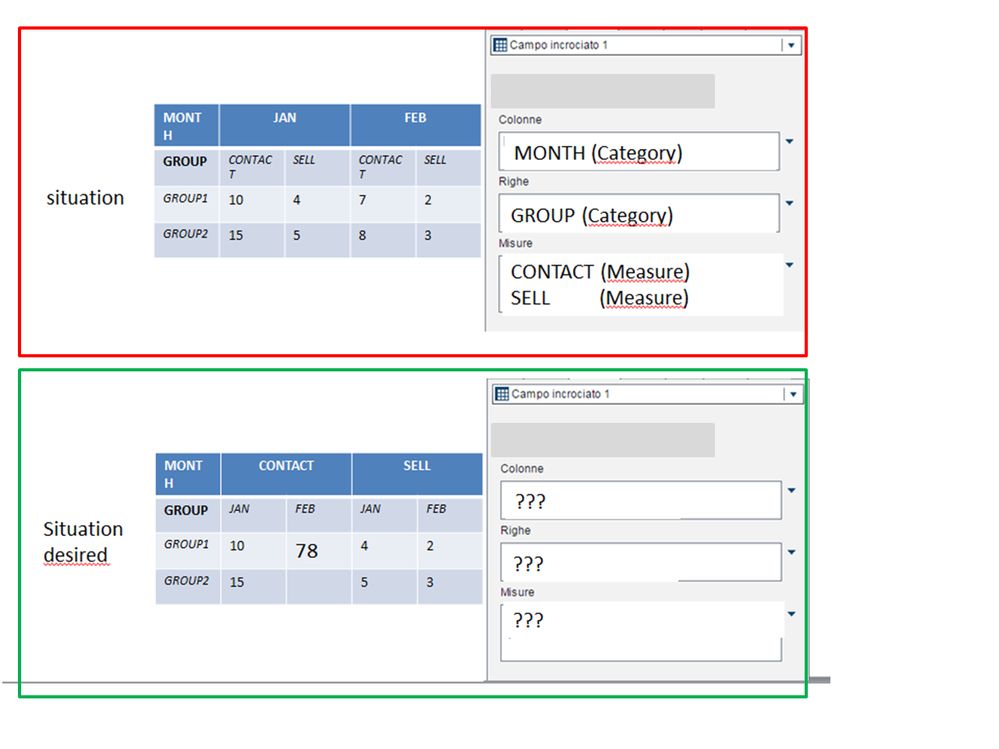
- Mark as New
- Bookmark
- Subscribe
- Mute
- RSS Feed
- Permalink
- Report Inappropriate Content
Hello,
It looks like you want the columns in a crosstab to be grouped by the measures rather than the categories. I don't think this is possible.
If you move MONTH to the row axis (no category assigned to the column axis), the result might be closer to what you want.
Another possibility might be to create a separate crosstab for each measure.
I hope that helps,
Sam
- Mark as New
- Bookmark
- Subscribe
- Mute
- RSS Feed
- Permalink
- Report Inappropriate Content
Thank you very much but unfortunately not good
- Mark as New
- Bookmark
- Subscribe
- Mute
- RSS Feed
- Permalink
- Report Inappropriate Content
I have to agree with Sam.
In a single cross-tab. This does not seem possible. It is required to use measurements on the lower part.
I will propably get yelled at for this, but you could split up your rows between sell and cross.
Columns:
- Category: Group
- Category: Month
- Category: Type (Contact/Sell)
- Measure: Value
With that you could create a crosstab that looks quite like you want it, but only has the 'value' as measure and the Month and Type as Columns.
I am very unsatisfied with such duck-tape solutions, but it depends on how bad you need it to actually look you stated.
Hope this helps push you into a somewhat acceptable solution.
Regards,
Roy
- Mark as New
- Bookmark
- Subscribe
- Mute
- RSS Feed
- Permalink
- Report Inappropriate Content
not exactly what I needed but still is a good idea
thanks a lot
Lorenzo
- Mark as New
- Bookmark
- Subscribe
- Mute
- RSS Feed
- Permalink
- Report Inappropriate Content
Could you mark answers as helpful or solved if you think that is what they are?
This helps others pick out the messages easier.
April 27 – 30 | Gaylord Texan | Grapevine, Texas
Registration is open
Walk in ready to learn. Walk out ready to deliver. This is the data and AI conference you can't afford to miss.
Register now and save with the early bird rate—just $795!
See how to use one filter for multiple data sources by mapping your data from SAS’ Alexandria McCall.
Find more tutorials on the SAS Users YouTube channel.


