- Home
- /
- SAS Viya
- /
- Visual Analytics
- /
- Re: Linking between section without filters
- RSS Feed
- Mark Topic as New
- Mark Topic as Read
- Float this Topic for Current User
- Bookmark
- Subscribe
- Mute
- Printer Friendly Page
- Mark as New
- Bookmark
- Subscribe
- Mute
- RSS Feed
- Permalink
- Report Inappropriate Content
I am new to SAS VA and have a question about linking between sections in a report. We are currently on version 6.2. I would like to link between sections of the report. Currently, I can define a link between sections. If I click on a data point, it brings me to the linked sections and filter the data appropriately.
Is it possible to have the link go to the section without filtering the data? We just want the use navigate to the sections without filtering the data. We like to do this without using the tab to navigate between sections in the reports,
Does this feature exists in future version?
Thanks
- Mark as New
- Bookmark
- Subscribe
- Mute
- RSS Feed
- Permalink
- Report Inappropriate Content
Hello MinhLa,
Unfortunately, linking between sections is not available in the 6.2 version. However, in SAS VA 6.3 and higher it is available. Go to the Interactions view and draw a line two connect the two sections and when you double click it will open up the section and will pass the filter over. For example, attached below I set up a bar chart then, when I double click it passes the parameters to the other section. I hope I answered the question to your liking; however, please feel free to respond if you have any more questions.
Thank you
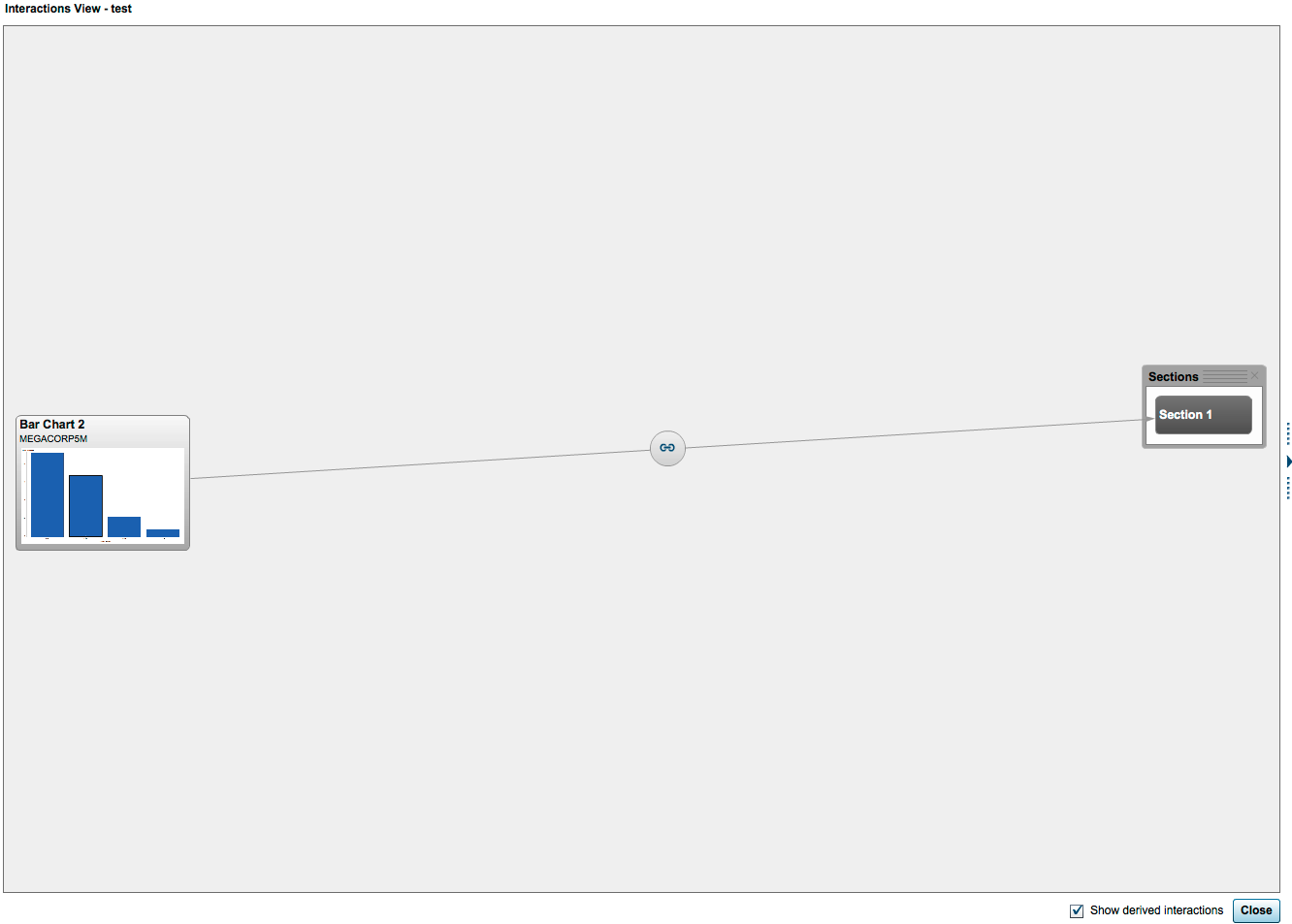
- Mark as New
- Bookmark
- Subscribe
- Mute
- RSS Feed
- Permalink
- Report Inappropriate Content
Hello MinhLa,
Please ignore my first statement, I apologize for my incorrect response. Section linking is available in 6.2; however, you can not do section linking without filtering. Section linking has been designed to pass the context as a filter to the target section. Moreover, in the designer and Viewers (Web and Mobile) a user can unselect the filter. So, effectively if a user unselects the filter, they get the desired result.
Meredith Bailey
- Mark as New
- Bookmark
- Subscribe
- Mute
- RSS Feed
- Permalink
- Report Inappropriate Content
No worry, Meredith. I appreciate your effort in idea case.
- Mark as New
- Bookmark
- Subscribe
- Mute
- RSS Feed
- Permalink
- Report Inappropriate Content
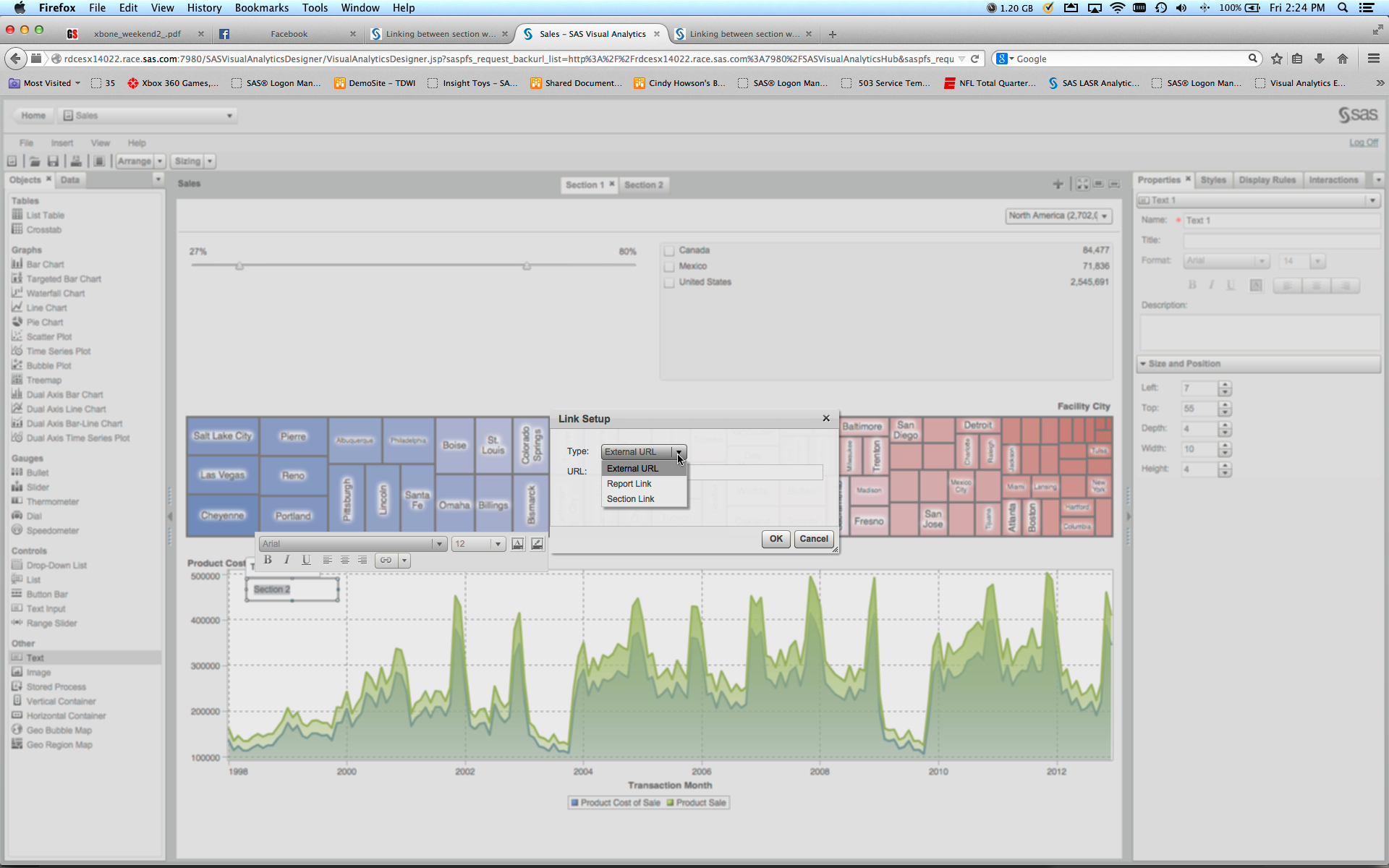
MinhLa,
If you use section linking from Interactions it will always pass the filter of the context you clicked on. So if I click one a date or a Region it will pass the filter to the section. However, if you add just Text object as seen above and highlight the text and right click and specify hyper link you can change the link type to Section link. In this context it will only navigate to the section you specified. It will not pass a filter. If you wanted to have that text appear on top of the graph if you click on the Section you can change the layout to precision and move the text top of the graph. This would accomplish part of what you want as I understood your question. This being allow the user the means to navigate sections without the section navigator at the top.
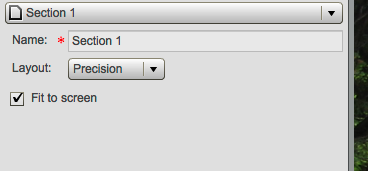
I hope this helps and if there are more ways to do this please chime in.
Ted Werner
- Mark as New
- Bookmark
- Subscribe
- Mute
- RSS Feed
- Permalink
- Report Inappropriate Content
Hi ted.werner@sas.com / Meredith@SAS , i am having admin access but still not able to get Link , when i drag the Text Box is it something to do with the browser / Roles ? i am
currently using Chrome . i see you are using Firefox .
Its VA 6.4 with SAS 9.4 .
Is there something i a doing wrong ?
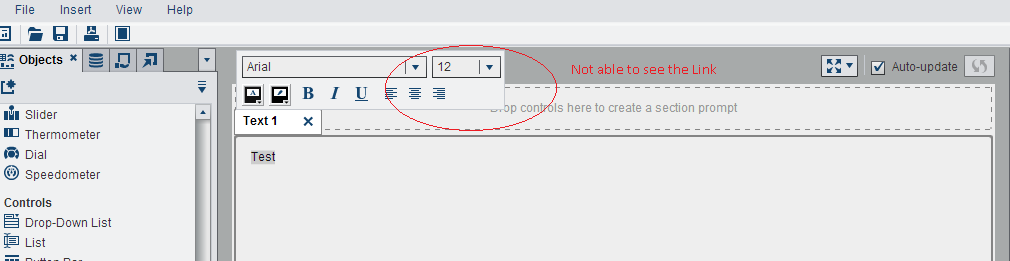
Thanks
Keds
- Mark as New
- Bookmark
- Subscribe
- Mute
- RSS Feed
- Permalink
- Report Inappropriate Content
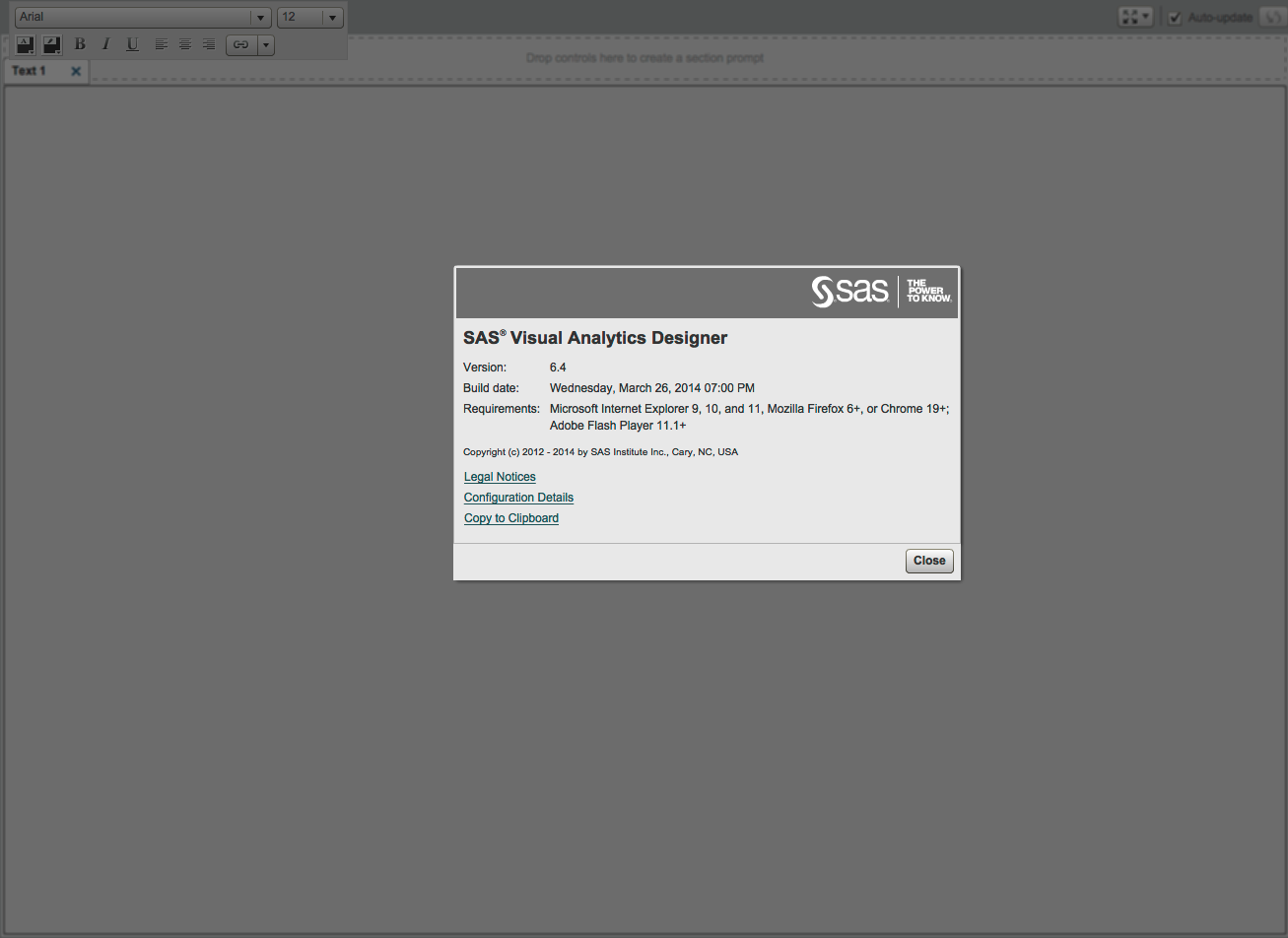
Hello Keds,
I am using the same version of VA Designer that you have with Chrome. Maybe there is an EFFECTIVE set of permissions that is preventing you from using this. Is it also possible that you are not using a supported browser version or Flash version? I would suggest opening a support track as this is not behavior I have seen before. Please open a track and support might have already seen this issue or they would know where to get you a resolution.
Regards,
Ted Werner
- Mark as New
- Bookmark
- Subscribe
- Mute
- RSS Feed
- Permalink
- Report Inappropriate Content
Thanks ted for the reply.
i just checked i have have Adobe Flash Player of version 14,0,0,125 installed and chrome Version 35.0.1916.153. can you share your Effective set of permissions so that i can add iin if i am missing anything ? i am thinking you ar talking about ROLES assigned to a you in SMC when you are talking about effective set of permissions.
Thanks
Keds
- Mark as New
- Bookmark
- Subscribe
- Mute
- RSS Feed
- Permalink
- Report Inappropriate Content
Ted,
Thanks for your help. Let me check out the text object route.
- Mark as New
- Bookmark
- Subscribe
- Mute
- RSS Feed
- Permalink
- Report Inappropriate Content
No Problem MinhLa. Let me know if that works for you in the end.
Regards,
Ted Werner
See how to use one filter for multiple data sources by mapping your data from SAS’ Alexandria McCall.
Find more tutorials on the SAS Users YouTube channel.



