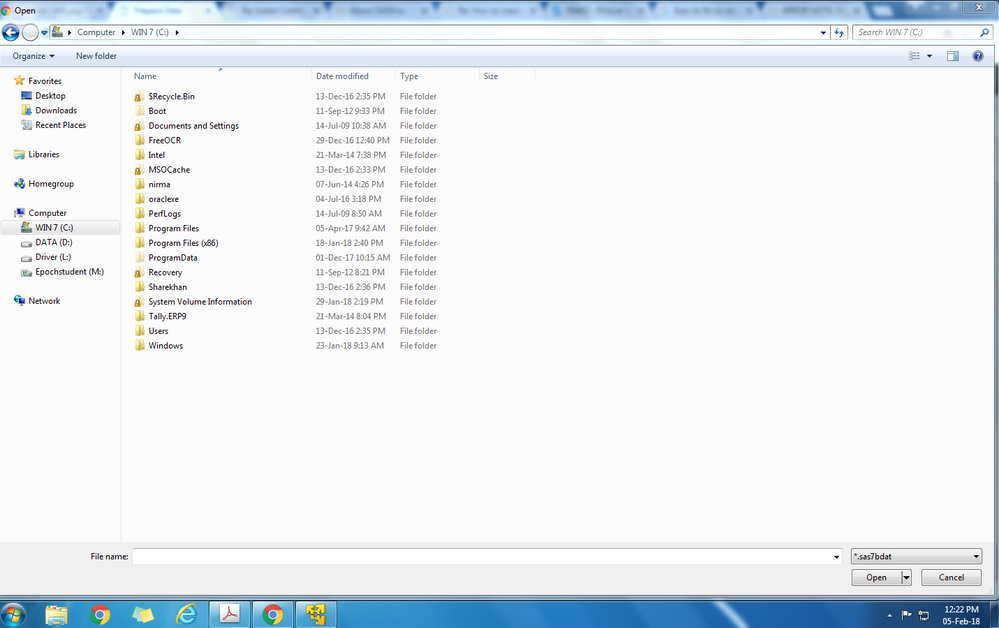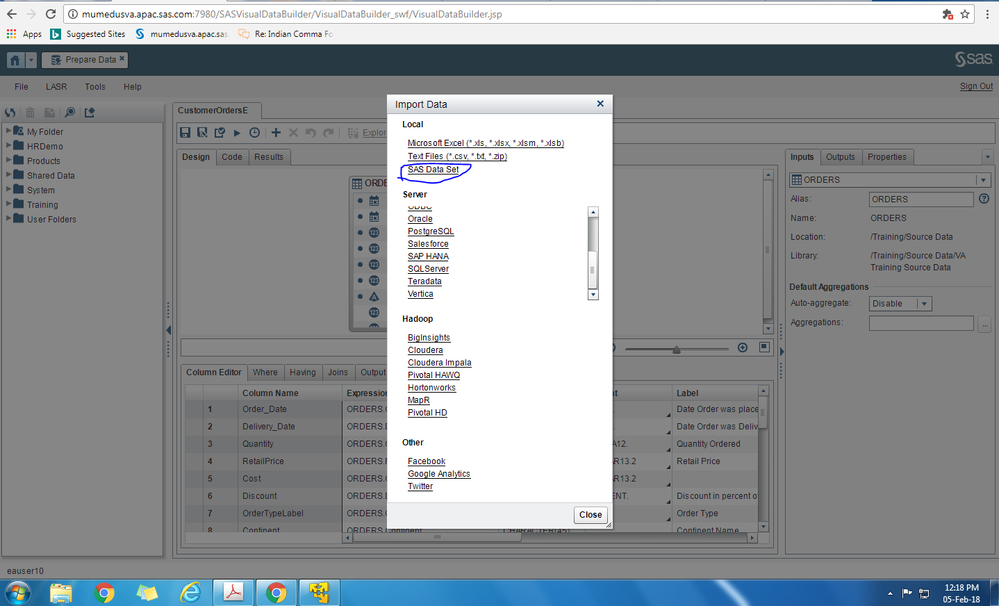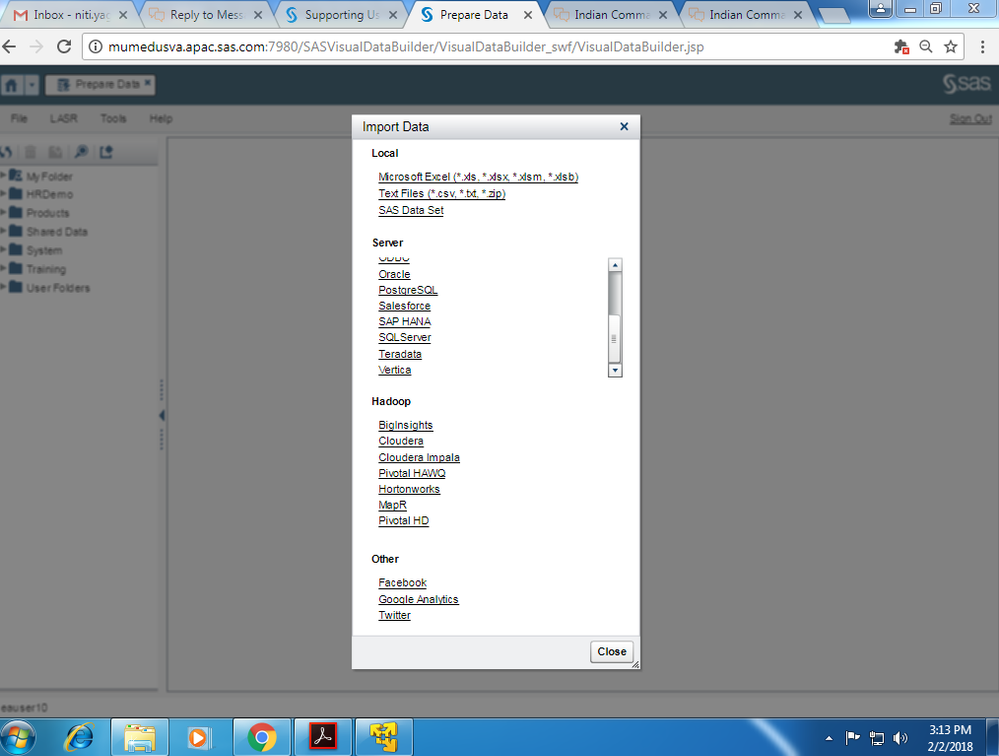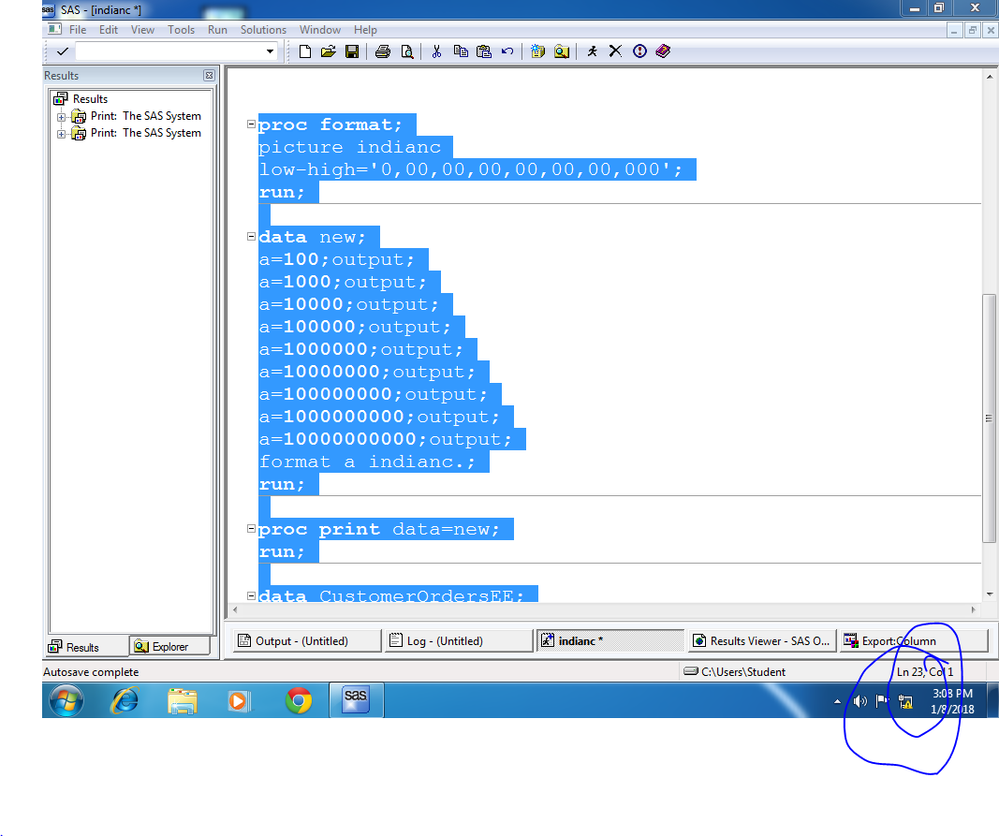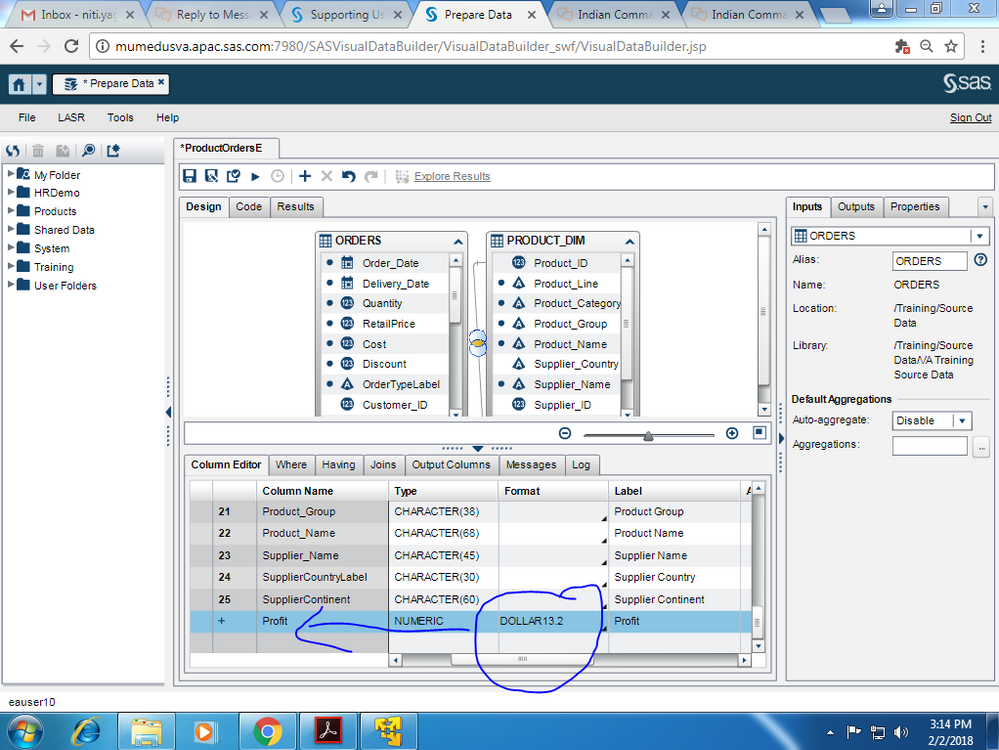- Home
- /
- SAS Viya
- /
- Visual Analytics
- /
- Re: Indian Comma Format
- RSS Feed
- Mark Topic as New
- Mark Topic as Read
- Float this Topic for Current User
- Bookmark
- Subscribe
- Mute
- Printer Friendly Page
- Mark as New
- Bookmark
- Subscribe
- Mute
- RSS Feed
- Permalink
- Report Inappropriate Content
How to get Indian comma format in VA. It would be really great if you could just help me with this! Kindly update, ASAP.
Accepted Solutions
- Mark as New
- Bookmark
- Subscribe
- Mute
- RSS Feed
- Permalink
- Report Inappropriate Content
So, I saved my file in VMWare C drive, and i selected import option in VA import>> sas dataset>> C:. the program i created in VMwarw is not visible out of vmware. Thats why i cannot import the fil
- Mark as New
- Bookmark
- Subscribe
- Mute
- RSS Feed
- Permalink
- Report Inappropriate Content
- Mark as New
- Bookmark
- Subscribe
- Mute
- RSS Feed
- Permalink
- Report Inappropriate Content
- Mark as New
- Bookmark
- Subscribe
- Mute
- RSS Feed
- Permalink
- Report Inappropriate Content
You can make use of user-defined formats in SAS VA. This includes PICTURE-type formats as long as they are not date or time related:
http://support.sas.com/kb/56/402.html
Since the Indian comma format is not date-related you should be OK.
The user-defined format has to be created outside of VA in 'normal' SAS:
proc format library = library;
picture MyIndianFormat
low-high='99,99,99,999.99';
run;then the SAS FORMATS catalog where the format (in the LIBRARY folder in a file called formats.sas7bcat) is stored has to be loaded into a particular SAS VA folder as explained here:
Once you have added the FORMATS catalog, you then apply it to the required columns in your SAS table using a FORMAT statement BEFORE you load it into VA:
data MyVATable;
set MySASTable;
format MySASNumber MyIndianFormat.;
run;After loading this table into your LASR library you should be able to see the format displayed in the Report Designer Data Pane beside the column MySASNumber and it should show in any reports using this column.
- Mark as New
- Bookmark
- Subscribe
- Mute
- RSS Feed
- Permalink
- Report Inappropriate Content
proc format;
picture indianc
low-high='0,00,00,00,00,00,00,000';
run;
data new;
a=100;output;
a=1000;output;
a=10000;output;
a=100000;output;
a=1000000;output;
a=10000000;output;
a=100000000;output;
a=1000000000;output;
a=10000000000;output;
format a indianc.;
run;
proc print data=new;
run;
data CustomerOrdersEE;
set indianc;
format Profit MyIndianFormat.;
run;
this is the code I tried. How do i load LASR tables in VA. How to export this code from SAS to VA?
- Mark as New
- Bookmark
- Subscribe
- Mute
- RSS Feed
- Permalink
- Report Inappropriate Content
- Mark as New
- Bookmark
- Subscribe
- Mute
- RSS Feed
- Permalink
- Report Inappropriate Content
Are you new to SAS VA? Its appears you missing many of the basics on how VA works. If this is the case then I would highly recommend you do some SAS VA training, like the courses provided by SAS.
Also ANY SAS table can be loaded into VA. It doesn't matter if you are creating it on a VMware computer or not.
The instructions I've provided are correct because I've used them myself. If there are any steps that require more explanation then please say.
- Mark as New
- Bookmark
- Subscribe
- Mute
- RSS Feed
- Permalink
- Report Inappropriate Content
- Mark as New
- Bookmark
- Subscribe
- Mute
- RSS Feed
- Permalink
- Report Inappropriate Content
Please find the screenshots of VMware and V
- Mark as New
- Bookmark
- Subscribe
- Mute
- RSS Feed
- Permalink
- Report Inappropriate Content
Well the first step to loading a SAS dataset into SAS VA is to create a permanent version of the dataset:
libname MySASLib 'c:\MyFolder';
data MySASLib.New;
set new;
run;Once you have done this, open VA and go to the Import Data window as in your screenshot and choose Local - SAS Data Set. Navigate to your c:\MyFolder and select new.sas7bdat then select OK. VA should then load your table. If you then go into Report Designer you should then be able to choose NEW as a data source.
- Mark as New
- Bookmark
- Subscribe
- Mute
- RSS Feed
- Permalink
- Report Inappropriate Content
So, I saved my file in VMWare C drive, and i selected import option in VA import>> sas dataset>> C:. the program i created in VMwarw is not visible out of vmware. Thats why i cannot import the fil
- Mark as New
- Bookmark
- Subscribe
- Mute
- RSS Feed
- Permalink
- Report Inappropriate Content
I suggest you talk to your IT admin and explain that you need a folder location that is accessible from both VMware and SAS VA.
I'm not familiar with desktop VMware but there must be a way of sharing folders.
Your other option is to open a track with SAS Tech Support. They may be able to help more quickly.
- Mark as New
- Bookmark
- Subscribe
- Mute
- RSS Feed
- Permalink
- Report Inappropriate Content
See how to use one filter for multiple data sources by mapping your data from SAS’ Alexandria McCall.
Find more tutorials on the SAS Users YouTube channel.