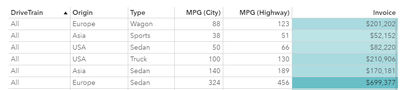- Home
- /
- SAS Viya
- /
- Visual Analytics
- /
- Re: How to use heat map and Sparkline in same graph.
- RSS Feed
- Mark Topic as New
- Mark Topic as Read
- Float this Topic for Current User
- Bookmark
- Subscribe
- Mute
- Printer Friendly Page
- Mark as New
- Bookmark
- Subscribe
- Mute
- RSS Feed
- Permalink
- Report Inappropriate Content
Hi Team,
I was trying to replicate the attached graph in SAS VA 8.5, but unable to find right object to replicate the same. Can you please help me or suggest me what object can be considered for showcasing data in heat map and Sparkline.
Your help is highly appreciated.
Accepted Solutions
- Mark as New
- Bookmark
- Subscribe
- Mute
- RSS Feed
- Permalink
- Report Inappropriate Content
Visual Analytics doesn't have a graph like the one you showed. You can add a heatmap to a list table. In this example, the heat map has been applied to Invoice.
-------------------------------------------------------------------------
Four tips to remember when you contact SAS Technical Support
Tricks for SAS Visual Analytics Report Builders
SAS Visual Analytics Learning Center
- Mark as New
- Bookmark
- Subscribe
- Mute
- RSS Feed
- Permalink
- Report Inappropriate Content
Visual Analytics doesn't have a graph like the one you showed. You can add a heatmap to a list table. In this example, the heat map has been applied to Invoice.
-------------------------------------------------------------------------
Four tips to remember when you contact SAS Technical Support
Tricks for SAS Visual Analytics Report Builders
SAS Visual Analytics Learning Center
- Mark as New
- Bookmark
- Subscribe
- Mute
- RSS Feed
- Permalink
- Report Inappropriate Content
Thank you!!
See how to use one filter for multiple data sources by mapping your data from SAS’ Alexandria McCall.
Find more tutorials on the SAS Users YouTube channel.