- Home
- /
- SAS Viya
- /
- Visual Analytics
- /
- Re: How do I select more than 1,000 items when filtering
- RSS Feed
- Mark Topic as New
- Mark Topic as Read
- Float this Topic for Current User
- Bookmark
- Subscribe
- Mute
- Printer Friendly Page
- Mark as New
- Bookmark
- Subscribe
- Mute
- RSS Feed
- Permalink
- Report Inappropriate Content
Hello, I'm quite new to SAS VA, and recently I've been trying to use filters.
When I'm trying to select the IDs that I needed, I want to select all 1972 items, so that I can link this filter to another data source, but it seems like I can only select up to 1,000
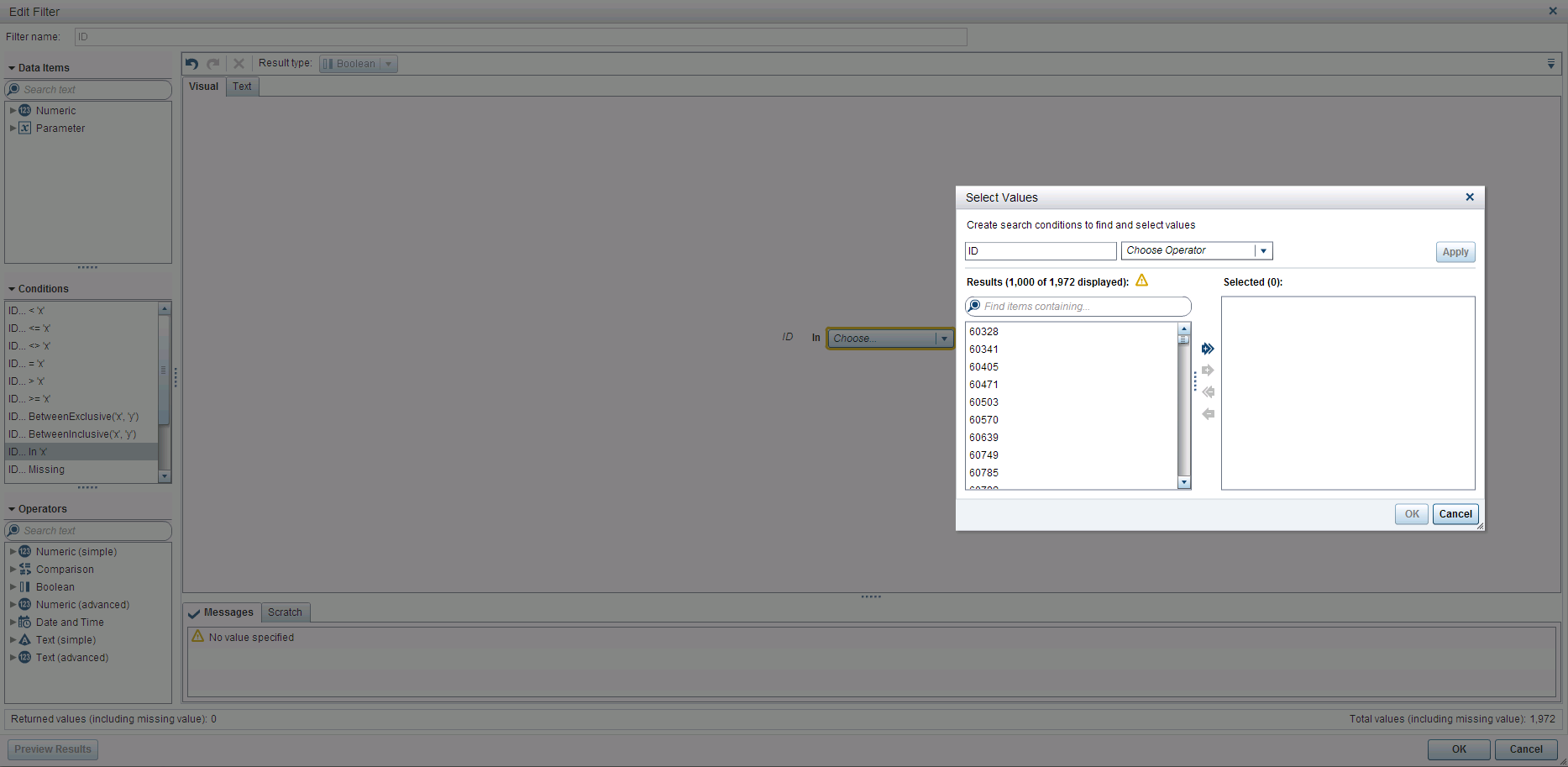
So I'm wondering how can I select more than 1,000 items, because I really don't want to select them by typing the rest 972 IDs.
Thanks a lot!
Accepted Solutions
- Mark as New
- Bookmark
- Subscribe
- Mute
- RSS Feed
- Permalink
- Report Inappropriate Content
Hi Candy,
I think the ideal workaround (if possible) would be for you to work with your data administrator to join your "gender" variable into the other data source, but maybe that is not a possibility for you.
Within VA, you can actually have a filter that selects more than 1,000 specific values:
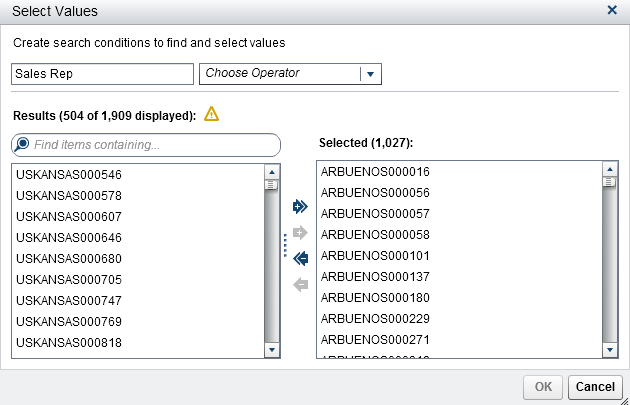
The trick is how to select those values when the selector list will only show you the top 1000. If you use the search conditions at the top of the selector window, then you can use a condition like "Begins with 6" to display a subset of the values. You can click the "add all" button for each subset of values until they are all selected.
I think that should work for you! Can you let us know?
Thanks,
Sam
- Mark as New
- Bookmark
- Subscribe
- Mute
- RSS Feed
- Permalink
- Report Inappropriate Content
Hi,
I assume you are wanting to select all of the IDs to Link a Global Filter to another data source as described at SAS(R) Visual Analytics 7.1: User's Guide ?
As the dialogs are limited to 1000 items for basic filters and your IDs appear as numbers perhaps you could use the TreatAs _Number_ function and use the between operator to capture all your id values instead.
Kind Regards,
Michelle
- Mark as New
- Bookmark
- Subscribe
- Mute
- RSS Feed
- Permalink
- Report Inappropriate Content
Thanks for the tip, but the problem is that the IDs are already filtered, so they are not in continuous order.
And the reason I didn't use report to link them is I needed this to do diagrams that aren't available in the SAS VAs reports (like decision tree or see the path behavior)
![]()
- Mark as New
- Bookmark
- Subscribe
- Mute
- RSS Feed
- Permalink
- Report Inappropriate Content
Hello,
Are your ID values filtered as part of the data preparation? Could you do something similar in the data preparation for the second data source, possibly storing the filtered values in a new column?
Thanks,
Sam
- Mark as New
- Bookmark
- Subscribe
- Mute
- RSS Feed
- Permalink
- Report Inappropriate Content
Hi,
I have two data sources that I cannot edit, they already prepared the data, so the functions that I can use are explore the data and put it in a report.
I filtered the IDs is because I only want to see for example female IDs only.
The only column that I could use to link both data sources is the ID column.
So that's why I'm stuck with the situation that I want to select more than 1,000 items for my filter.
May there be a chance maybe it's not possible yet to do it in VA?
Thanks again~
Candy
- Mark as New
- Bookmark
- Subscribe
- Mute
- RSS Feed
- Permalink
- Report Inappropriate Content
Hi Candy,
I think the ideal workaround (if possible) would be for you to work with your data administrator to join your "gender" variable into the other data source, but maybe that is not a possibility for you.
Within VA, you can actually have a filter that selects more than 1,000 specific values:
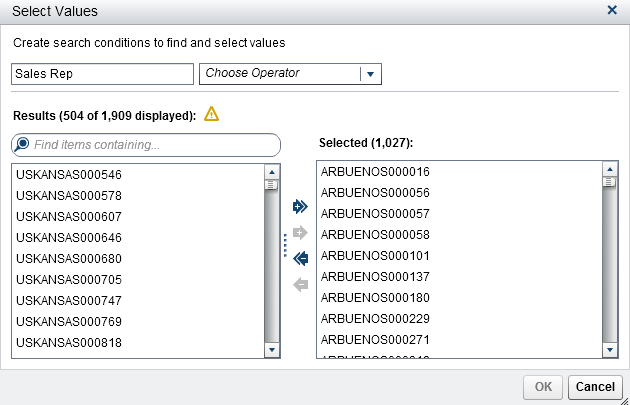
The trick is how to select those values when the selector list will only show you the top 1000. If you use the search conditions at the top of the selector window, then you can use a condition like "Begins with 6" to display a subset of the values. You can click the "add all" button for each subset of values until they are all selected.
I think that should work for you! Can you let us know?
Thanks,
Sam
- Mark as New
- Bookmark
- Subscribe
- Mute
- RSS Feed
- Permalink
- Report Inappropriate Content
Thank you Sam, I used the workaround trick and it worked!
Thanks to everyone that had replied.
Candy![]()
See how to use one filter for multiple data sources by mapping your data from SAS’ Alexandria McCall.
Find more tutorials on the SAS Users YouTube channel.




