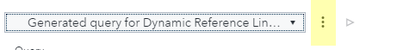- Home
- /
- SAS Viya
- /
- Visual Analytics
- /
- High cardinality thresholds in SAS Visual Analytics
- RSS Feed
- Mark Topic as New
- Mark Topic as Read
- Float this Topic for Current User
- Bookmark
- Subscribe
- Mute
- Printer Friendly Page
- Mark as New
- Bookmark
- Subscribe
- Mute
- RSS Feed
- Permalink
- Report Inappropriate Content
I'd like to increase the number of predictions in the text input object, i.e. if I have a list of names and I start typing 'al' in the text input box, it brings up all the options that contain 'al'. The issue is that it displays top 20,000 rows (there are about 1M rows in the data).
I found a few recommendations, but none of them worked:
- Override system data limit locally within the report object https://support.sas.com/kb/67/404.html .
- Increased MaxRowsLookup in Environment Manager https://support.sas.com/kb/62/148.html
- Added midtierAllocationByteLimit to the Report Data service properties and increased to 500,000,000 as suggested here https://support.sas.com/kb/62/148.html.
Based on the server log in VA, the limit is still 20,000:
START: MultiResultQueryManager.initialize
sas.reportdata.defaultMaxCellsProducedrow limit :250000 sas.reportdata.custom.protobufSizeLimitrow limit :48000 sas.reportdata.custom.expectedMaxCharsPerColumn sas.reportdata.custom.midtierAllocationByteLimit mid tier protect row limit:20000 sas.reportdata.custom.expectedMaxCharsPerColumn sas.reportdata.custom.midtierAllocationByteLimit aggregate estimate row limit:4900 sas.reportdata.custom.expectedMaxCharsPerColumn sas.reportdata.custom.midtierAllocationByteLimit summary estimate row limit:4200 sas.reportdata.custom.categoryCardinalityServerLimit row limit:50000
com.sas.bidata.result.cas.CasGroupByQueryRunner time elapsed:7251milliseconds, total elapsed:7254
Any ideas what or how to increase the number of rows?
Thanks in advance!
- Mark as New
- Bookmark
- Subscribe
- Mute
- RSS Feed
- Permalink
- Report Inappropriate Content
Assuming this is Visual Analytics on SAS Viya, in edit mode, select the text input control and then press CTRL+ALT+Q. On the 'snowman' menu, select False for retrieve from cache. The other options should be OK. Click the little arrow to re-run the query. This will add a few tabs to the window. Display the o Results tab. What are the rowCount and availableRowCount in the <DataFile> tag.
-------------------------------------------------------------------------
Four tips to remember when you contact SAS Technical Support
Tricks for SAS Visual Analytics Report Builders
SAS Visual Analytics Learning Center
- Mark as New
- Bookmark
- Subscribe
- Mute
- RSS Feed
- Permalink
- Report Inappropriate Content
- Mark as New
- Bookmark
- Subscribe
- Mute
- RSS Feed
- Permalink
- Report Inappropriate Content
It is the three vertical dots.
-------------------------------------------------------------------------
Four tips to remember when you contact SAS Technical Support
Tricks for SAS Visual Analytics Report Builders
SAS Visual Analytics Learning Center
April 27 – 30 | Gaylord Texan | Grapevine, Texas
Registration is open
Walk in ready to learn. Walk out ready to deliver. This is the data and AI conference you can't afford to miss.
Register now and save with the early bird rate—just $795!
See how to use one filter for multiple data sources by mapping your data from SAS’ Alexandria McCall.
Find more tutorials on the SAS Users YouTube channel.