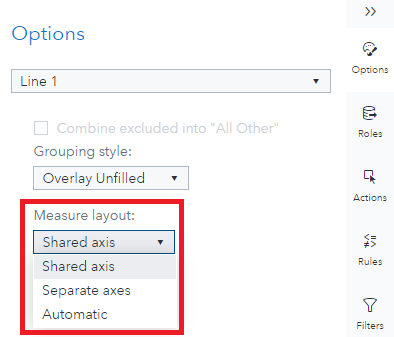- Home
- /
- SAS Viya
- /
- Visual Analytics
- /
- Graph line: multiple measures
- RSS Feed
- Mark Topic as New
- Mark Topic as Read
- Float this Topic for Current User
- Bookmark
- Subscribe
- Mute
- Printer Friendly Page
- Mark as New
- Bookmark
- Subscribe
- Mute
- RSS Feed
- Permalink
- Report Inappropriate Content
Hi folks,
We have a report with a graph line with multiple measures. We have a button object configured too, it used as filter on the graph line. In a particular filter value, one of the measure has 0 as value. In that's case, the graph show a plot of each measure instead of showing all together. There is any way to show always together, avoid the split plot situation?
(first graph showing all measure together)
(second graph, when a measure has 0, then shows a plot for each measure)
I tried to change the object to time series plot but the behaviour is the same.
Regards,
Accepted Solutions
- Mark as New
- Bookmark
- Subscribe
- Mute
- RSS Feed
- Permalink
- Report Inappropriate Content
In the graph Options pane, scroll down until you see an option named "Measure Layout." Change it from "Automatic" to "Shared axis:"
The "Automatic" option will separate out the graphs in cases of differing measure formats or values that significantly differ from one another. Use "Shared axis" if you want to ensure all values always stay on the same graph.
Check out my GitHub for SAS tips and tricks
Read my blog for cool SAS and open source data science projects
- Mark as New
- Bookmark
- Subscribe
- Mute
- RSS Feed
- Permalink
- Report Inappropriate Content
In the graph Options pane, scroll down until you see an option named "Measure Layout." Change it from "Automatic" to "Shared axis:"
The "Automatic" option will separate out the graphs in cases of differing measure formats or values that significantly differ from one another. Use "Shared axis" if you want to ensure all values always stay on the same graph.
Check out my GitHub for SAS tips and tricks
Read my blog for cool SAS and open source data science projects
- Mark as New
- Bookmark
- Subscribe
- Mute
- RSS Feed
- Permalink
- Report Inappropriate Content
@Stu_SAS thanks!
- Mark as New
- Bookmark
- Subscribe
- Mute
- RSS Feed
- Permalink
- Report Inappropriate Content
Hi Maria,
could you kindly share how is it possible to have multiple measures in a graph line? I manage to select only two measures.
Your help would be really precious.
Thanks
- Mark as New
- Bookmark
- Subscribe
- Mute
- RSS Feed
- Permalink
- Report Inappropriate Content
@angelava This topic is solved. I suggest opening a new topic for your issue.
-------------------------------------------------------------------------
Four tips to remember when you contact SAS Technical Support
Tricks for SAS Visual Analytics Report Builders
SAS Visual Analytics Learning Center
See how to use one filter for multiple data sources by mapping your data from SAS’ Alexandria McCall.
Find more tutorials on the SAS Users YouTube channel.