- Home
- /
- SAS Viya
- /
- Visual Analytics
- /
- Re: Forecasting and Scenario Analysis in Data Explorer
- RSS Feed
- Mark Topic as New
- Mark Topic as Read
- Float this Topic for Current User
- Bookmark
- Subscribe
- Mute
- Printer Friendly Page
- Mark as New
- Bookmark
- Subscribe
- Mute
- RSS Feed
- Permalink
- Report Inappropriate Content
Hi Experts,
Anybody here know how to determine or how to create a data item for underlying factor that has a contribution with the measure?
Our problem is we need to Forecast the Total Staff and Total Resign per YEAR and at the same time Scenario Analysis should be enabled for hypothesis (what-if user wants to increase Total Resign to 50%). I tried to set the Year as Category, Total Staff as Measure and Total Resign as Underlying Factor but Scenario Analysis is always disabled. I tried as well to set the Month-Year as Category then suddenly the Scenario Analysis enable but the data did not make sense.
Appreaciate your response.
Thank you and Best Regards,
Carrot17
- Mark as New
- Bookmark
- Subscribe
- Mute
- RSS Feed
- Permalink
- Report Inappropriate Content
Hello Carrot,
If I understand correctly:
- When YEAR is the category, Total Resign is ignored as an underlying factor and Scenario Analysis is disabled.
- When Month-Year is the category, Total Resign is used as an underlying factor and Scenario Analysis is enabled. But you say that the data don't make sense?
Does that sound right? Why do the data not make sense when Month-Year is the category?
Thanks,
Sam
- Mark as New
- Bookmark
- Subscribe
- Mute
- RSS Feed
- Permalink
- Report Inappropriate Content
Hi Sam,
Yes, your understanding is correct.
For more information. What I did are the following: (I have 3 years of data 2013 to 2015 with 3 columns date_column, Total Staff, Total Resign)
First, I used date_column as Category, Total Staff as Measure, Total Resign as undelying factor is ignored and scenario analysis is disabled.
Second, I tried to change the format of date_column I made it Year only, still Total Resign as undelying factor is ignored and scenario analysis is disabled.
Third, (Data that not make sense). I tried to create a calculated item with this expression: DateFromMDY (Month (date_column), DayOfMonth(date_column), Parameter Year). Note: the value of Parameter Year is 2015. When I use this calculated item as Category. Total Resign as Underlying Factor accepted and scenario analysis enabled. but what happened to the data is that the data points are the sum of month each year. Example: For Jan2015 data point it shows the sum of (Jan2013, Jan2014 and Jan2015), For Feb2015 data point it's sum of (Feb2013, Feb2014 and Feb2015) and so on..
Fourth, I tried to retain the data for Jan to Dec 2015 only. date_column as Category, Total Staff as Measure and Total Resign as underlying factor. Yes, The Scenario analysis is now available. However, Everytime I set the target goal seeking I got this message "The values for the goal seeking targets could not be used because one or more data did not match the current forecast intervals."
Fifth, I tried data for Jan to Dec 2014 only (the same with the fourth try) but Underlying Factor not accepted and Scenario Analysis is disabled. I just wondered, why the fourth and fifth try have the same format the only difference is the values but the underlying factor and scenario analysis for the fifth try is disabled. I don't understand how to trigger the scenari analysis.
Thank you!
Best Regards,
Carrot
- Mark as New
- Bookmark
- Subscribe
- Mute
- RSS Feed
- Permalink
- Report Inappropriate Content
Thanks for the additional information, that is helpful to understand your scenario where the data didn't make sense.
Scenario Analysis and Goal seeking are enabled only if there is an Underlying Factor measure assigned that contributes to the accuracy of the forecast.
So, what determines whether a measure contributes to the accuracy of the forecast? It is decided by the forecasting algorithms, and unfortunately I don't really know how they work. Maybe someone else can help.
Sorry I can't be of more help here,
Sam
- Mark as New
- Bookmark
- Subscribe
- Mute
- RSS Feed
- Permalink
- Report Inappropriate Content
I see. Thank you Sam.
I am confused with my Fourth and Fifth try above. Why 2015 data accepts Scenario Analysis but 2014 data was not, though they have the same format. ha ha.
Anyways, is there any documents that can help on how to create an Underlying factor with contribution with the Measure? I already read the User's Guide PDF Forecasting and Scenario analysis but it doesn't help.
Regards,
Carrot17
- Mark as New
- Bookmark
- Subscribe
- Mute
- RSS Feed
- Permalink
- Report Inappropriate Content
I am not an expert on forecasting by any means. As I understand it, the forecasting algorithm takes the data in your line plot and scores the fit of the forecast model with and without each of the measures that are assigned as underlying factors. If any underlying factors don't increase the fit score, then those measures are not used.
So using one subset of your data (2015), the Total Resign measure improved the fit and using another subset (2014) it did not.
In general, VA is trying to tell you that Total Resign does not have a strong enough statistical relationship with Total Staff that you should use it for goal seeking.
There is documentation about forecasting in the SAS/ETS user's guide, but I don't think you will find it very helpful here.
I was hoping there would be a SAS Global Forum paper about forecasting in VA, but I can't seem to find one.
Sorry I can't be of more help here, hopefully someone else can contribute.
- Mark as New
- Bookmark
- Subscribe
- Mute
- RSS Feed
- Permalink
- Report Inappropriate Content
Actually, the folks in R&D feel that there may be something wrong with your data because of the error message you got.
Can you look at the values for your date variable to see if there bad values (typos, missing values, etc?)
Thanks,
Sam
- Mark as New
- Bookmark
- Subscribe
- Mute
- RSS Feed
- Permalink
- Report Inappropriate Content
Hi Sam,
Here's my dummy data that I actually used in Forecasting and scenario analysis. Seems nothing strange with my data.
Thank you,
Carrot
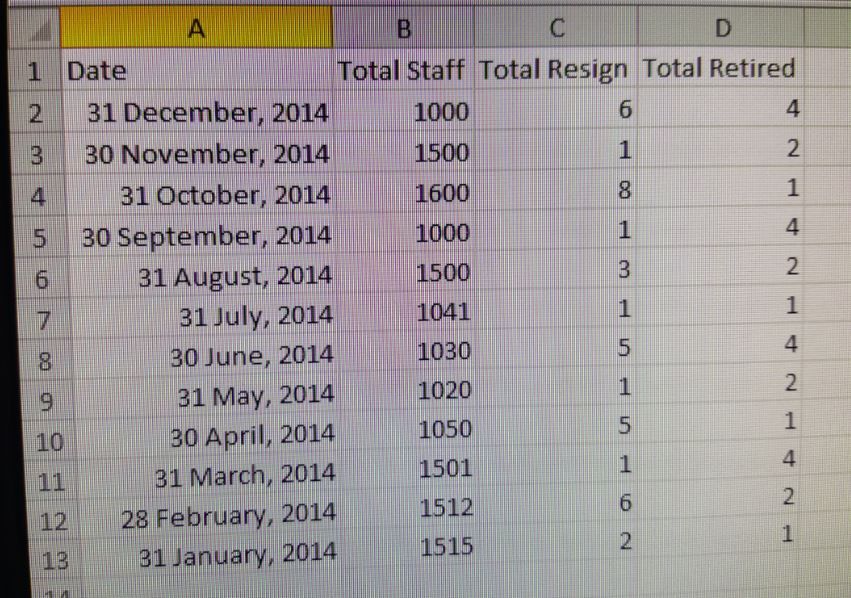
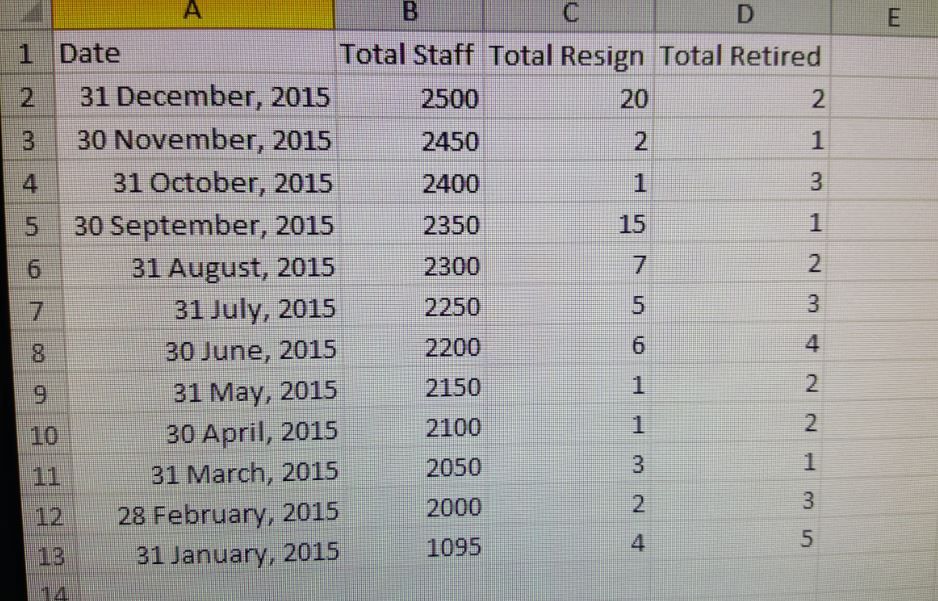
- Mark as New
- Bookmark
- Subscribe
- Mute
- RSS Feed
- Permalink
- Report Inappropriate Content
Thanks Carrot, I will share your data with some folks in R&D and see if we can figure anything out.
- Mark as New
- Bookmark
- Subscribe
- Mute
- RSS Feed
- Permalink
- Report Inappropriate Content
In your dummy data, there is just not much relationship between the Total Staff and the other variables. For example, in your 2015 data, the Total Staff is increasing by exactly 50 each month regardless of the Total Resign value.
There must be a stronger relationship between your variables for the forecast to accept them as underlying factors and enable scenario analysis and goal seeking.
Sorry I cannot offer an easy solution, but when you try forecasting real-world data you should get better results with the underlying factors being accepted.
Thanks,
Sam
- Mark as New
- Bookmark
- Subscribe
- Mute
- RSS Feed
- Permalink
- Report Inappropriate Content
Regards,
Carrot17
See how to use one filter for multiple data sources by mapping your data from SAS’ Alexandria McCall.
Find more tutorials on the SAS Users YouTube channel.



