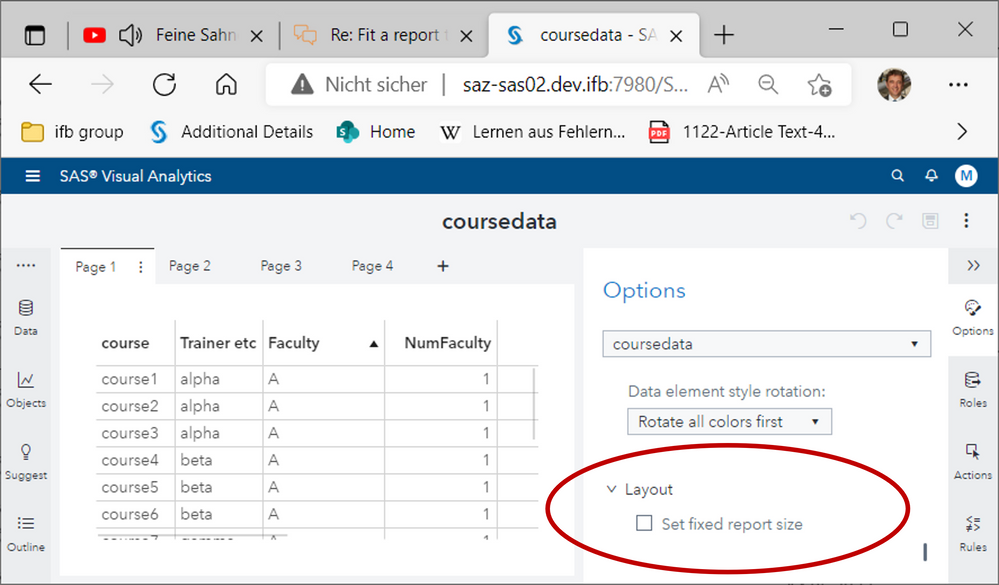- Home
- /
- SAS Viya
- /
- Visual Analytics
- /
- Fit a report to screen size
- RSS Feed
- Mark Topic as New
- Mark Topic as Read
- Float this Topic for Current User
- Bookmark
- Subscribe
- Mute
- Printer Friendly Page
- Mark as New
- Bookmark
- Subscribe
- Mute
- RSS Feed
- Permalink
- Report Inappropriate Content
Hi,
How can I design a report lauout that works on diffrenet screen sizes ?
I'am using SAS VA 8.5.2
Thank you for your help
- Mark as New
- Bookmark
- Subscribe
- Mute
- RSS Feed
- Permalink
- Report Inappropriate Content
In general, it should automatically try to adjust to screen size. You can also uncheck the Avoid scrollbars option at the page level so that objects that don't fit will scroll.
-------------------------------------------------------------------------
Four tips to remember when you contact SAS Technical Support
Tricks for SAS Visual Analytics Report Builders
SAS Visual Analytics Learning Center
- Mark as New
- Bookmark
- Subscribe
- Mute
- RSS Feed
- Permalink
- Report Inappropriate Content
I already unchecked the Avoid scrollbars but it doesn't work
- Mark as New
- Bookmark
- Subscribe
- Mute
- RSS Feed
- Permalink
- Report Inappropriate Content
Hi @Betty_sam
Have you checked the "Set fixed report size option"?
Best
Markus
Like posts you agree with or like. Mark helpful answers as “accepted solutions”. Generally have a look at https://communities.sas.com/t5/Getting-Started/tkb-p/community_articles
- Mark as New
- Bookmark
- Subscribe
- Mute
- RSS Feed
- Permalink
- Report Inappropriate Content
The only solution that I have come up with that really works, is to first decide what is the smallest possible screen size that is supported, and what is the highest possible zoom-level. Then I design and test the report with that configuration.
(The report will look strange on bigger screens with higher resolution and/or lower zoom-levels, but it will work. All texts and objects will be visible.)
Designing a report for a bigger screen and relying on VA to adjust it for smaller screens is not a good way to go. Instead of rearranging report objects and changing tabs to hamburger menus (which is a common way for responsive web sites to adjust to smaller screens), report objects are resized so that texts are disappearing, making graphs impossible to interpret.
If someone has better ideas on how to build responsive VA reports I would be very interested.
See how to use one filter for multiple data sources by mapping your data from SAS’ Alexandria McCall.
Find more tutorials on the SAS Users YouTube channel.