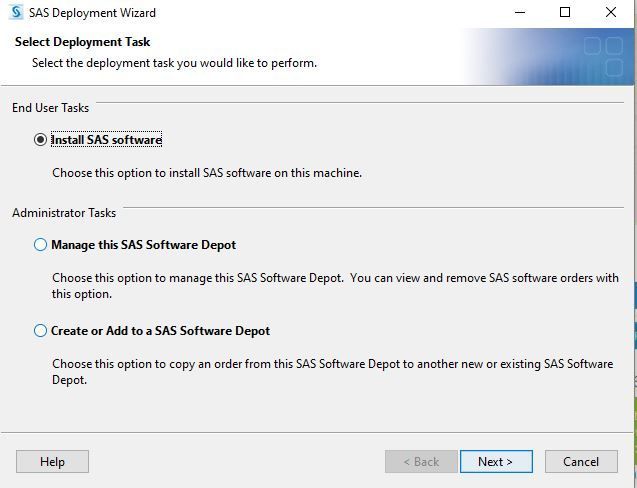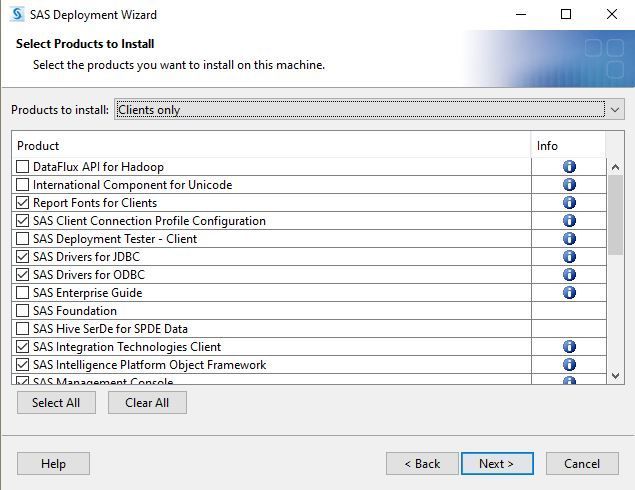- Home
- /
- SAS Viya
- /
- Visual Analytics
- /
- Export SAS Package does not include VA reports
- RSS Feed
- Mark Topic as New
- Mark Topic as Read
- Float this Topic for Current User
- Bookmark
- Subscribe
- Mute
- Printer Friendly Page
- Mark as New
- Bookmark
- Subscribe
- Mute
- RSS Feed
- Permalink
- Report Inappropriate Content
Hi
I am trying to export migrate reports from a development environment to a production SAS VA server but when I try to export the reports do not appear in the package.
I came across this link on support pages http://support.sas.com/kb/60/639.html which explains the reason and offers a solution to fix it. But when tried to deploy the VA Logical Type patches to the sas management console, I dont see any option as explained below in no. 5.
I am using Analytics Pro workstation and have Enterprise Guide, and SAS Management Console 9.4 installed on the client laptop.
Also attached some screenshots of the available options.
Installing on the ClientIf you are installing these plug-ins on a Microsoft Windows client machine that is using SAS Management Console, then you do not need to perform a server reboot.
Complete these steps to add the plug-ins to an existing SAS Management Console 9.4 installation:
Stop all SAS Management Console sessions.
Log on with the installer account that you used originally to install the software (for example, sas) and run setup.exe from your SAS Software Depot.
Select your language and click OK.
Select Install SAS Software.
Select Install Additional Software.
When the list of products is displayed, select the plug-ins that you want to install, such as SAS Configuration Manager or Deployment Tester.
Click Next.
If your SAS installation data file (SID file) number is correct (update it if necessary), click Next.
Click Start.
Click Next.
Click Finish.
Accepted Solutions
- Mark as New
- Bookmark
- Subscribe
- Mute
- RSS Feed
- Permalink
- Report Inappropriate Content
You need to install from a SAS Depot containing SAS VA to get the VA logical types.
As an alternative you could use SAS Management Console on your VA metadata server. That should contain the logical types.
- Mark as New
- Bookmark
- Subscribe
- Mute
- RSS Feed
- Permalink
- Report Inappropriate Content
You need to install from a SAS Depot containing SAS VA to get the VA logical types.
As an alternative you could use SAS Management Console on your VA metadata server. That should contain the logical types.
- Mark as New
- Bookmark
- Subscribe
- Mute
- RSS Feed
- Permalink
- Report Inappropriate Content
I did try it with the SAS Management Console from the server and the export package successfully contained all the reports.
It is strange though why SAS Management Console on the client laptop is different from that of the VA server and there is no option to add the missing components to it.
Thanks and Regards
See how to use one filter for multiple data sources by mapping your data from SAS’ Alexandria McCall.
Find more tutorials on the SAS Users YouTube channel.