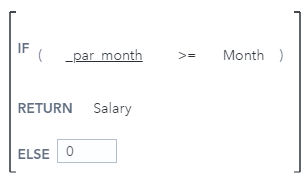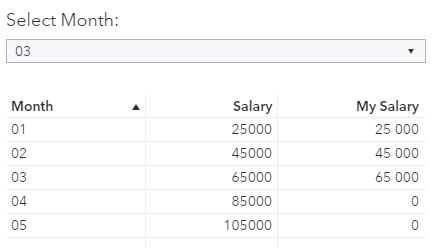- Home
- /
- SAS Viya
- /
- Visual Analytics
- /
- Dynamic Month calculation SAS VA
- RSS Feed
- Mark Topic as New
- Mark Topic as Read
- Float this Topic for Current User
- Bookmark
- Subscribe
- Mute
- Printer Friendly Page
- Mark as New
- Bookmark
- Subscribe
- Mute
- RSS Feed
- Permalink
- Report Inappropriate Content
Hello Folks,
I have a drop down list month
| Mar |
I have a list table in my report area which have 2 columns month and salary
Suppose from drop down list i am selecting Mar then the value should come from jan to mar and rest of the month should get 0 values as seen below.
I want the output as below in SAS VA
Month Salary
Jan 10000
Feb 20000
Mar 30000
Apr 0
May 0
Regards,
Harsh Patel
Accepted Solutions
- Mark as New
- Bookmark
- Subscribe
- Mute
- RSS Feed
- Permalink
- Report Inappropriate Content
Hello @harshpatel,
Here's how you can do that.
Step 1: Create a parameter
- In the Data pane, click New data item, and then select Parameter. The New Parameter window is displayed.
- Modify the Name of the parameter f.ex. _par_month
- Select the Type = Date for the parameter.
- Specify additional information: Minimum value, Maximum value and Current value. Do not get confused about the Year as it doesn't matter. Select a preferred Format = Month.
- Click OK and your new parameter can be found from the bottom of Data pane.
Step 2: Apply parameter role to Drop-down list
- Select your Drop-Down list and open the Data Roles pane.
- Assign you just created parameter _par_month to the role Parameter.
Step 3: Create a new calculated item
- In the Data pane, click New data item, and then select Calculated item. The New Calculated Item window is displayed.
- Enter a Name f.ex. My Salary.
- Create formula shown below:
IF ( '_par_month'p >= 'Month'n )
RETURN 'Salary'n
ELSE 0
Now you can utilize your new measure in the report.
I hope this helps!
Best regards,
Petri
- Mark as New
- Bookmark
- Subscribe
- Mute
- RSS Feed
- Permalink
- Report Inappropriate Content
Hello @harshpatel,
Here's how you can do that.
Step 1: Create a parameter
- In the Data pane, click New data item, and then select Parameter. The New Parameter window is displayed.
- Modify the Name of the parameter f.ex. _par_month
- Select the Type = Date for the parameter.
- Specify additional information: Minimum value, Maximum value and Current value. Do not get confused about the Year as it doesn't matter. Select a preferred Format = Month.
- Click OK and your new parameter can be found from the bottom of Data pane.
Step 2: Apply parameter role to Drop-down list
- Select your Drop-Down list and open the Data Roles pane.
- Assign you just created parameter _par_month to the role Parameter.
Step 3: Create a new calculated item
- In the Data pane, click New data item, and then select Calculated item. The New Calculated Item window is displayed.
- Enter a Name f.ex. My Salary.
- Create formula shown below:
IF ( '_par_month'p >= 'Month'n )
RETURN 'Salary'n
ELSE 0
Now you can utilize your new measure in the report.
I hope this helps!
Best regards,
Petri
- Mark as New
- Bookmark
- Subscribe
- Mute
- RSS Feed
- Permalink
- Report Inappropriate Content
See how to use one filter for multiple data sources by mapping your data from SAS’ Alexandria McCall.
Find more tutorials on the SAS Users YouTube channel.