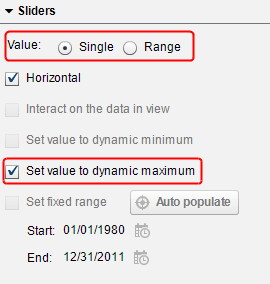- Home
- /
- SAS Viya
- /
- Visual Analytics
- /
- Re: Dynamic Filter on Most Recent Date Available in Data
- RSS Feed
- Mark Topic as New
- Mark Topic as Read
- Float this Topic for Current User
- Bookmark
- Subscribe
- Mute
- Printer Friendly Page
- Mark as New
- Bookmark
- Subscribe
- Mute
- RSS Feed
- Permalink
- Report Inappropriate Content
Hi dear members!
My objective is to Filter a "Gauge" object in a way to show a measure only for the most recent date available in the data. The filter need to be dynamic as the data will get updated every few days.
Problem is that Max operator is not available for Filtering. Do you have any idea how I can do this?
Thank you in advance!
Mahraz
- Mark as New
- Bookmark
- Subscribe
- Mute
- RSS Feed
- Permalink
- Report Inappropriate Content
Hello Mahraz,
In present versions (to 7.3) we don't have any option to get Max date (or As on date Values).., This is the most basic requirement........
The best way is that you have to Calculate Max date in your backend data.
after loading the data in VA environment put a condition (Calculated).
i.e.,
If date = Max date
Return (Your measure)
else (.).
You will get Max date or As on date value and it is dynamic.
Hope this helps..,
Thanks & Regards,
Teja Surapaneni
- Mark as New
- Bookmark
- Subscribe
- Mute
- RSS Feed
- Permalink
- Report Inappropriate Content
Thank you Teja! It is helpful to know there is no standard way
- Mark as New
- Bookmark
- Subscribe
- Mute
- RSS Feed
- Permalink
- Report Inappropriate Content
As Teja says, there is not an easy way to do this currently. Many customers have requested this, so the development team is aware of the demand.
Thanks,
Sam
- Mark as New
- Bookmark
- Subscribe
- Mute
- RSS Feed
- Permalink
- Report Inappropriate Content
Any update on this question? Important feature!
Work-arounds such as rank is really suboptimal
- Mark as New
- Bookmark
- Subscribe
- Mute
- RSS Feed
- Permalink
- Report Inappropriate Content
Hello David,
There is a new feature in 7.4 that might be helpful.
In 7.4, you can create a slider prompt with a date assigned to it, then on the Properties tab you can set Value=Single and Set value to dynamic maximum. This will dynamically select the latest value for the date data item.
Is that helpful?
Thanks,
Sam
April 27 – 30 | Gaylord Texan | Grapevine, Texas
Registration is open
Walk in ready to learn. Walk out ready to deliver. This is the data and AI conference you can't afford to miss.
Register now and save with the early bird rate—just $795!
See how to use one filter for multiple data sources by mapping your data from SAS’ Alexandria McCall.
Find more tutorials on the SAS Users YouTube channel.