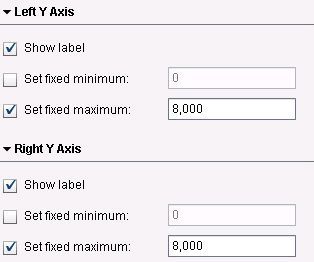- Home
- /
- SAS Viya
- /
- Visual Analytics
- /
- Dual Line Graphs Scales
- RSS Feed
- Mark Topic as New
- Mark Topic as Read
- Float this Topic for Current User
- Bookmark
- Subscribe
- Mute
- Printer Friendly Page
- Mark as New
- Bookmark
- Subscribe
- Mute
- RSS Feed
- Permalink
- Report Inappropriate Content
When I am trying to create a Dual Line Graph in SAS VA, by default the scales of the two different graphs are adjusted according to the individual line. So in the same graph the scale for one line is different from the other graph. This necessarily means that same height of the two lines does not mean same value.
I want to know if it is possible to set same scale for both the graphs in SAS VA. Thanks in Advance
- Mark as New
- Bookmark
- Subscribe
- Mute
- RSS Feed
- Permalink
- Report Inappropriate Content
Hi ggwp,
To my best knowledge it is not possible to synchronize Y-axes using a simple property in SAS VA 7
I thought of a workaround adding shared min and max values as extra vars in the data preparation. You can show these min/max values as extra lines in a newly created custom graph. Use background colours for these min/max lines to hide them.
Cheers, Frank
- Mark as New
- Bookmark
- Subscribe
- Mute
- RSS Feed
- Permalink
- Report Inappropriate Content
I have the exact same issue - Want to both axis to have the same scale!
Is there any solution to this problem yet??
Thanks!
//David
- Mark as New
- Bookmark
- Subscribe
- Mute
- RSS Feed
- Permalink
- Report Inappropriate Content
On the Properties tab, there is a min and max setting for the Y and X axis. Did you try setting both to be the same fixed values?
-------------------------------------------------------------------------
Four tips to remember when you contact SAS Technical Support
Tricks for SAS Visual Analytics Report Builders
SAS Visual Analytics Learning Center
- Mark as New
- Bookmark
- Subscribe
- Mute
- RSS Feed
- Permalink
- Report Inappropriate Content
Setting fixed maximum on Y-axis in both graphs may solve this issue in short-term. When ranges change over time you might have to change those fixed values. My 'solution' above is dynamically setting ranges to the max values from the data.
- Mark as New
- Bookmark
- Subscribe
- Mute
- RSS Feed
- Permalink
- Report Inappropriate Content
Thanks, the problem with that method is that the Max value then isn't dynamic!
- Mark as New
- Bookmark
- Subscribe
- Mute
- RSS Feed
- Permalink
- Report Inappropriate Content
Why not use a regular Line Chart with two measures? Why use the dual?
See how to use one filter for multiple data sources by mapping your data from SAS’ Alexandria McCall.
Find more tutorials on the SAS Users YouTube channel.