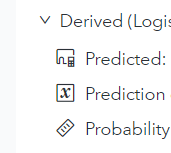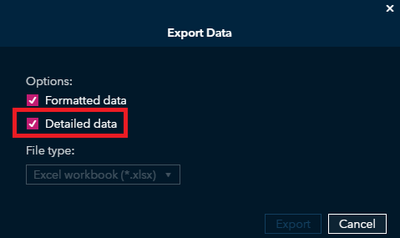- Home
- /
- SAS Viya
- /
- Visual Analytics
- /
- Download VA Model output with predicted values
- RSS Feed
- Mark Topic as New
- Mark Topic as Read
- Float this Topic for Current User
- Bookmark
- Subscribe
- Mute
- Printer Friendly Page
- Mark as New
- Bookmark
- Subscribe
- Mute
- RSS Feed
- Permalink
- Report Inappropriate Content
Hi,
I have a logistic regression model I created in VA. I would like to download the output dataset with the predicted values. To do that, I clicked "derive predicted...". I have created 3 new variables but I couldn't find way t download it. How I could have done that?
Thanks!
Accepted Solutions
- Mark as New
- Bookmark
- Subscribe
- Mute
- RSS Feed
- Permalink
- Report Inappropriate Content
Hey @znhnm! Add your predictions to a new list table. From here, enable the "Detailed Data" option. You can now export the table with your predictions.
Check out my GitHub for SAS tips and tricks
Read my blog for cool SAS and open source data science projects
- Mark as New
- Bookmark
- Subscribe
- Mute
- RSS Feed
- Permalink
- Report Inappropriate Content
Hey @znhnm! Add your predictions to a new list table. From here, enable the "Detailed Data" option. You can now export the table with your predictions.
Check out my GitHub for SAS tips and tricks
Read my blog for cool SAS and open source data science projects
- Mark as New
- Bookmark
- Subscribe
- Mute
- RSS Feed
- Permalink
- Report Inappropriate Content
- Mark as New
- Bookmark
- Subscribe
- Mute
- RSS Feed
- Permalink
- Report Inappropriate Content
@znhnm The Detail data option is in the Export dialog box. Is that missing for you?
-------------------------------------------------------------------------
Four tips to remember when you contact SAS Technical Support
Tricks for SAS Visual Analytics Report Builders
SAS Visual Analytics Learning Center
- Mark as New
- Bookmark
- Subscribe
- Mute
- RSS Feed
- Permalink
- Report Inappropriate Content
You can either select it when exporting the data, or you can enable it within the list table itself. On the right-hand Options pane, scroll down Table and select the checkbox for "Detail data."
Exporting:
Or list Table options:
Check out my GitHub for SAS tips and tricks
Read my blog for cool SAS and open source data science projects
See how to use one filter for multiple data sources by mapping your data from SAS’ Alexandria McCall.
Find more tutorials on the SAS Users YouTube channel.