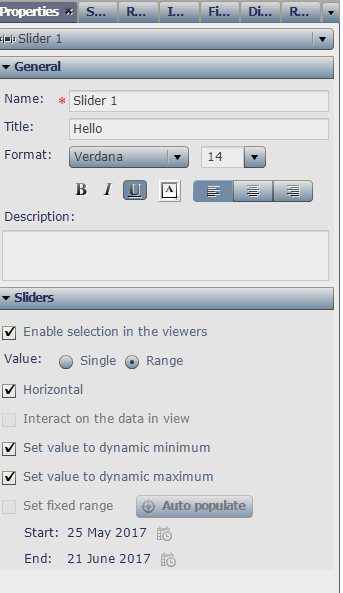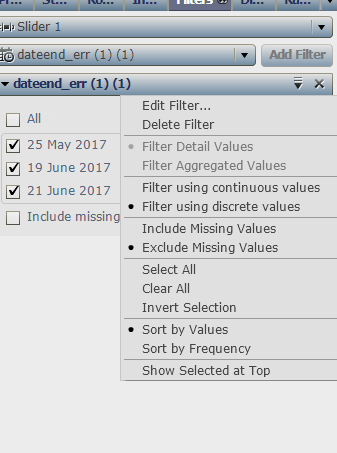- Home
- /
- SAS Viya
- /
- Visual Analytics
- /
- Re: Date Slider
- RSS Feed
- Mark Topic as New
- Mark Topic as Read
- Float this Topic for Current User
- Bookmark
- Subscribe
- Mute
- Printer Friendly Page
- Mark as New
- Bookmark
- Subscribe
- Mute
- RSS Feed
- Permalink
- Report Inappropriate Content
Hello Everyone,
I'm trying to do something extermely simple, but am unable to find anything on the subject.
At the moment I've put two dates into a slider 3rd July & 5th July. Which I've set to single (you can only select 1 date at a time).
I have data which references these two points across a number of data sets, which populates when I change the slider.
What I'm finding is VA is automatically populating the slider with an additional date "4th of July", this is a problem as I have no data which references this point, resulting in a lot of empty charts.....
Is there a way of restricting the slider to only data that exists? rather than it trying to fill in the gaps.
Thanks!
Accepted Solutions
- Mark as New
- Bookmark
- Subscribe
- Mute
- RSS Feed
- Permalink
- Report Inappropriate Content
I'm in 7.4 - You have some more options but still can't do what you are after sorry.. Have tried some advanced filters and have added an interaction filter to the slider from a list table with the values in, but it still shows the full day by day range. I would suggest you derive a week number instead or something and always show a week of data in a chart, as a workaround.
- Mark as New
- Bookmark
- Subscribe
- Mute
- RSS Feed
- Permalink
- Report Inappropriate Content
I've been trying to see a way to do this, and have tried all sorts - But not got anything sorry..
- Mark as New
- Bookmark
- Subscribe
- Mute
- RSS Feed
- Permalink
- Report Inappropriate Content
Thanks for having a look, I've spoken to a few people.
It appears that this is just the way it's been set-up and cannot be amended.
Supposedly, this can be changed in VA 7.4 and can be made dynamic
- Mark as New
- Bookmark
- Subscribe
- Mute
- RSS Feed
- Permalink
- Report Inappropriate Content
I'm in 7.4 - You have some more options but still can't do what you are after sorry.. Have tried some advanced filters and have added an interaction filter to the slider from a list table with the values in, but it still shows the full day by day range. I would suggest you derive a week number instead or something and always show a week of data in a chart, as a workaround.
See how to use one filter for multiple data sources by mapping your data from SAS’ Alexandria McCall.
Find more tutorials on the SAS Users YouTube channel.