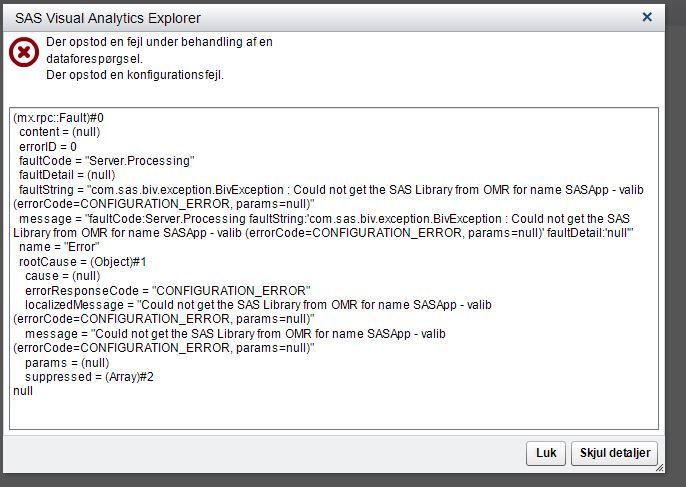- Home
- /
- SAS Viya
- /
- Visual Analytics
- /
- Re: Custom polygon deployment error (German Postal Codes)
- RSS Feed
- Mark Topic as New
- Mark Topic as Read
- Float this Topic for Current User
- Bookmark
- Subscribe
- Mute
- Printer Friendly Page
- Mark as New
- Bookmark
- Subscribe
- Mute
- RSS Feed
- Permalink
- Report Inappropriate Content
Hi there
I'm trying out the custom polygon deployment program in order to define polygons on municipalities and zip codes in Denmark.
To start with, I'm trying out the German Zip Code example as defined in the VA 7.4 manual, appendix 2.
When testing, I get this error in VA (enclosed screenshots).
What's wrong / missing?
- Mark as New
- Bookmark
- Subscribe
- Mute
- RSS Feed
- Permalink
- Report Inappropriate Content
Hello MikA,
If you are following the testing steps documented here:
Which step produces the error?
Also, could you check the SAS log from when you executed the deployment code?
This information should help us to help you.
Thanks,
Sam
- Mark as New
- Bookmark
- Subscribe
- Mute
- RSS Feed
- Permalink
- Report Inappropriate Content
Hi Sam
When testing the new polygon, step 6 is creating my problem:
In the Data pane, right-click NAME, and then select Geography![]() Subdivision (State, Province) Names. From the Country or Region drop-down list, select the region label that you specified in the custom polygon deployment program.
Subdivision (State, Province) Names. From the Country or Region drop-down list, select the region label that you specified in the custom polygon deployment program.
The drop down region field is blank.
I've enclosed the SAS log.
Thanks 🙂
- Mark as New
- Bookmark
- Subscribe
- Mute
- RSS Feed
- Permalink
- Report Inappropriate Content
Hi MikA,
The error you are getting about the valib library is unexpected and might be a sign of a general configuration issue with your deployment.
If you created a backup of ATTRLOOKUP and CENTLOOKUP data sets, please try restoring those files and see if the issue persists.
If you don't have a backup, or the issue remains after you restore the backup, please contact SAS technical support and they should be able to help you troubleshoot the issue.
Sorry about this inconvenience! If you could give us an update when the issue is resolved, that might help other users in the future.
Thanks,
Sam
April 27 – 30 | Gaylord Texan | Grapevine, Texas
Registration is open
Walk in ready to learn. Walk out ready to deliver. This is the data and AI conference you can't afford to miss.
Register now and save with the early bird rate—just $795!
See how to use one filter for multiple data sources by mapping your data from SAS’ Alexandria McCall.
Find more tutorials on the SAS Users YouTube channel.