- Home
- /
- SAS Viya
- /
- Visual Analytics
- /
- Creating link from text box to section - unable to do it?
- RSS Feed
- Mark Topic as New
- Mark Topic as Read
- Float this Topic for Current User
- Bookmark
- Subscribe
- Mute
- Printer Friendly Page
- Mark as New
- Bookmark
- Subscribe
- Mute
- RSS Feed
- Permalink
- Report Inappropriate Content
I have one section / tab that contains information about the tabs / sections.
I want to set up a link so that the user can click on the text box and it will take them to the section / tab with that information in it.
The below insutructions suggest that you can do it - but when I select 'New' in the Interactions Tab, it only gives me the option for 'Interaction' . 'Section Link' (which is what I want) is greyed out. The interactions view wont allow me to do it either.
Any idea what I could be doing wrong? Any way around this?
using v 7.3
Thanks,
"
Create a Link to One or More Sections in a Report
- Click the Interactions tab.
- Click New, and then select Section Link. The Create Section Link window is displayed.Create Section Link Window
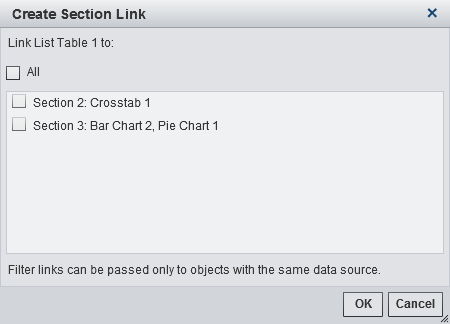
- Select All to link to all of the sections in the report or select a specific section (or sections) in the report.Click OK. The new section link is displayed on the Interactions tab in the right pane. If you selected multiple sections, those links are displayed on the Interactions tab.
- Mark as New
- Bookmark
- Subscribe
- Mute
- RSS Feed
- Permalink
- Report Inappropriate Content
There is a way to create "buttons" with links, create a heat map with a custom category with only on value (this value is shown on the "button") and assign it to the heat map. Then create a link from the heat map to the desired tab.
See how to use one filter for multiple data sources by mapping your data from SAS’ Alexandria McCall.
Find more tutorials on the SAS Users YouTube channel.



