- Home
- /
- SAS Viya
- /
- Visual Analytics
- /
- Column labels not exporting to Excel
- RSS Feed
- Mark Topic as New
- Mark Topic as Read
- Float this Topic for Current User
- Bookmark
- Subscribe
- Mute
- Printer Friendly Page
- Mark as New
- Bookmark
- Subscribe
- Mute
- RSS Feed
- Permalink
- Report Inappropriate Content
Hi:
I have a crosstab that uses date as columns. When exporting this transposes the data and the dates appear as rows.
Does anybody have a workaround for this?
Thanks,
Dave
Accepted Solutions
- Mark as New
- Bookmark
- Subscribe
- Mute
- RSS Feed
- Permalink
- Report Inappropriate Content
-------------------------------------------------------------------------
Four tips to remember when you contact SAS Technical Support
Tricks for SAS Visual Analytics Report Builders
SAS Visual Analytics Learning Center
- Mark as New
- Bookmark
- Subscribe
- Mute
- RSS Feed
- Permalink
- Report Inappropriate Content
Would it be possible to provide an example? I am not familiar with the term crosstab in Excel. Any additional info example you can share might help.
- Mark as New
- Bookmark
- Subscribe
- Mute
- RSS Feed
- Permalink
- Report Inappropriate Content
Thanks for the inquiry. I guess I didn't explain properly. I attached two screen shots in VA. First is the dashboard view.
The second is what it's exporting. I was curious if I could keep the same format from the dashboard.
thanks,
dave
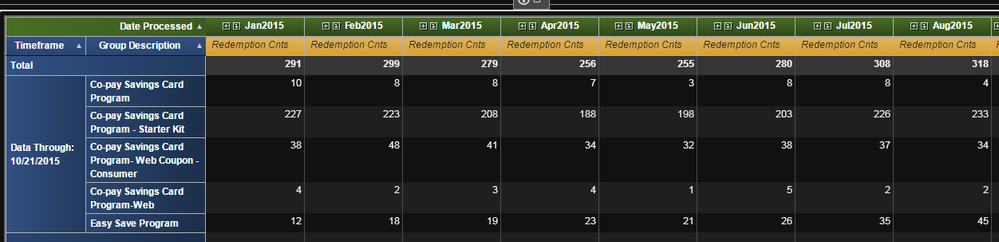
- Mark as New
- Bookmark
- Subscribe
- Mute
- RSS Feed
- Permalink
- Report Inappropriate Content
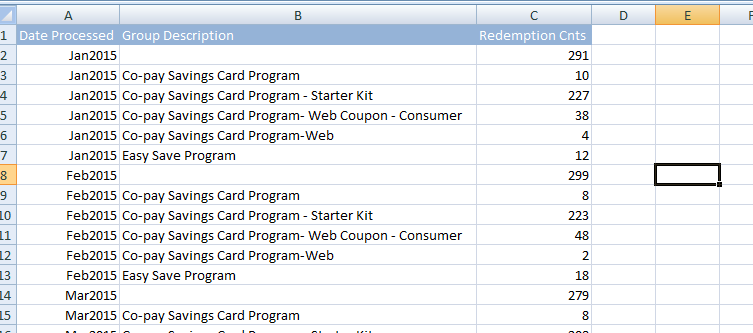
- Mark as New
- Bookmark
- Subscribe
- Mute
- RSS Feed
- Permalink
- Report Inappropriate Content
Thanks Dave.
I looked at both the screenshots and I realize that one is a dashboard and the other is the data behind the dashboard. I am not familiar with SAS VA product. However, I was able to notice this SESUG 2015 paper mentioned (under title "Fringe Benefits on page 😎 that the detailed data from SAS VA can be exported to Excel by a click of a button. It says "the detailed data ". In this case the dashboard is a presentation of the detailed data as I understand, which is stored in a different format. So, when you try to export the dashboard, I guess it exports the detailed data behind the dashboard.
http://www.lexjansen.com/sesug/2015/125_Final_PDF.pdf
Logically thinking, if you need the exact view on xls, I would guess selecting all (Ctrl+A), copying (Ctrl+C) from the dashboard and then within Excel, if you paste (Ctrl+V), I would guess that it might work in getting the same headers and column row headers and column headers copied on to Excel application. However, if you are trying to automate this in a production environment, I am not sure of an automated solution. Hope this atleast steers you in the right direction.
Good luck Dave.
- Mark as New
- Bookmark
- Subscribe
- Mute
- RSS Feed
- Permalink
- Report Inappropriate Content
-------------------------------------------------------------------------
Four tips to remember when you contact SAS Technical Support
Tricks for SAS Visual Analytics Report Builders
SAS Visual Analytics Learning Center
See how to use one filter for multiple data sources by mapping your data from SAS’ Alexandria McCall.
Find more tutorials on the SAS Users YouTube channel.




