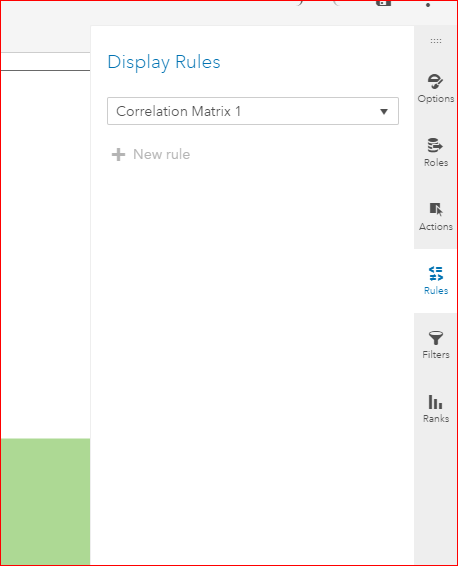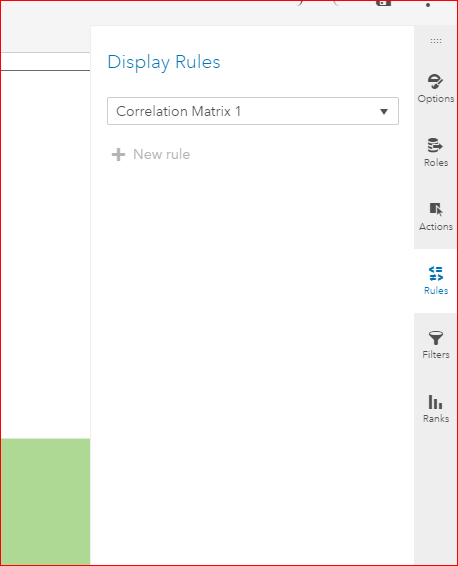- Home
- /
- SAS Viya
- /
- Visual Analytics
- /
- Re: Color gradient for Visual Analytics 8.2 heat map
- RSS Feed
- Mark Topic as New
- Mark Topic as Read
- Float this Topic for Current User
- Bookmark
- Subscribe
- Mute
- Printer Friendly Page
- Mark as New
- Bookmark
- Subscribe
- Mute
- RSS Feed
- Permalink
- Report Inappropriate Content
Hi all
I have been working with correlation matrices off and on, without thinking about this aspect too much ( one indication that perhaps it is not very important), but I noticed the following ,and wondered if there is a way to change it ?
- The gradient options provide for a starting color and an ending color (I would assume it is from lowest to highest like we generally perceive measures)
- However, the actual gradient is shown based on strength - weak to strong - therefore for -0.95 (strong negative) and 0.95 (strong positive), the same green color is depicted
- While I still find it useful (it helps in basic inference of variable relationships ), wouldnt there be value in changing this to a three color gradient - something like red - white - green, so that
* anything close to 0 (weak or almost no correlation) is white
* large positive correlation values are higher on the green scale
* large negative values are higher on the red scale
-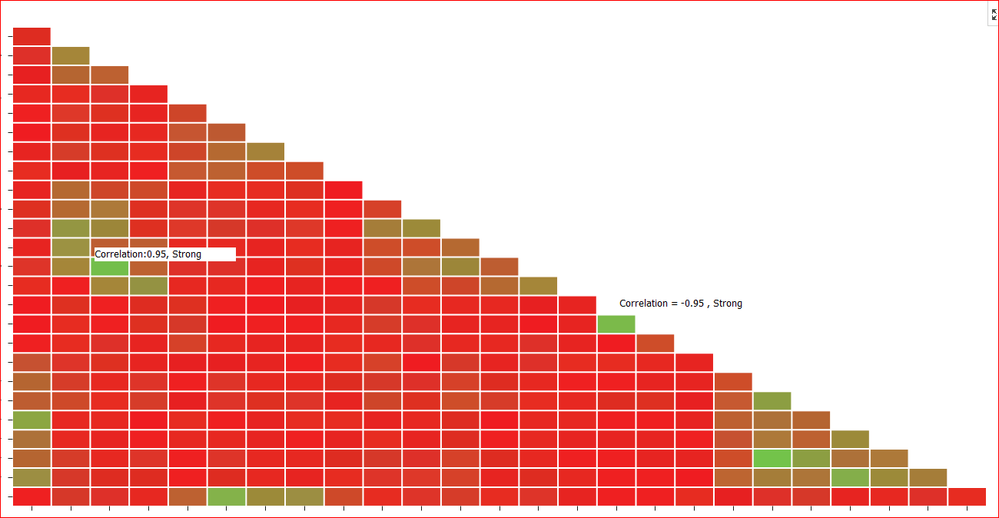
Perhaps convention dictates the current gradient, but I thought I will put this as a suggestion anyways. I understand there will be some internal feature request mechanism at SAS so perhaps this has been dealt with already.
regards
Sundaresh
- Mark as New
- Bookmark
- Subscribe
- Mute
- RSS Feed
- Permalink
- Report Inappropriate Content
Try using ‘rules’. Didn’t try it myself but in the TreeMap object, I could over ruled that gradient, using ‘rules’. Pls let me know if it worked
- Mark as New
- Bookmark
- Subscribe
- Mute
- RSS Feed
- Permalink
- Report Inappropriate Content
Thank you very much ! (and sorry for a late reply, it has been a while since I logged in last) - unfortunately display rules are disabled for a correlation matrix - I guess it is because of the gradient measure out there - I was wondering whether to try out a custom chart (and then import that custom chart) or either an external chart object - but haven't got around to doing the same. Also - the correlation matrix calculates coefficients on the fly so I wanted to avoid the data prep beforehand..... Thanks again !
- Mark as New
- Bookmark
- Subscribe
- Mute
- RSS Feed
- Permalink
- Report Inappropriate Content
Any solution for this?
We got the same in VA 7.5. When looking into the css we only have a start and end color.
<![CDATA[
#ve56 .TwoColorRamp {
fill-gradient-start-color: #F8F9FA;
fill-gradient-end-color: #000000;
}
]]>
See how to use one filter for multiple data sources by mapping your data from SAS’ Alexandria McCall.
Find more tutorials on the SAS Users YouTube channel.