Turn on suggestions
Auto-suggest helps you quickly narrow down your search results by suggesting possible matches as you type.
Showing results for
- Home
- /
- SAS Viya
- /
- Visual Analytics
- /
- Chart data point not align in SAS VA
Options
- RSS Feed
- Mark Topic as New
- Mark Topic as Read
- Float this Topic for Current User
- Bookmark
- Subscribe
- Mute
- Printer Friendly Page
🔒 This topic is solved and locked.
Need further help from the community? Please
sign in and ask a new question.
- Mark as New
- Bookmark
- Subscribe
- Mute
- RSS Feed
- Permalink
- Report Inappropriate Content
Posted 10-05-2015 11:58 PM
(1907 views)
Hi Experts,
Good day!
I would like to seek your help regarding chart that the data points are not align when 1 decimal place applied in the report.
For more understanding, Attached are dummy/sample charts that display the 1 decimal and with 2 decimal places (check the color BLUE line). Thank you in advance.
Note: The project requiremennt should display 1 decimal place only but should be aligned.
Best Regards,
Carrot
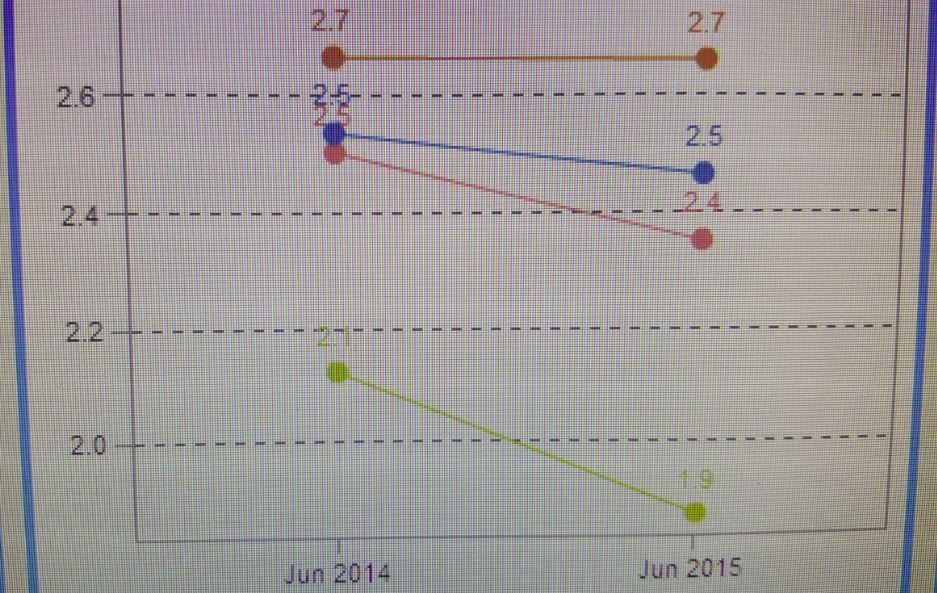
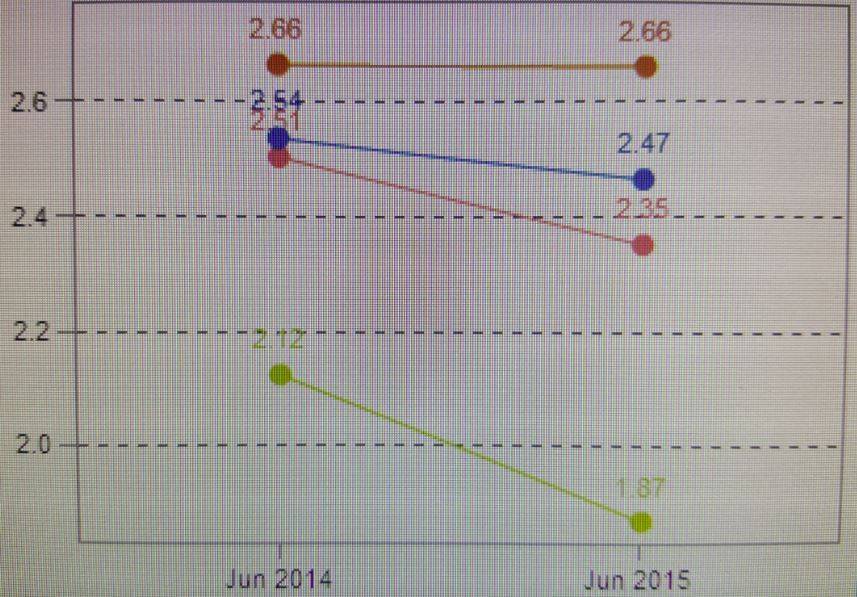
1 ACCEPTED SOLUTION
Accepted Solutions
- Mark as New
- Bookmark
- Subscribe
- Mute
- RSS Feed
- Permalink
- Report Inappropriate Content
If I understand correctly, the chart is plotting the data points according to their actual values, not the formatted (rounded to 1 decimal) values.
I believe that you will need to create an aggregated measure with the Round() operator to plot the rounded values? Or you could perform the rounding as part of your data preparation.
I believe that you will need to create an aggregated measure with the Round() operator to plot the rounded values? Or you could perform the rounding as part of your data preparation.
3 REPLIES 3
- Mark as New
- Bookmark
- Subscribe
- Mute
- RSS Feed
- Permalink
- Report Inappropriate Content
Hello,
Can you explain bit more...
Teja
- Mark as New
- Bookmark
- Subscribe
- Mute
- RSS Feed
- Permalink
- Report Inappropriate Content
If I understand correctly, the chart is plotting the data points according to their actual values, not the formatted (rounded to 1 decimal) values.
I believe that you will need to create an aggregated measure with the Round() operator to plot the rounded values? Or you could perform the rounding as part of your data preparation.
I believe that you will need to create an aggregated measure with the Round() operator to plot the rounded values? Or you could perform the rounding as part of your data preparation.
- Mark as New
- Bookmark
- Subscribe
- Mute
- RSS Feed
- Permalink
- Report Inappropriate Content
Thank you Sam! round function solved our issue.
Best Regards,
Carrot17
Best Regards,
Carrot17
Tips for filtering data sources in SAS Visual Analytics
See how to use one filter for multiple data sources by mapping your data from SAS’ Alexandria McCall.
Find more tutorials on the SAS Users YouTube channel.




