- Home
- /
- SAS Viya
- /
- Visual Analytics
- /
- Changing a Parallel Period Date to Today - 1 (Yesterday Date)
- RSS Feed
- Mark Topic as New
- Mark Topic as Read
- Float this Topic for Current User
- Bookmark
- Subscribe
- Mute
- Printer Friendly Page
- Mark as New
- Bookmark
- Subscribe
- Mute
- RSS Feed
- Permalink
- Report Inappropriate Content
Hi,
I am trying to choose yesterdays date as the preferred end of period when using the Parallel Period option - I only get the option of Today, Full or a specific date..
Anyone have any idea on how to modify it to show Today - 1 (yesterday)
Many thanks
Pail
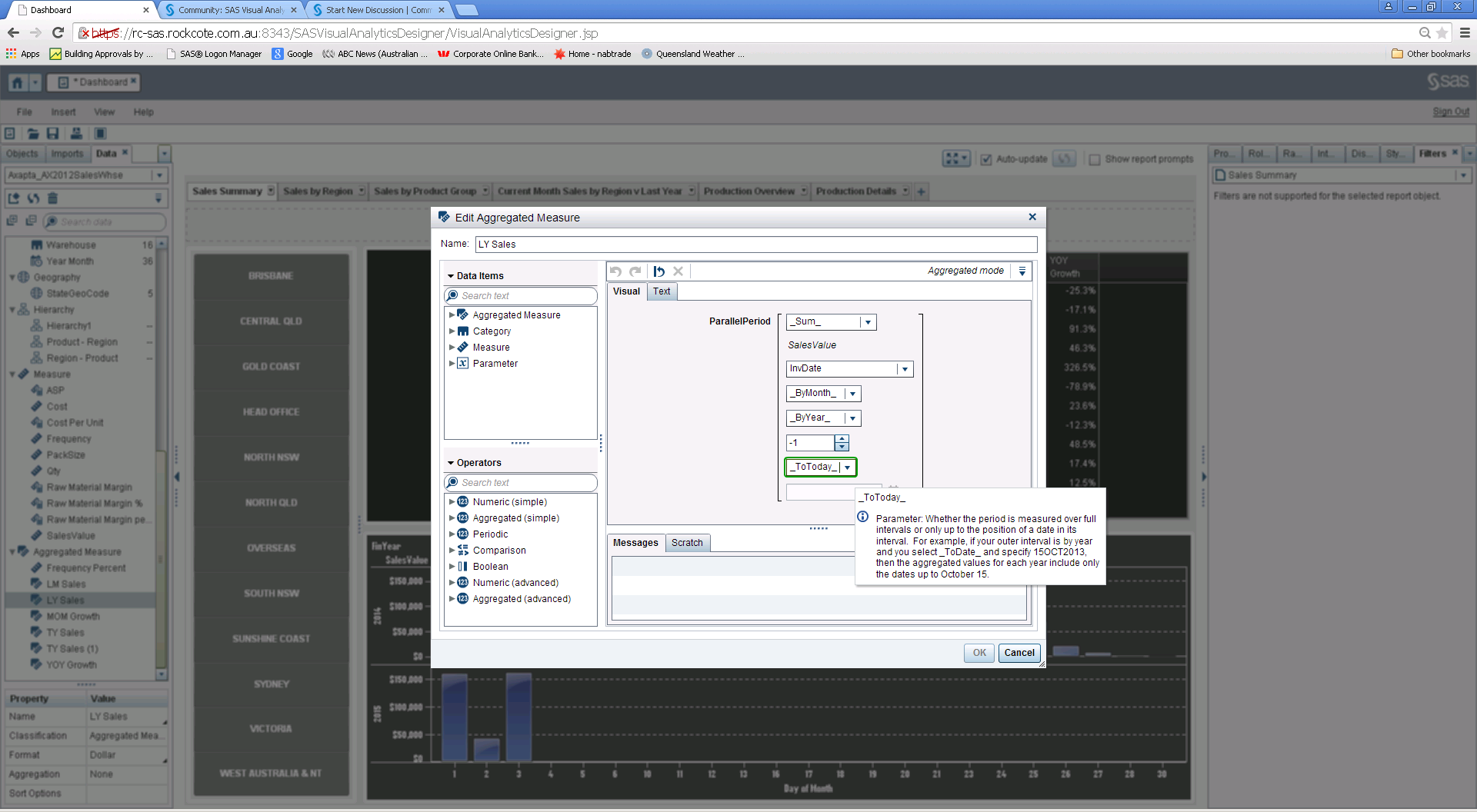
Accepted Solutions
- Mark as New
- Bookmark
- Subscribe
- Mute
- RSS Feed
- Permalink
- Report Inappropriate Content
Hi,
Maybe the solution could be creating a new calculated measure "SalesValue1" with "0" value for "Today" date in the past (or other desired [or calculated] date) - using IF .... ELSE.
With this measure even sum with 'Today' should give right result as for 'Yesterday'?
Robert R
- Mark as New
- Bookmark
- Subscribe
- Mute
- RSS Feed
- Permalink
- Report Inappropriate Content
Hi Paul,
You could select yesterday's date with the _ToDate_ option, but you would have to update the hardcoded value each day you view the report.
I don't think it is possible otherwise. I'll let the development team know that users are interested in a "_Yesterday_" option.
Thanks,
Sam
- Mark as New
- Bookmark
- Subscribe
- Mute
- RSS Feed
- Permalink
- Report Inappropriate Content
Hi Paul,
That would be really great if the option comes up in future release.
I would also like to request you to kindly let the development team know to not only put the "_Yesterday_" option but also give the user frriendly option to user, so that they could be able to drag and drop a "calculated date".
Suppose a developer has to make a parallel period of 3 days prior to present date. He/She can calculate required date and drag that calculated item in the option.
Regards,
Abhishek
- Mark as New
- Bookmark
- Subscribe
- Mute
- RSS Feed
- Permalink
- Report Inappropriate Content
Hi,
Maybe the solution could be creating a new calculated measure "SalesValue1" with "0" value for "Today" date in the past (or other desired [or calculated] date) - using IF .... ELSE.
With this measure even sum with 'Today' should give right result as for 'Yesterday'?
Robert R
- Mark as New
- Bookmark
- Subscribe
- Mute
- RSS Feed
- Permalink
- Report Inappropriate Content
Thank you Robert - that solved our issue!
Regards
Paul
See how to use one filter for multiple data sources by mapping your data from SAS’ Alexandria McCall.
Find more tutorials on the SAS Users YouTube channel.



