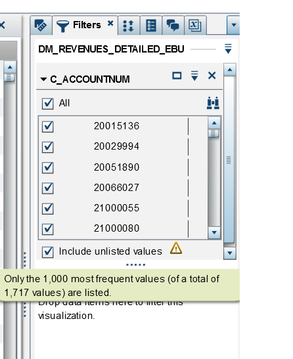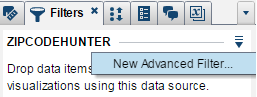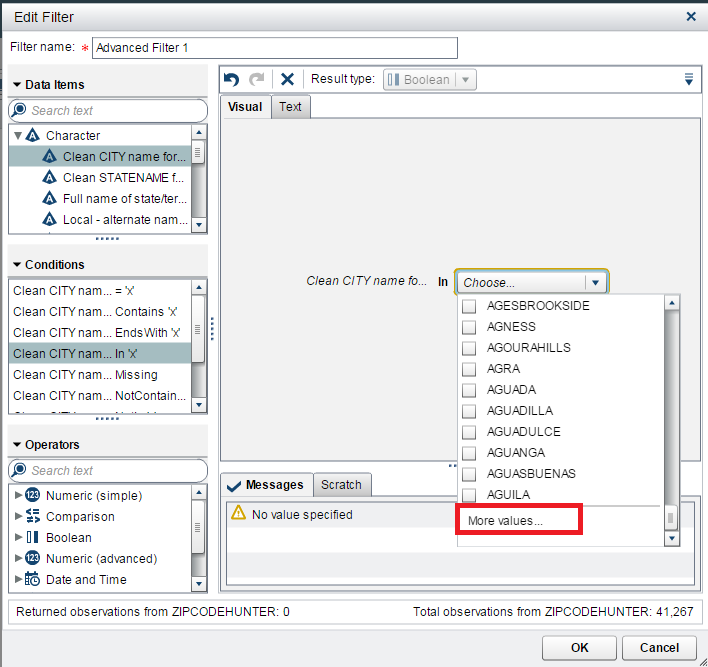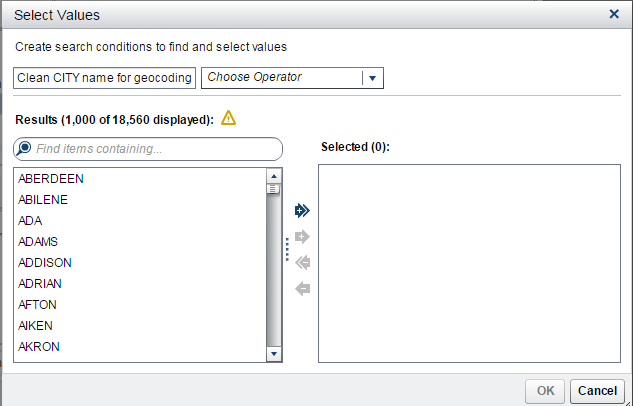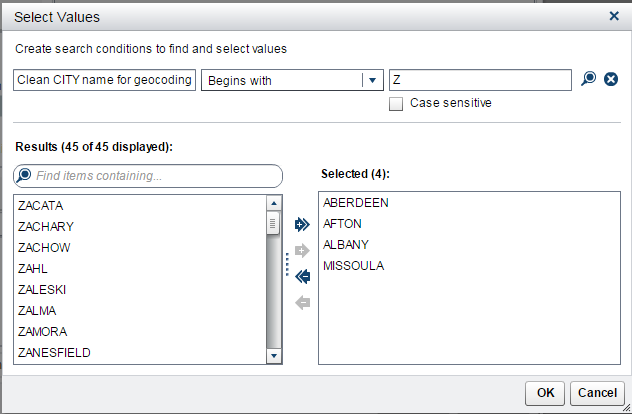- Home
- /
- SAS Viya
- /
- Visual Analytics
- /
- Change the 1.000 filter limit
- RSS Feed
- Mark Topic as New
- Mark Topic as Read
- Float this Topic for Current User
- Bookmark
- Subscribe
- Mute
- Printer Friendly Page
- Mark as New
- Bookmark
- Subscribe
- Mute
- RSS Feed
- Permalink
- Report Inappropriate Content
Hello guys,
can you please tell me if it's possible to change the 1.000 most frequent limit in filters (explorations and reports)?
Thank you,
Rodrigo
Accepted Solutions
- Mark as New
- Bookmark
- Subscribe
- Mute
- RSS Feed
- Permalink
- Report Inappropriate Content
Sorry but there isn't a way to change the 1,000 limit.
But using an advanced filter might help you.
Below you'll find instructions I have stolen from a colleague (so I'm not taking credit for it).
This example uses city names.
1. From Explorer, click the error next to the filter heading and select new advanced filter:
2. Use an IN filter. When you select the items to include in the list, scroll all the way to the bottom and select "More Values...
3. You will notice here that again you are limited to 1,000 values:
Set conditions for the "Create search conditions to find and select values" to see values that are not listed.
For example in my case, maybe I want to add some cities that start with Z (and are thus not listed by default here).
I would do this:
It is more work on the user to create the filter but it will allow them to see all items.
Hope that helps.
Cheers,
Damo
- Mark as New
- Bookmark
- Subscribe
- Mute
- RSS Feed
- Permalink
- Report Inappropriate Content
Sorry but there isn't a way to change the 1,000 limit.
But using an advanced filter might help you.
Below you'll find instructions I have stolen from a colleague (so I'm not taking credit for it).
This example uses city names.
1. From Explorer, click the error next to the filter heading and select new advanced filter:
2. Use an IN filter. When you select the items to include in the list, scroll all the way to the bottom and select "More Values...
3. You will notice here that again you are limited to 1,000 values:
Set conditions for the "Create search conditions to find and select values" to see values that are not listed.
For example in my case, maybe I want to add some cities that start with Z (and are thus not listed by default here).
I would do this:
It is more work on the user to create the filter but it will allow them to see all items.
Hope that helps.
Cheers,
Damo
- Mark as New
- Bookmark
- Subscribe
- Mute
- RSS Feed
- Permalink
- Report Inappropriate Content
Hello Demo,
thank you for the workaround.
Do you know if in VA 7.4 we already have the solution for this?
Even if the drop box limits the values to 1.000 I was expecting that the search functionality could do the search in all the possible values.
Best Regards,
Rodrigo
- Mark as New
- Bookmark
- Subscribe
- Mute
- RSS Feed
- Permalink
- Report Inappropriate Content
The documentation for Filtering Discrete Data (from SAS®Visual Analytics 7.4:User’s Guide) remains the same when it comes to the 1,000 limit and the search functionality.
Said that, feature requests were created in order to remove the limitation when filtering and allow the search to be performed on all categories.
So you may have access to either or both in a future version.
Hope that helps.
Cheers,
Damo
See how to use one filter for multiple data sources by mapping your data from SAS’ Alexandria McCall.
Find more tutorials on the SAS Users YouTube channel.