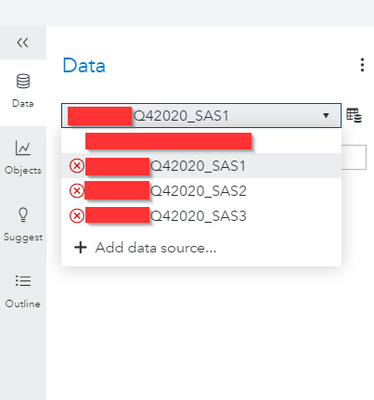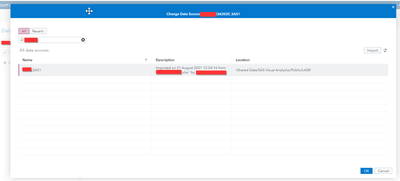- Home
- /
- SAS Viya
- /
- Visual Analytics
- /
- Cant change a data source in SAS Visual Analytics
- RSS Feed
- Mark Topic as New
- Mark Topic as Read
- Float this Topic for Current User
- Bookmark
- Subscribe
- Mute
- Printer Friendly Page
- Mark as New
- Bookmark
- Subscribe
- Mute
- RSS Feed
- Permalink
- Report Inappropriate Content
The following data sources where once imported from Excel, years ago. As you can see they all have a red X in front of them which means they are not available anymore.
So to solve this I tried to change above data sources with the exact same Excel files, but just with a different name. So I clicked Change Data source, located to the Excel file, chose the sheet I wanted, imported it as LASR and then clicked OK. After I click OK nothing happens....even if I click it multiple times..... what is going on??
- Mark as New
- Bookmark
- Subscribe
- Mute
- RSS Feed
- Permalink
- Report Inappropriate Content
Now that the table is loaded, try using Change Data Source again and selecting the already loaded table.
-------------------------------------------------------------------------
Four tips to remember when you contact SAS Technical Support
Tricks for SAS Visual Analytics Report Builders
SAS Visual Analytics Learning Center
- Mark as New
- Bookmark
- Subscribe
- Mute
- RSS Feed
- Permalink
- Report Inappropriate Content
For reports that persist in time it's better to save a sashdat copy of the the tables that draw the report. If tables get unloaded and the report opens again it can recover the tables by loading the sashdat files into memory. It is necessary to have the same name and the name caslib.
See how to use one filter for multiple data sources by mapping your data from SAS’ Alexandria McCall.
Find more tutorials on the SAS Users YouTube channel.