- Home
- /
- SAS Viya
- /
- Visual Analytics
- /
- Can I Make Dynamic Report Titles?
- RSS Feed
- Mark Topic as New
- Mark Topic as Read
- Float this Topic for Current User
- Bookmark
- Subscribe
- Mute
- Printer Friendly Page
- Mark as New
- Bookmark
- Subscribe
- Mute
- RSS Feed
- Permalink
- Report Inappropriate Content
Version: 7.1 Hotfix 1
Is it possible to dynamically change report titles based on the filters chosen. We work in education so for example if a user chooses "College of Engineering" from the college dropdown we'd like the report title to change from "University Breakdown" to "College of Engineering Breakdown". Just to clarify when i say title i mean the text box i am putting on the top of the report not the name of the report itself.
We have several filters and we'd prefer the title inform the user of what they are looking at vs having to go back to look at the filters. This becomes an even bigger issue when we use report prompts to group filters. In those cases the filters aren't even viewable once the prompt window closes. They do show with a mouse over the prompt box but thats very obscure to expect a user to know to do. Another issue is when a user opens an infowindow as that obscures the filters entirely so they can't be read and the user has to have remembered what he filtered the report on.
I am open to any ideas on how best to do this. I tried list boxes with all the formatting removed as a hack title but that only really works on the infowindow/tabs where i've decided what i'm showing and not based on the filters.
Thanks
- Mark as New
- Bookmark
- Subscribe
- Mute
- RSS Feed
- Permalink
- Report Inappropriate Content
Hi Dakuwan,
You cannot do this with the report titles (or any text field) as far as I know. Parameters will simply not resolve in those fields.
A work around is having all the filters fill a parameter. You can then create a new calculated item in which you concatenate descriptive text and the parameters (they will resolve in the calculated item). You can then assign that calculated item to a buttonbar. Since there's only one value, there will be only one button. If you put it in the section filter, it will span the entire width of the report. By tweaking the design, you can fake the appearance of a title.
Hope this helps!
Best regards,
Lodewijk
- Mark as New
- Bookmark
- Subscribe
- Mute
- RSS Feed
- Permalink
- Report Inappropriate Content
Thanks Lodewijk
It sounds like a doable workaround. It was my suspicion that it would be something based on parameters. So i know how to make parameters on a control but do not konw how to make a calculated item that would concatenate the text. Would it be possible to see or point to an example of this?
Sorry if this is straight forward as we're really just getting started with VA here in our office.
Thanks.
- Mark as New
- Bookmark
- Subscribe
- Mute
- RSS Feed
- Permalink
- Report Inappropriate Content
Hi Dakuwan,
You can create a new calculated item in the data pane on the left. Click on the down arrow (see the attached screenshot "new calculated item").
You can create the formula by dragging the right formulas in the box on the right. In this case it's a simple concatenate function. You can search for that function as you can see in the screenshot "Concatenate parameters". Simply drag the desired parameters in the boxes, and you have a concatenated string. If you want to create longer sentences, you can nest the concatenate function (see screenshot "Nested concatenate").
Concatenate expects character strings, so if you have a numeric parameter you have to use the Format function to convert it to a character string.
Best regards,
- Lodewijk
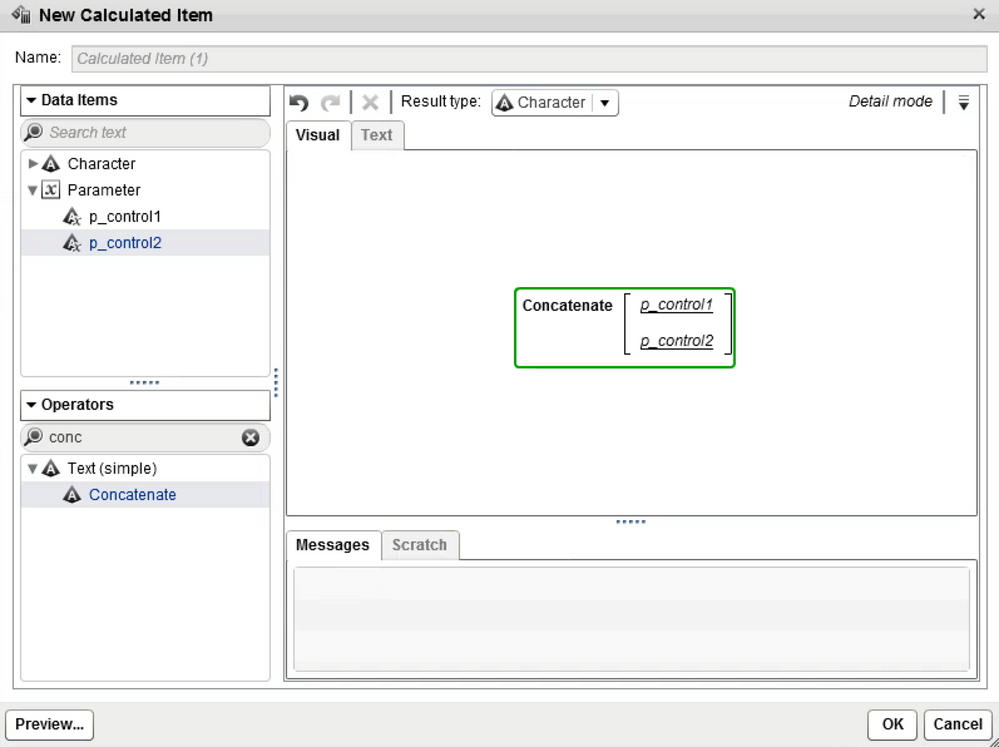
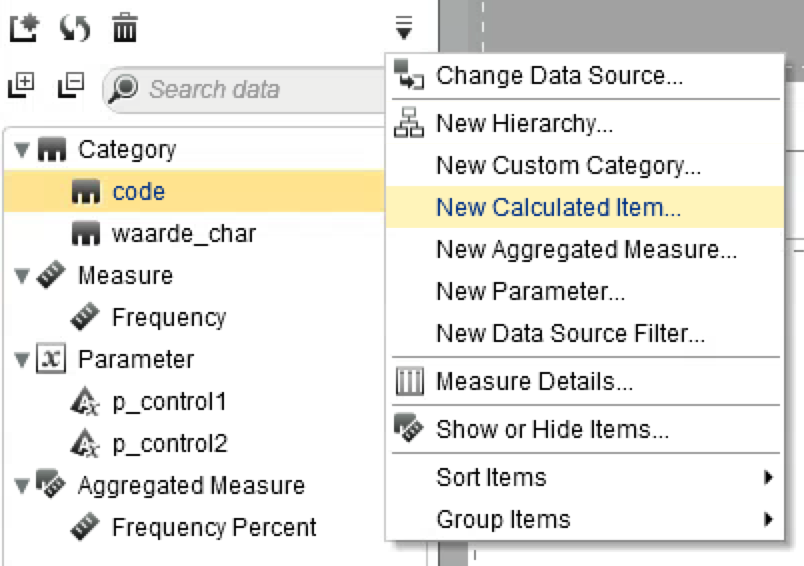
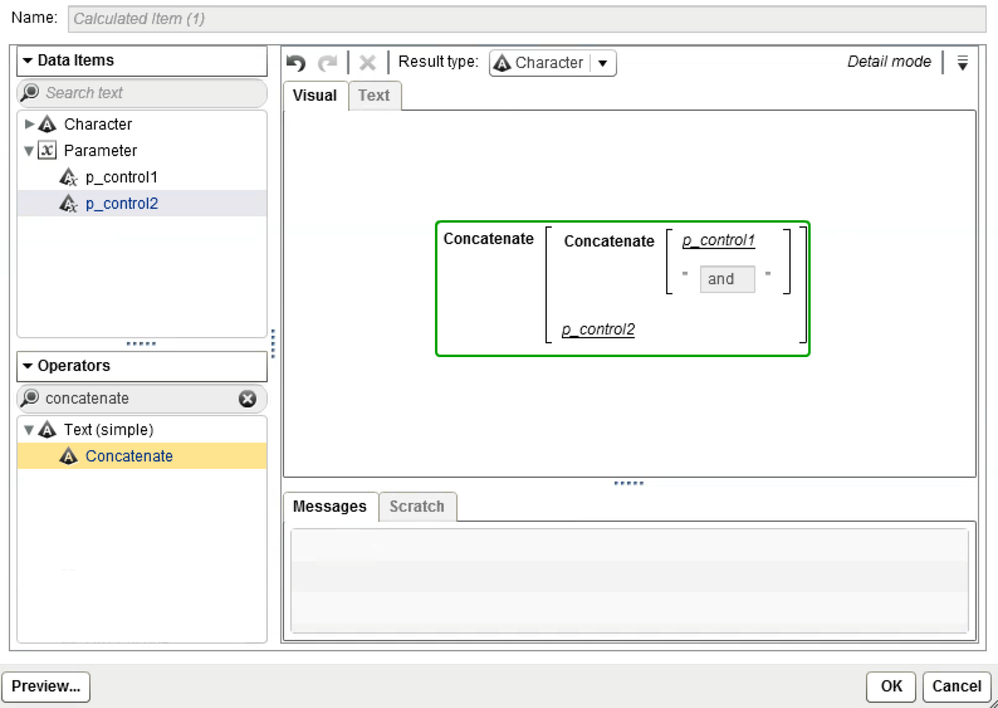
- Mark as New
- Bookmark
- Subscribe
- Mute
- RSS Feed
- Permalink
- Report Inappropriate Content
It may be a bit past due, but check out this article: http://support.sas.com/kb/59/907.html.
Note that this only works for Drop Down Lists, not Lists in a Prompt Container. Therefore, you're limited to only one selection.
See how to use one filter for multiple data sources by mapping your data from SAS’ Alexandria McCall.
Find more tutorials on the SAS Users YouTube channel.



