- Home
- /
- SAS Viya
- /
- Visual Analytics
- /
- Calculate Median
- RSS Feed
- Mark Topic as New
- Mark Topic as Read
- Float this Topic for Current User
- Bookmark
- Subscribe
- Mute
- Printer Friendly Page
- Mark as New
- Bookmark
- Subscribe
- Mute
- RSS Feed
- Permalink
- Report Inappropriate Content
I have some data where the mean (average) will give the wrong impression of the data, because of some few high values. Instead I will like to calculate the median.
How can I do that and display it in a crosstab?
- Mark as New
- Bookmark
- Subscribe
- Mute
- RSS Feed
- Permalink
- Report Inappropriate Content
Hey Allan,
normally we use a simple boxplot to calculate the median and other numbers.
I don`t really have a solution to calculate the median on the fly within a crosstab, like avg,min, max etc.
But maybe this will be an acceptable workaround for you?
1. Build a Data Query with simple proc sql
........
.......
proc sql noprint;
create view TEMP_LASR_VIEW_0 as
SELECT
CARS5.Type length=6 format=$6. AS Type,
median(CARS5.Horsepower) length=8 format=BEST12. AS Horsepower
FROM
LASRLIB.CARS5 CARS5
GROUP BY
Type ;
.......
......
(Or use proc means with output out=...)
2. Use the table in your report
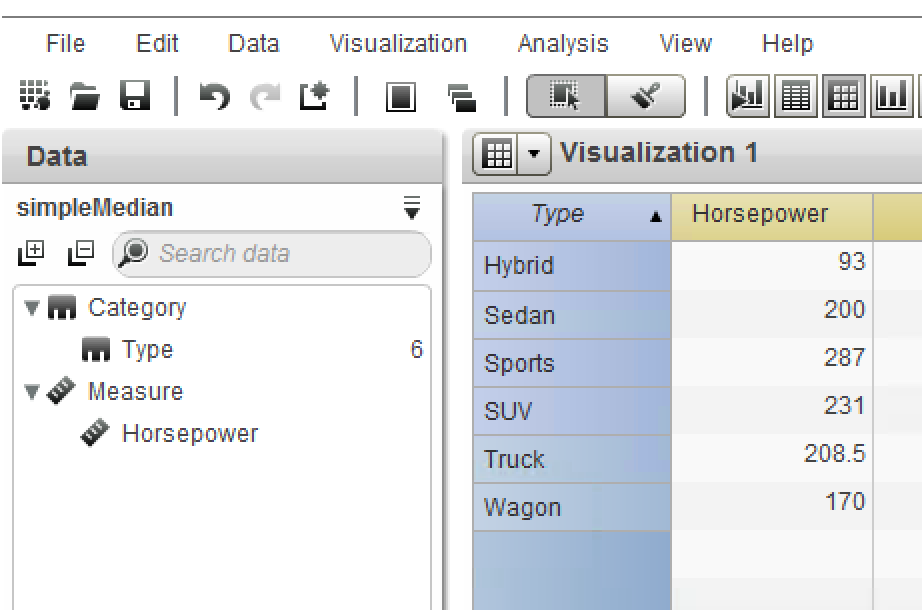
Performance will maybe be a problem.
You have to type median into the expression field, because in the default functionlist there isn`t median.
kind regards
Marius
See how to use one filter for multiple data sources by mapping your data from SAS’ Alexandria McCall.
Find more tutorials on the SAS Users YouTube channel.




