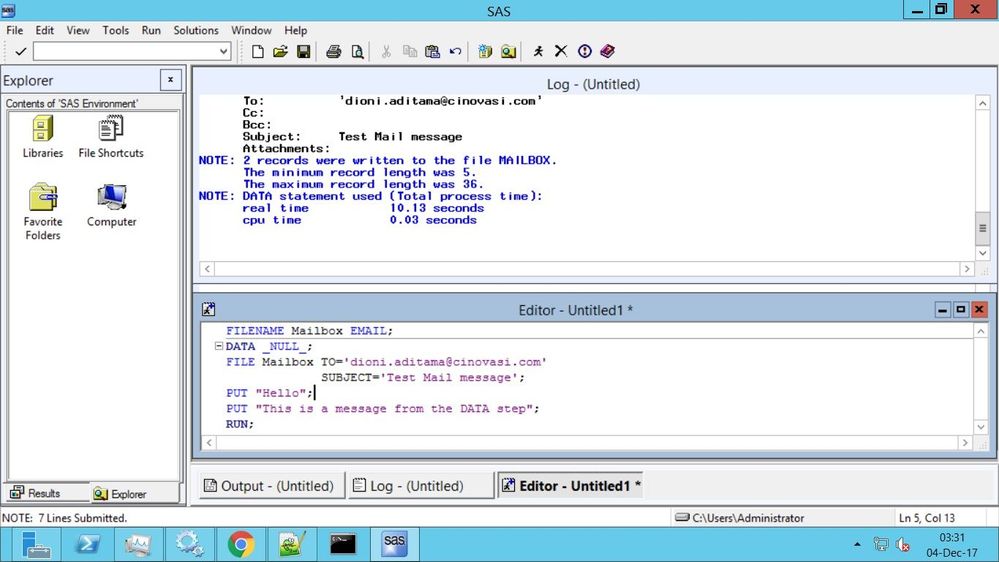- Home
- /
- SAS Viya
- /
- Visual Analytics
- /
- Re: (Ask) SAS Email Configuration (SMTP) To Perform Alert From SAS VA
- RSS Feed
- Mark Topic as New
- Mark Topic as Read
- Float this Topic for Current User
- Bookmark
- Subscribe
- Mute
- Printer Friendly Page
- Mark as New
- Bookmark
- Subscribe
- Mute
- RSS Feed
- Permalink
- Report Inappropriate Content
Hi All, I'm Dion, I'm new in SAS and I want to ask about Email Configuration (SMTP) To Perform Alert From SAS VA.
Before I wrote this post, I already try to configure the email configuration based on documentation and read the previous post about email configuration in SAS.
Here is my specification:
- OS = Windows Server 2012
- SAS = SAS 9.4
- Task = Create email alert at report in SAS VA.
The step that have I done
- edit sasv9.cfg . I read the documentation that I must change the line with my SMTP setting, so I edit and save it just like the picture below
- After I save the file, I go to SAS 9.4 System Option to configure the email. In here I'm very confuse, I'm cant insert my email host the UI only show 3 option with dropdown list and there is no host that I wrote in sasv9.cfg.
- I try to search other documentation, and then I found the other option, now I edit server.xml under WebAppServer\SASServerXX.
I edit the 3 server.xml file, replacing the default SAS into my smtp configuration. Here is my line :
<Resource auth="Container" mail.smtp.host="mail.xxx.com" mail.smtp.port="465" name="sas/mail/Session" type="javax.mail.Session" mail.smtp.auth="true" mail.smtp.user="xxx@xxx.com" password="xxx"/>.
I save it and return to System Option to see if there is any change, but there is no change at all, still unable to configure email host.
And then I'm here, hope any help from anyone in here.
So my question :
Whats wrong with the step that I have done above?
And the true question is how to configure smtp email in SAS so I can send an email through alert system in SAS VA?
Thank you
Dioni
- Mark as New
- Bookmark
- Subscribe
- Mute
- RSS Feed
- Permalink
- Report Inappropriate Content
You have to configure SAS Mail Service in the SAS Web Infrastructure Platform. Please see SAS® 9.4 Intelligence Platform: Middle-Tier Administration Guide -> SMTP Mail Server.
- Mark as New
- Bookmark
- Subscribe
- Mute
- RSS Feed
- Permalink
- Report Inappropriate Content
Hi @alexal, thanks for the response.
I've read the documentation, and I edit all the existing server.xml (3 file on 3 server). I edit the default line, change it to my smtp configuration. Like this :
<Resource auth="Container" mail.smtp.host="mail.xxx.com" mail.smtp.port="465" name="sas/mail/Session" type="javax.mail.Session" mail.smtp.auth="true" mail.smtp.user="dioni.aditama@xxx.com" password="xxx"/>
After that I configure the SAS Application Infrastructure, change the host and port, and I click ok.
And then I open SAS VA, open my report, edit the alert to send me a email every 1 minute, I save the change, and I wait, but nothing happened on my email inbox.
Can you tell me what is wrong with my step ?
So the real email setting is in server.xml and SAS Application Infrastructure ?
Thank you alexal
Dioni
- Mark as New
- Bookmark
- Subscribe
- Mute
- RSS Feed
- Permalink
- Report Inappropriate Content
What is the difference between configure email in sasv9.cfg and server.xml?
Settings in sasv9.cfg applies to Base SAS procedures. Settings in server.xml applies to a Java applications running on a Java Application Server.
and I wait, but nothing happened on my email inbox.
Do you have any errors in /<SASConfig>/Lev<X>/Web/WebAppServer/SASServer12_1/logs/server.log?
- Mark as New
- Bookmark
- Subscribe
- Mute
- RSS Feed
- Permalink
- Report Inappropriate Content
Hi @alexal thank you for your response.
I have check my server1_1 logs but I didn't find any error.
Then I try to run test email alert from Active server under SAS Management Console/Metadata Manager, and this error occur :
" An alert e-mail test message could not be sent because "An attemp to send an ALERT EMAIL to 'xxx@xxx.com'has resulted in 'NOTE : The tcpSockRead call failed. The system error is 'The connection was reset by a peer'."". ".
I try to search what is the error mean , but I did not find it.
Do you know whats make this error show?
Thank you
- Mark as New
- Bookmark
- Subscribe
- Mute
- RSS Feed
- Permalink
- Report Inappropriate Content
I have check my server1_1 logs but I didn't find any error.
SAS Visual Analytics is running on SASServer12_1.
The connection was reset by a peer
SMTP server is not running or firewall is blocking requests on TCP port 25.
- Mark as New
- Bookmark
- Subscribe
- Mute
- RSS Feed
- Permalink
- Report Inappropriate Content
I'm very confuse now, what's wrong with email configuration.
What is the difference between configure email in sasv9.cfg and server.xml?
I found that working sasv9.cfg is one inside nls/en folder, not in SASApp/conf folder.
Now I can set my email host, id, password, and port, I test it, run it, and inside the log there is no information that the code script that I copied from documentation contain error, just like the picture below
My face slowly make a happy gesture, with the power of flash (from justice league) I open my outlook inbox and refresh many time (if there is a guiness book of record record this, I will take the record) but there is no new email coming.
Oh my...
Thank you
- Mark as New
- Bookmark
- Subscribe
- Mute
- RSS Feed
- Permalink
- Report Inappropriate Content
Hi,
If you want to send report from VA or you want to distribute the report then you need to add entry in server.xml file otherwise you will not able to send report or distribute the reports in VA.
See how to use one filter for multiple data sources by mapping your data from SAS’ Alexandria McCall.
Find more tutorials on the SAS Users YouTube channel.