- Home
- /
- Programming
- /
- SAS Studio
- /
- Re: black colour of editor & internal application error Windows 10 x64
- RSS Feed
- Mark Topic as New
- Mark Topic as Read
- Float this Topic for Current User
- Bookmark
- Subscribe
- Mute
- Printer Friendly Page
- Mark as New
- Bookmark
- Subscribe
- Mute
- RSS Feed
- Permalink
- Report Inappropriate Content
Hello, I'm using SAS 9.4. I have a problem with editor - it's black and I can't write code. I found information that I have to install hot fixes (Problem Note 59036: The background color for the SAS® Enhanced Editor window is black and text is not visible). I did it, I chose hot fixes for SAS enhanced editor v. 9.431 (I found it on this website: http://ftp.sas.com/techsup/download/hotfix/HF2/A2V.html#59036). I'm using Windows 10 x64 up to date. When I'm trying to change a view editor (Tools >> Options >> Enhanced editor...), it appears 'Internal application error. How can I solve this problem? I attached a photo.
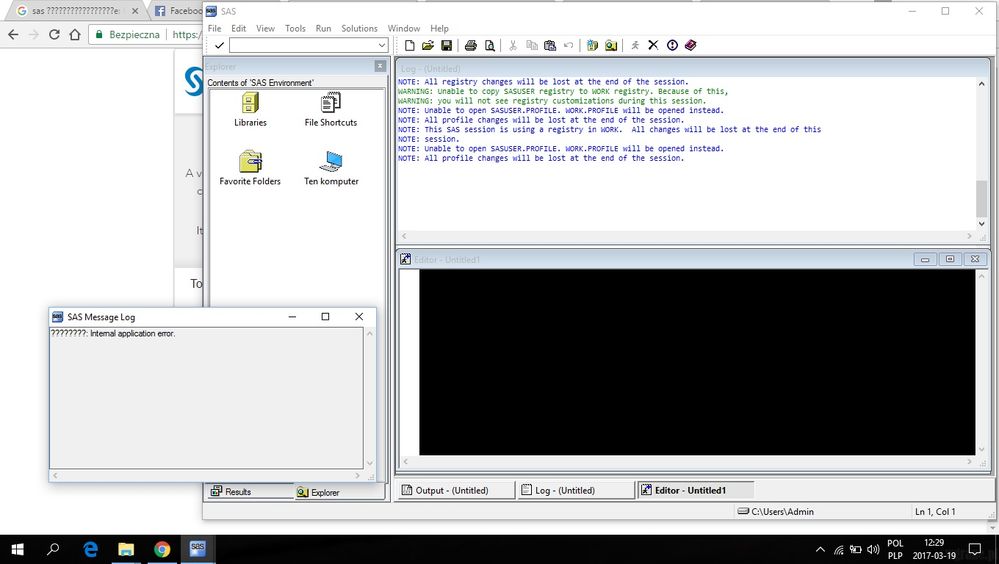
- Mark as New
- Bookmark
- Subscribe
- Mute
- RSS Feed
- Permalink
- Report Inappropriate Content
The screen you show makes me strongly suspect that you have two SAS sessions open and that you attempted to do something in one that would affect the other or settings to both.
The reason I think that is the top for lines in the log show that 1) changes to registry won't be kept, 2) the inability to copy the registry and work will be used and that the program was unable to open SASUSER.Profile. That last is going to happen when you open two sessions.
Close BOTH sessions of SAS and start over with the hotfix install
- Mark as New
- Bookmark
- Subscribe
- Mute
- RSS Feed
- Permalink
- Report Inappropriate Content
Hi, @black_sun. In addition to @ballardw's suggestion, I would strongly encourage you to contact SAS Technical Support. Since you are using a licensed version of the product, there's every good reason to give us a call at 1-800-727-0025 or email support@sas.com.
Thanks,
Randy
- Mark as New
- Bookmark
- Subscribe
- Mute
- RSS Feed
- Permalink
- Report Inappropriate Content
Hi,
I had exactly the same problem and after contating SAS Support I got the solution.
(If you are using Windows) You need to change the names of folders in EnhancedEditor/nls (normally can be found at: C:\Program Files\SASHome\EnhancedEditor\nls ). Change eng -> en for English language. For other languages you need to guess the proper two-letter name or ask SAS Support about it.
It works for me, let us know how it worked for you.
Regards,
Wojtek
- Mark as New
- Bookmark
- Subscribe
- Mute
- RSS Feed
- Permalink
- Report Inappropriate Content
Hi,
thanks for your answer, but it still doest't work.
I've changed name of folder (eng>>en) and editor is black.
But I have started use Program Editor. Did you use it? Do you know differences between Editor and Program Editor?
Regards,
Sylwia
- Mark as New
- Bookmark
- Subscribe
- Mute
- RSS Feed
- Permalink
- Report Inappropriate Content
Are you using only the English version of SAS? Have you tried changing names of folders for other languages (e.g pol->pl)?
- Mark as New
- Bookmark
- Subscribe
- Mute
- RSS Feed
- Permalink
- Report Inappropriate Content
It works! Thank you very much 🙂
- Mark as New
- Bookmark
- Subscribe
- Mute
- RSS Feed
- Permalink
- Report Inappropriate Content
Hi,
I got the same problem. Is there any other advise to fix the issue.
Thanks
- Mark as New
- Bookmark
- Subscribe
- Mute
- RSS Feed
- Permalink
- Report Inappropriate Content
Hi,
I have the same problem. After changing the folder names, do we have to do anything else (like update SAS), as it is still not working for me?
Thank you very much.
- Mark as New
- Bookmark
- Subscribe
- Mute
- RSS Feed
- Permalink
- Report Inappropriate Content
Hi,
I got the same problem too. I hope someone solve this problem.
Thanks
- Mark as New
- Bookmark
- Subscribe
- Mute
- RSS Feed
- Permalink
- Report Inappropriate Content
Hi there
I had the same problem. The following procedure worked for me (on Windows 10 / x64):
In the folder C:\Program Files\SASHome\EnhancedEditor\nls I originally had the English and the German version (eng and deu) for the Enhanced Editor. Changing the names of the folders didn't help. Then I moved the German version to another folder and now the the Enhanced Editor is working. We had the same problem before with another PC and there it was solved the same way.
Best,
Anita
April 27 – 30 | Gaylord Texan | Grapevine, Texas
Registration is open
Walk in ready to learn. Walk out ready to deliver. This is the data and AI conference you can't afford to miss.
Register now and lock in 2025 pricing—just $495!
Get started using SAS Studio to write, run and debug your SAS programs.
Find more tutorials on the SAS Users YouTube channel.
SAS Training: Just a Click Away
Ready to level-up your skills? Choose your own adventure.



