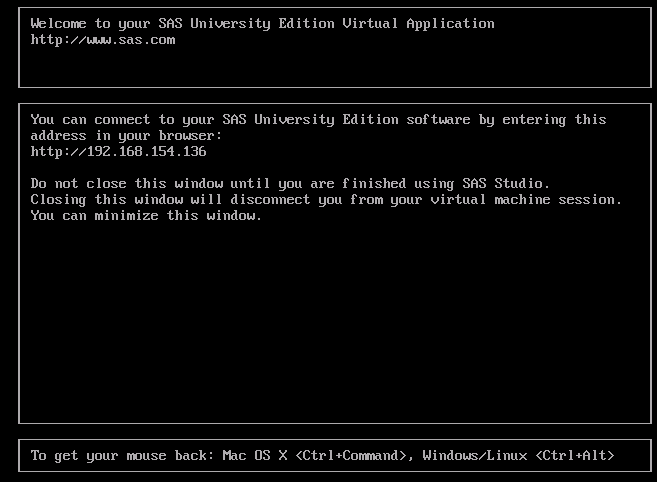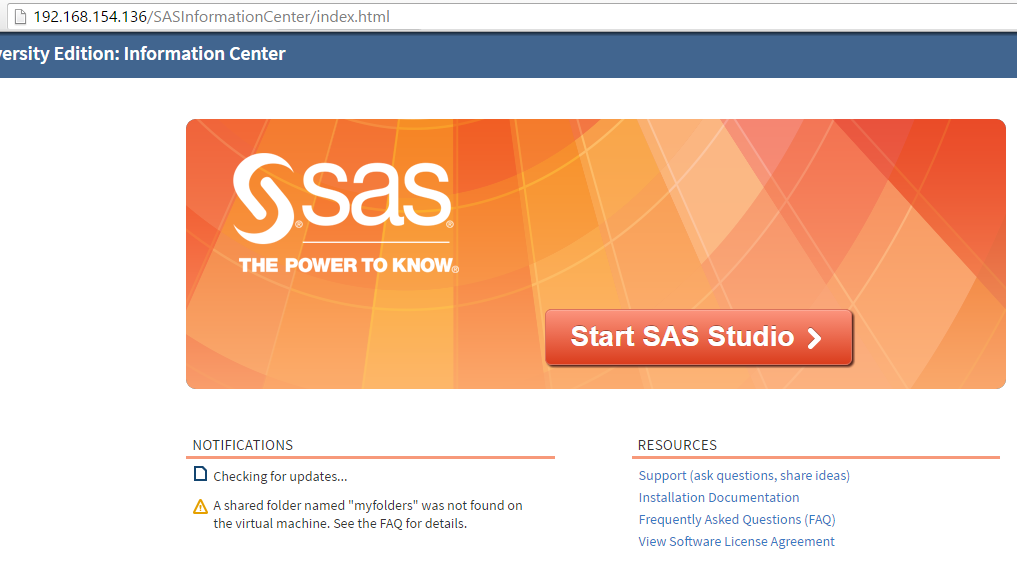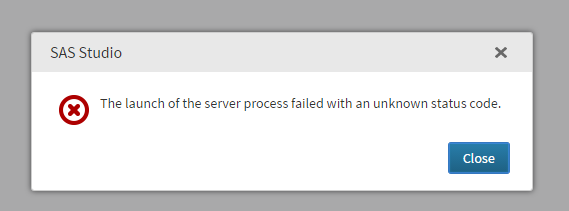- Home
- /
- Programming
- /
- SAS Studio
- /
- Unable to launch SAS Studio
- RSS Feed
- Mark Topic as New
- Mark Topic as Read
- Float this Topic for Current User
- Bookmark
- Subscribe
- Mute
- Printer Friendly Page
- Mark as New
- Bookmark
- Subscribe
- Mute
- RSS Feed
- Permalink
- Report Inappropriate Content
Hi,
After downloading and importing SAS University Edition.
1. Which after loading looks like the image below. (see image1)
2. After this i entered the http://192.168.154.136 address in the browser which took me to the 2nd image. (see image2)
3. Clicked Start SAS Studio and Error message pops up. "The lauch of the server process failed with an unknow status code" (see image3)
Can you please guide me how to launch SAS Studio?
Regards,
Rehan
Accepted Solutions
- Mark as New
- Bookmark
- Subscribe
- Mute
- RSS Feed
- Permalink
- Report Inappropriate Content
http://support.sas.com/kb/54/109.html
In general see trouble shooting tips here:
http://support.sas.com/software/products/university-edition/faq/main.htm
- Tags:
- Thanks a lot
- Mark as New
- Bookmark
- Subscribe
- Mute
- RSS Feed
- Permalink
- Report Inappropriate Content
http://support.sas.com/kb/54/109.html
In general see trouble shooting tips here:
http://support.sas.com/software/products/university-edition/faq/main.htm
- Tags:
- Thanks a lot
Get started using SAS Studio to write, run and debug your SAS programs.
Find more tutorials on the SAS Users YouTube channel.
SAS Training: Just a Click Away
Ready to level-up your skills? Choose your own adventure.