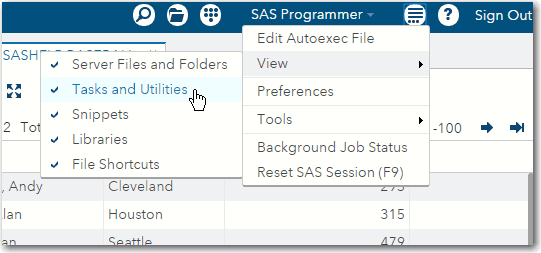- Home
- /
- Programming
- /
- SAS Studio
- /
- Re: New SAS Studio FAQ now available
- RSS Feed
- Mark Topic as New
- Mark Topic as Read
- Float this Topic for Current User
- Bookmark
- Subscribe
- Mute
- Printer Friendly Page
- Mark as New
- Bookmark
- Subscribe
- Mute
- RSS Feed
- Permalink
- Report Inappropriate Content
I am using SAS studio and the Task and Utilities button has disappeared. The tasks under that folder are no longer available when I open SAS studio. Does anyone know how to regain the Task and Utilities button?
thanks
- Mark as New
- Bookmark
- Subscribe
- Mute
- RSS Feed
- Permalink
- Report Inappropriate Content
Hi LMD,
Check and see if you might have accidentally turned off the display of the Tasks and Utilities. In the main SAS Studio toolbar, click the More application options button and click View. Make sure that Tasks and Utilities is checked.
Hope that helps!
thanks,
Jennifer
Catch the SAS Global Forum keynotes, announcements, and tech content!
sasglobalforum.com | #SASGF
Get started using SAS Studio to write, run and debug your SAS programs.
Find more tutorials on the SAS Users YouTube channel.
SAS Training: Just a Click Away
Ready to level-up your skills? Choose your own adventure.