- Home
- /
- Programming
- /
- SAS Studio
- /
- Re: SAS University Edition taking too long to open
- RSS Feed
- Mark Topic as New
- Mark Topic as Read
- Float this Topic for Current User
- Bookmark
- Subscribe
- Mute
- Printer Friendly Page
- Mark as New
- Bookmark
- Subscribe
- Mute
- RSS Feed
- Permalink
- Report Inappropriate Content
My SAS University Edition is taking too long to open. After clicking Start SAS Studio, i am directed to a blue screen, which is only showing 'Loading'; earlier the system didnt take this much time to respond. It was opening in 3-5 minutes. Started facing issues today. I reinstalled SAS University Edition, and still facing the same issue. I am using VMWare as virtualization software. It is not at all opening for me, just showing a blue screen, with loading message.
My Laptop configuration are:
64-Bit;
4GB RAM
Any help in this regard will be highly appreciated.
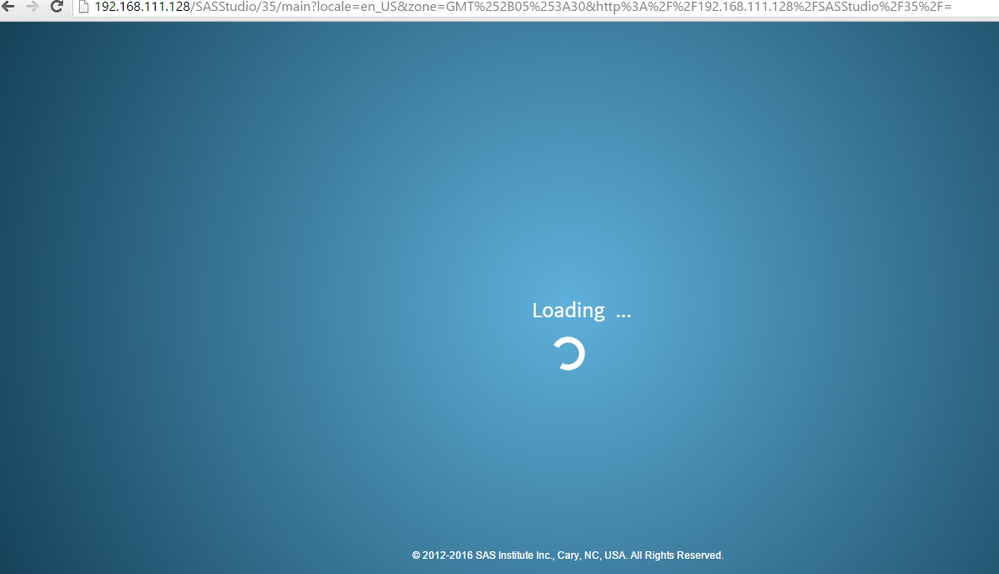
- Mark as New
- Bookmark
- Subscribe
- Mute
- RSS Feed
- Permalink
- Report Inappropriate Content
Restart your Virtual Machines?
It shouldn't take 3-5 minutes to load unless you have a really slow machine, though 4GB is small these days.
You could consider using Academics On Demand version, which is hosted by SAS and access via your web browser.
April 27 – 30 | Gaylord Texan | Grapevine, Texas
Registration is open
Walk in ready to learn. Walk out ready to deliver. This is the data and AI conference you can't afford to miss.
Register now and lock in 2025 pricing—just $495!
Get started using SAS Studio to write, run and debug your SAS programs.
Find more tutorials on the SAS Users YouTube channel.
SAS Training: Just a Click Away
Ready to level-up your skills? Choose your own adventure.

