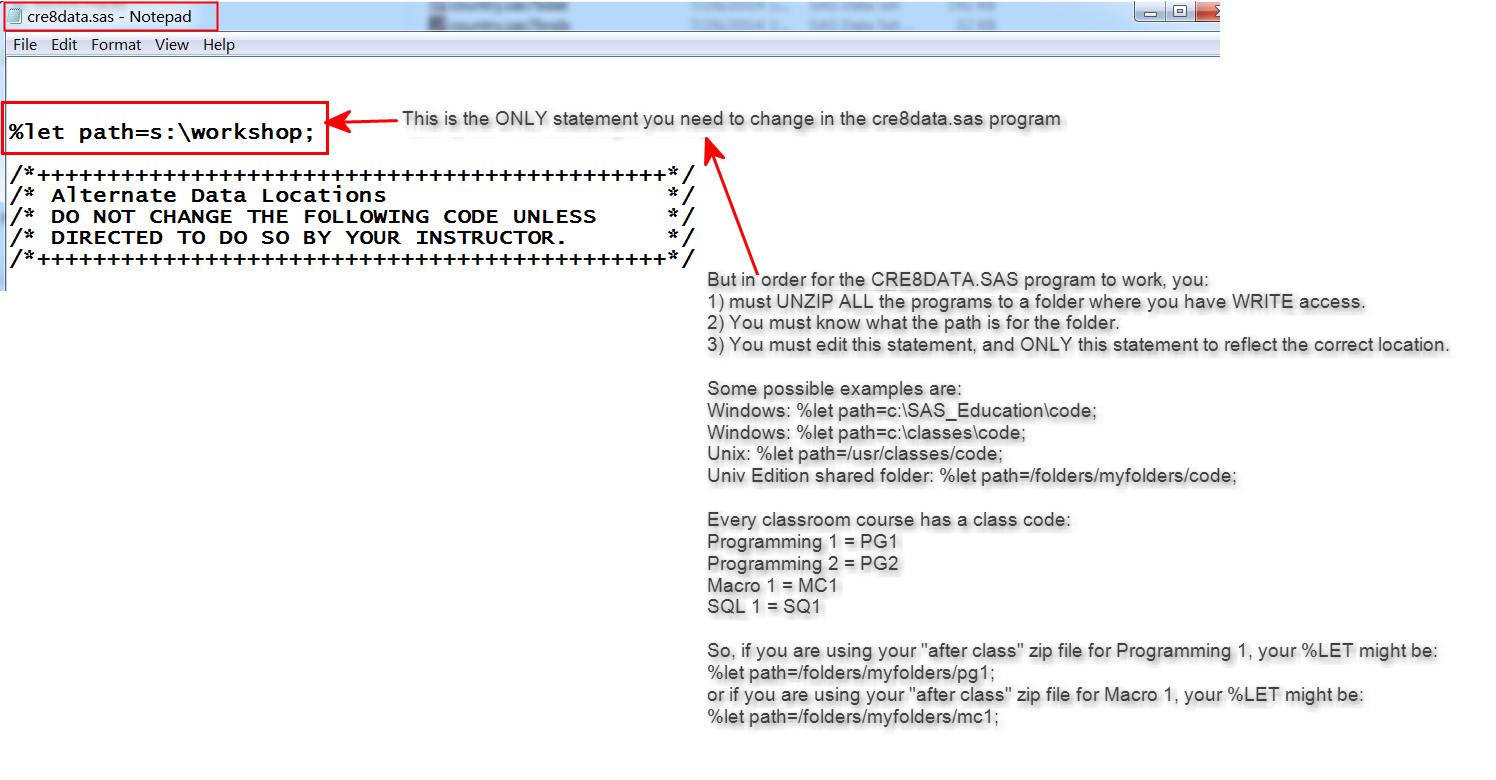- Home
- /
- Programming
- /
- SAS Studio
- /
- %include difficulties
- RSS Feed
- Mark Topic as New
- Mark Topic as Read
- Float this Topic for Current User
- Bookmark
- Subscribe
- Mute
- Printer Friendly Page
- Mark as New
- Bookmark
- Subscribe
- Mute
- RSS Feed
- Permalink
- Report Inappropriate Content
Hi,
Has anyone attended the Macros Essentials course? I'm attempting to access the programs used on the course via SAS Stuidio, which needs a program to run that creates data (cre8data). This program includes the following statements;
%let path=s:\workshop;
and
%include "&path\setup.sas" ;
My problem is that I am unable to put a path in the %let statement which works with the %include, On the course the 's:\workshop' path was used but this was obviously a path that was valid on the machines in the SAS office. I need to change this path to one that can access the files on my machine. I access SAS Studio via VMWare Player and I've checked that the VM has the shared folder path of the physical location. I can see the file that I need in Folder Shortcuts.
No matter which paths I try I keep getting the following errors;
So far I've tried referencing the path of the folder shortcut, in which the setup.sas file is present, and I've tried referencing the actual windows path on my laptop.
Anyone have any ideas of where I'm going wrong?
Thanks
Anthony
Accepted Solutions
- Mark as New
- Bookmark
- Subscribe
- Mute
- RSS Feed
- Permalink
- Report Inappropriate Content
The error message shows what you are doing wrong. You have given SAS a Windows path, C:\Users\Anth\Documents\SASUniversityEdition\SAS_
Read the instructions on setting up the folder mapping. Or look for the other 50 times this question has been asked on this site. Or read this KB entry: http://support.sas.com/kb/53/333.html
- Mark as New
- Bookmark
- Subscribe
- Mute
- RSS Feed
- Permalink
- Report Inappropriate Content
The error message shows what you are doing wrong. You have given SAS a Windows path, C:\Users\Anth\Documents\SASUniversityEdition\SAS_
Read the instructions on setting up the folder mapping. Or look for the other 50 times this question has been asked on this site. Or read this KB entry: http://support.sas.com/kb/53/333.html
- Mark as New
- Bookmark
- Subscribe
- Mute
- RSS Feed
- Permalink
- Report Inappropriate Content
@anthfoster wrote:
I access SAS Studio via VMWare Player and I've checked that the VM has the shared folder path of the physical location. I can see the file that I need in Folder Shortcuts.
So you created a custom shared folder location, besides the myfolders required?
If so you access it as:
http://support.sas.com/software/products/university-edition/faq/shared_folder_access_existing.htm
The last line is key:
To reference this folder shortcut in a SAS program, use /folders/myshortcuts/folder-name
- Mark as New
- Bookmark
- Subscribe
- Mute
- RSS Feed
- Permalink
- Report Inappropriate Content
Hi:
You should NOT tamper with the %include. That program CRE8DATA.SAS is designed to run if these are true:
1)You unzip ALL the files into a directory location where you have WRITE access (you cannot just unzip the CRE8DATA.SAS program into the folder)
2) you make a folder called MC1 in that write location
3) you change the %LET statement (and ONLY the %LET statement in CRE8DATA.SAS) as appropriate for where you have unzipped the files in your system and according to your method of using SAS:
In class: %let path=s:\workshop;
Windows: %let path= c:\classes\mc1;
Unix: %let path= /usr/classes/mc1;
SAS UE using shared folder location: %let path= /folders/myfolders/mc1;
SAS OnDemand: %let path=/home/your_username/mc1;
SAS UE with shortcuts: %let path=/folders/myshortcuts/mc1;
Here's the ONLY statement you should change in the CRE8DATA.SAS program in the attached screen shot.
cynthia
- Mark as New
- Bookmark
- Subscribe
- Mute
- RSS Feed
- Permalink
- Report Inappropriate Content
Thanks to everyone for your replies, your suggestions helped me realies that the '\' should have been a '/', which was causing the error.
Cheers
Anthony
April 27 – 30 | Gaylord Texan | Grapevine, Texas
Registration is open
Walk in ready to learn. Walk out ready to deliver. This is the data and AI conference you can't afford to miss.
Register now and save with the early bird rate—just $795!
Get started using SAS Studio to write, run and debug your SAS programs.
Find more tutorials on the SAS Users YouTube channel.
SAS Training: Just a Click Away
Ready to level-up your skills? Choose your own adventure.