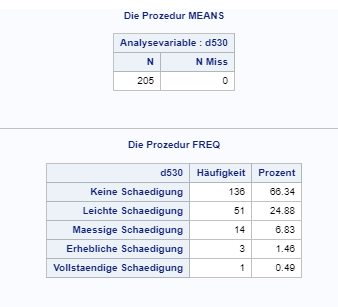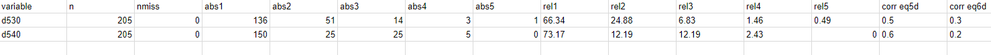- Home
- /
- Programming
- /
- SAS Studio
- /
- Re: Merge Outputs
- RSS Feed
- Mark Topic as New
- Mark Topic as Read
- Float this Topic for Current User
- Bookmark
- Subscribe
- Mute
- Printer Friendly Page
- Mark as New
- Bookmark
- Subscribe
- Mute
- RSS Feed
- Permalink
- Report Inappropriate Content
Hey!
I'm writing a macro and my current output looks like this:
I'd like to merge those two so that my output looks like this:
This is what my code currently looks like:
The words macro counts the number of variables in vars_icf
%LET M=%WORDS(&vars_icf.);
%Do i=1 %TO &M.;
%Let var1 = %scan (&vars_icf., &i.);
ODS Output summary=output1 (Rename=(&var._N = N &var._NMISS = NMiss));
proc means data=&input. N NMISS;
var &var1.;
run;
ods output close;
ODS Output summary=test;
proc freq data=&input.;
tables &var1. / NOCUM;
run;
ods output close;
I am grateful for any help!
- Mark as New
- Bookmark
- Subscribe
- Mute
- RSS Feed
- Permalink
- Report Inappropriate Content
Please post your whole code. The macro definition (%macro and %mend, for %do to work) is missing, as the macro call that activates all this. And I see no %end for the %do.
- Mark as New
- Bookmark
- Subscribe
- Mute
- RSS Feed
- Permalink
- Report Inappropriate Content
Ok I added a bit.
%MACRO ICF(vars_icf=, vars_cor=, input=, output=);
%LET M=%WORDS(&vars_icf.);
%DO i=1 %TO &M.;
%Let var1 = %scan (&vars_icf., &i.);
%Let var2 = %scan(&vars_cor., &i.);
ODS Output summary=output1 (RENAME=(&var1._N = N &var1._NMISS = NMiss));
proc means data=&input. N NMISS;
var &var1.;
run;
ods output close;
data output 1_1;
set output1;
format variablenname $20.;
variablenname = "&vars_icf.";
run;
ods output summary=output2;
proc freq data=&input.;
tables &var1. / NOCUM;
run;
ods output close;
set output1;
ods output summary=test2;
proc corr data=&input. PEARSON NOMISS NOPROB NOSIMPLE;
var &var1.;
with &vars_cor.;
ods output close;
data output3_1;
set test2;
%END;
%MEND icf;
%icf(input=multiple_sclerosis, vars_cor=eq5d, vars_icf=d530);I want to do the following with this macro:
The vars_icf all can be between 0 and 4. So each row stands for 1 variable (d530, d540...) and in the columns, for each var I want
N, NMiss, the absolute and relative frequency and the correlations with the variables of vars_cor.
- Mark as New
- Bookmark
- Subscribe
- Mute
- RSS Feed
- Permalink
- Report Inappropriate Content
This is how my preferred output should look like.
- Mark as New
- Bookmark
- Subscribe
- Mute
- RSS Feed
- Permalink
- Report Inappropriate Content
Is there a particular reason you're running one variable at a time through all these procedures? Why not do them all at once?
- Mark as New
- Bookmark
- Subscribe
- Mute
- RSS Feed
- Permalink
- Report Inappropriate Content
- Mark as New
- Bookmark
- Subscribe
- Mute
- RSS Feed
- Permalink
- Report Inappropriate Content
If you're new to SAS, I wouldn't start with macros. There's a lot of 'newer' ways to do things that are a lot more efficient. You can run all variables at once through proc means and proc freq.
- Mark as New
- Bookmark
- Subscribe
- Mute
- RSS Feed
- Permalink
- Report Inappropriate Content
It's a worksheet for university and we have to use a macro unfortunately
April 27 – 30 | Gaylord Texan | Grapevine, Texas
Registration is open
Walk in ready to learn. Walk out ready to deliver. This is the data and AI conference you can't afford to miss.
Register now and save with the early bird rate—just $795!
Get started using SAS Studio to write, run and debug your SAS programs.
Find more tutorials on the SAS Users YouTube channel.
SAS Training: Just a Click Away
Ready to level-up your skills? Choose your own adventure.