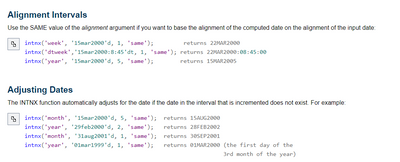- Home
- /
- Programming
- /
- SAS Studio
- /
- Re: INTNX function on cleaning data
- RSS Feed
- Mark Topic as New
- Mark Topic as Read
- Float this Topic for Current User
- Bookmark
- Subscribe
- Mute
- Printer Friendly Page
- Mark as New
- Bookmark
- Subscribe
- Mute
- RSS Feed
- Permalink
- Report Inappropriate Content
Im trying to clean the data by adding 1 year to Date_Received if Incident_Date > Date Received
proc sql;
create table sq.Claims_Cleaned as
Select Distinct
Claim_Number,
(Case
when Incident_Date > Date_Received then INTNX(YEAR,Date_Received,1,S) else Date_Received
End) as Date_Received,
Incident_Date,
(Case
when Airport_Code is null then "Unknown" else Airport_Code
end) as Airport_Code,
Airport_Name,
(Case
when Claim_Type is null then "Unknown"
when Claim_Type contains "/" then scan(Claim_Type,1,"/")
else Claim_Type
end) as Claim_Type,
(Case
when Claim_Site is null then "Unknown" else Claim_Site
end) as Claim_Site,
Close_Amount,
(Case
when Disposition is null then "Unknown" else Disposition
end) as Disposition,
StateName,
State,
County,
City
From SQ.ClaimsRaw;
Quit;However, I hit an error saying the column year and S are not found in the table.
May I know why the error happens instead of adding 1 year to Date_Received?
The Date_Received is in format = date9.
1 OPTIONS NONOTES NOSTIMER NOSOURCE NOSYNTAXCHECK;
72
73 proc sql;
74 create table sq.Claims_Cleaned as
75 Select Distinct
76 Claim_Number,
77 (Case
78 when Incident_Date > Date_Received then INTNX(YEAR,Date_Received,1,S) else Date_Received
79 End) as Date_Received,
80 Incident_Date,
81 (Case
82 when Airport_Code is null then "Unknown" else Airport_Code
83 end) as Airport_Code,
84 Airport_Name,
85 (Case
86 when Claim_Type is null then "Unknown"
87 when Claim_Type contains "/" then scan(Claim_Type,1,"/")
88 else Claim_Type
89 end) as Claim_Type,
90 (Case
91 when Claim_Site is null then "Unknown" else Claim_Site
92 end) as Claim_Site,
93 Close_Amount,
94 (Case
95 when Disposition is null then "Unknown" else Disposition
96 end) as Disposition,
97 StateName,
98 State,
99 County,
100 City
101 From SQ.ClaimsRaw;
ERROR: The following columns were not found in the contributing tables: S, YEAR.- Mark as New
- Bookmark
- Subscribe
- Mute
- RSS Feed
- Permalink
- Report Inappropriate Content
Hi:
My suggestion is that you review the INTNX documentation. One of the requirements for some of the arguments is that they need to be quoted. Here's the web site: https://go.documentation.sas.com/doc/en/pgmsascdc/9.4_3.5/lefunctionsref/p10v3sa3i4kfxfn1sovhi5xzxh8... and here are some examples from that page:
Hope this helps,
Cynthia
- Mark as New
- Bookmark
- Subscribe
- Mute
- RSS Feed
- Permalink
- Report Inappropriate Content
You are asking for those variables in your INTNX() function call.
INTNX(YEAR,Date_Received,1,S)The fist and last arguments to INTNX() need to be character strings.
Try this instead:
INTNX('YEAR',Date_Received,1,'S')You probably will also want to attach a format to that new variable so it prints in a way that humans will recognize as a date.
as Date_Received format=yymmdd10. ,- Mark as New
- Bookmark
- Subscribe
- Mute
- RSS Feed
- Permalink
- Report Inappropriate Content
I didnt put quote and its working fine
- Mark as New
- Bookmark
- Subscribe
- Mute
- RSS Feed
- Permalink
- Report Inappropriate Content
The macro processor is a completely different language than that used in SAS code.
In SAS code a stream of letters like YEAR or S is used to indicate a variable name. A literal text string has to be enclosed in quotes so SAS knows you don't mean a variable name. A format reference has to include a period so SAS knows you didn't mean a variable name.
In your macro code example the %SYSFUNC() macro processor function is responsible for taking the text in your code and passing it to the function call as the right type of value. To the macro processor everything is text. If you add quotes they are considered part of the text. So if you tried to use this in macro code:
%sysfunc(intnx('day',%sysfunc(today()),-1,'s'))The macro processor would pass the quotes to the INTNX() function and it would complain that 'day' is not a valid interval since it starts with a quote and not a letter.
It would be like trying to do this in SAS code
intnx("'day'",today(),-1,"'s'")PS There is no need to use INTNX() when the interval you are moving is in the units that the values are stored in. So no need to use the DAY interval for DATE value or the SECOND interval with TIME or DATETIME values. Note you do need to use the DTDAY interval to adjust DATETIME values by day intervals since datatime values are stored in seconds not in days.
If you want to subtract one day from a date just subtract 1 from the date.
today()-1Or in macro code
%eval( %sysfunc(today()) -1 )- Mark as New
- Bookmark
- Subscribe
- Mute
- RSS Feed
- Permalink
- Report Inappropriate Content
- Mark as New
- Bookmark
- Subscribe
- Mute
- RSS Feed
- Permalink
- Report Inappropriate Content
Therefore, i chose to use case/when/then to list my condition and replace the missing value to “unknown”.
- Mark as New
- Bookmark
- Subscribe
- Mute
- RSS Feed
- Permalink
- Report Inappropriate Content
So this SQL code
Case when Airport_Code is null then "Unknown" else Airport_Code end as Airport_Codeis just a complex way to write
coalesce(Airport_Code,"Unknown") as Airport_CodeNote that in SQL code COALESCE() can be used for either numeric or character values.
But if want to use it in normal SAS code, like a DATA STEP, then the COALESCE() function only works with numeric values. For character values you need to use the COALESCEC() function.
- Mark as New
- Bookmark
- Subscribe
- Mute
- RSS Feed
- Permalink
- Report Inappropriate Content
Let me Google it for you:
Query: "SAS 9.4 COALESCEC() function"
Result (the first from the top): https://documentation.sas.com/doc/en/pgmsascdc/9.4_3.5/ds2ref/n0crpo0xd76wb3n1poba9wmu1a6q.htm
Polish SAS Users Group: www.polsug.com and communities.sas.com/polsug
"SAS Packages: the way to share" at SGF2020 Proceedings (the latest version), GitHub Repository, and YouTube Video.
Hands-on-Workshop: "Share your code with SAS Packages"
"My First SAS Package: A How-To" at SGF2021 Proceedings
SAS Ballot Ideas: one: SPF in SAS, two, and three
SAS Documentation
April 27 – 30 | Gaylord Texan | Grapevine, Texas
Registration is open
Walk in ready to learn. Walk out ready to deliver. This is the data and AI conference you can't afford to miss.
Register now and save with the early bird rate—just $795!
Get started using SAS Studio to write, run and debug your SAS programs.
Find more tutorials on the SAS Users YouTube channel.
SAS Training: Just a Click Away
Ready to level-up your skills? Choose your own adventure.