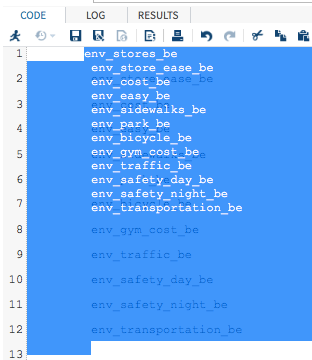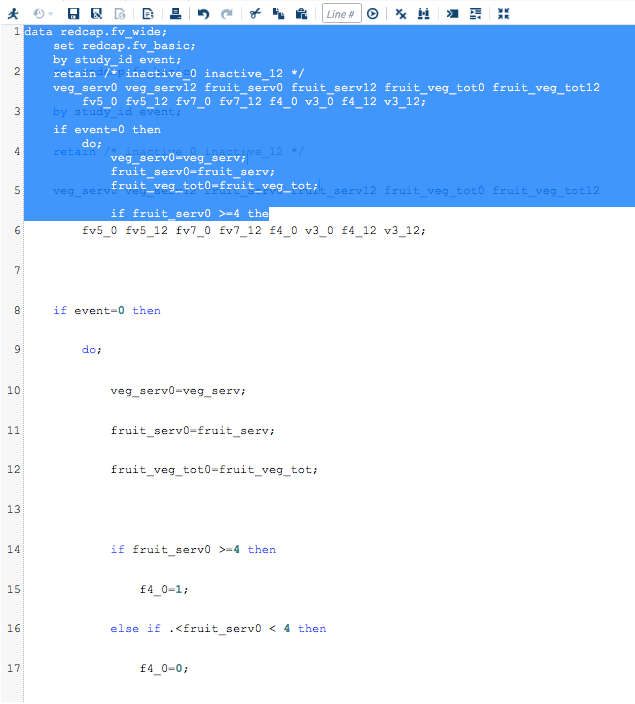- Home
- /
- Programming
- /
- SAS Studio
- /
- Re: Appearance of text in editor faulty.
- RSS Feed
- Mark Topic as New
- Mark Topic as Read
- Float this Topic for Current User
- Bookmark
- Subscribe
- Mute
- Printer Friendly Page
- Mark as New
- Bookmark
- Subscribe
- Mute
- RSS Feed
- Permalink
- Report Inappropriate Content
Using SAS 9.2
Hello,
When tying data statements in the editor, I see a shadow o the letters as I type them; however, more often, I am unable to tell where the cursor is actually placed when I finish typing a statement. For instance, listed below is a simple example of the challenge I am facing. I typed
proc contnets data=clinic. all_nods;and I wanted to correct the spelling of "contnets" and add the missing "_underscore". I ended up deleting the entire statement because I could not readily identify the placement of the "tn" so that I could type, "nt". I also could locate the space to place the "missing _". If I don't type the statement perfectly, I end up retyping the whole thing until I do.
This does not happen elsewhere in SAS (i.e. this SAS Support Community site); nor do I have this problem in Word or other programs. The keys are not sticking when I What might I have clicked on that affects the way I enter statements into the
Thanks much.
- Mark as New
- Bookmark
- Subscribe
- Mute
- RSS Feed
- Permalink
- Report Inappropriate Content
You mention SAS 9.2 but posted under SAS studio, which one are you using? Or are you using SAS studio t access a 9.2 server.
Anyways, I find this issue in Internet Explorer. Using a different browser works 99% of the time. The other 1% I have to restart my session.
This is usually occurs after a copy and paste not when typing directly into the window. Is that the same for you?
- Mark as New
- Bookmark
- Subscribe
- Mute
- RSS Feed
- Permalink
- Report Inappropriate Content
What the first author describes is what I'm seeing in SAS Studio within Safari. It looks like this only happens when there is one or only a few lines of code, and the editor increases the line spacing to fit the window. Here are two expamples of it. Please note that the highlighted text is the same as the text below it. There is also a shadow of what I see when no text is highlighted. The latter screen shot was captured after I restarted the VirtualBox session of SAS Studio.
- Mark as New
- Bookmark
- Subscribe
- Mute
- RSS Feed
- Permalink
- Report Inappropriate Content
The OPs question is related to SAS 9.2, @trickeration your issue revolves around SAS Studio.
Is this from typed out code or copy and pasted in code?
- Mark as New
- Bookmark
- Subscribe
- Mute
- RSS Feed
- Permalink
- Report Inappropriate Content
Sorry to divert attention then. Happy to repost elsewhere.
It was copy/pasted code.
- Mark as New
- Bookmark
- Subscribe
- Mute
- RSS Feed
- Permalink
- Report Inappropriate Content
There's invisible characters or extra line feeds in the data.
If you paste into text editor and remove these and then paste into UE this won't happen. I think it has to do with data to text editor from HTML pages usually.
- Mark as New
- Bookmark
- Subscribe
- Mute
- RSS Feed
- Permalink
- Report Inappropriate Content
This is a known issue with the SAS Studio code editor that we’ve identified. It’s actually related to functionality that was put in to make the code editor accessible (that is, perform better with screen readers for users with visual impairments). Unfortunately, one of the side-effects is the ghosting effect that you are experiencing. It was addressed in SAS Studio 3.6 which will be coming out soon.
HTH
- Mark as New
- Bookmark
- Subscribe
- Mute
- RSS Feed
- Permalink
- Report Inappropriate Content
@samdupont, that is great to hear (both the intent and the upcoming fix). I look forward to the next version.
@Reeza, thanks for the workaround using a text editor. I did not think of that since I had been copying and pasting from another SAS Studio window/tab into another, but that helps me realize I am using SAS in a web environment.
- Mark as New
- Bookmark
- Subscribe
- Mute
- RSS Feed
- Permalink
- Report Inappropriate Content
In SAS (assuming this is 9.2 and not studio) from the Editor window click on to Tools>Options>Enhanced Editor. Go to the Appearance tab. Make sure the File type is SAS Program File. The File Elements section has each type of text that appears in the editor. Scroll down to Normat Text. Check to see what Font is used (highly recommend SAS Monospace across everything in the edior) and any style choices.
Try changing the Scheme in the drop down list to Default. Note that there is a preview section to demonstrate what a code file would look like with the scheme or changes to file elements. See if you find one that does not have the appearance problem.
There is an off chance that you may be having an odd interaction with your monitor settings. You can test to see if increasing the font size or changing fonts in the editor scheme might make a difference. You can make a custom scheme if that is the case. Just remember to "Save as" with a new scheme name.
April 27 – 30 | Gaylord Texan | Grapevine, Texas
Registration is open
Walk in ready to learn. Walk out ready to deliver. This is the data and AI conference you can't afford to miss.
Register now and lock in 2025 pricing—just $495!
Get started using SAS Studio to write, run and debug your SAS programs.
Find more tutorials on the SAS Users YouTube channel.
SAS Training: Just a Click Away
Ready to level-up your skills? Choose your own adventure.