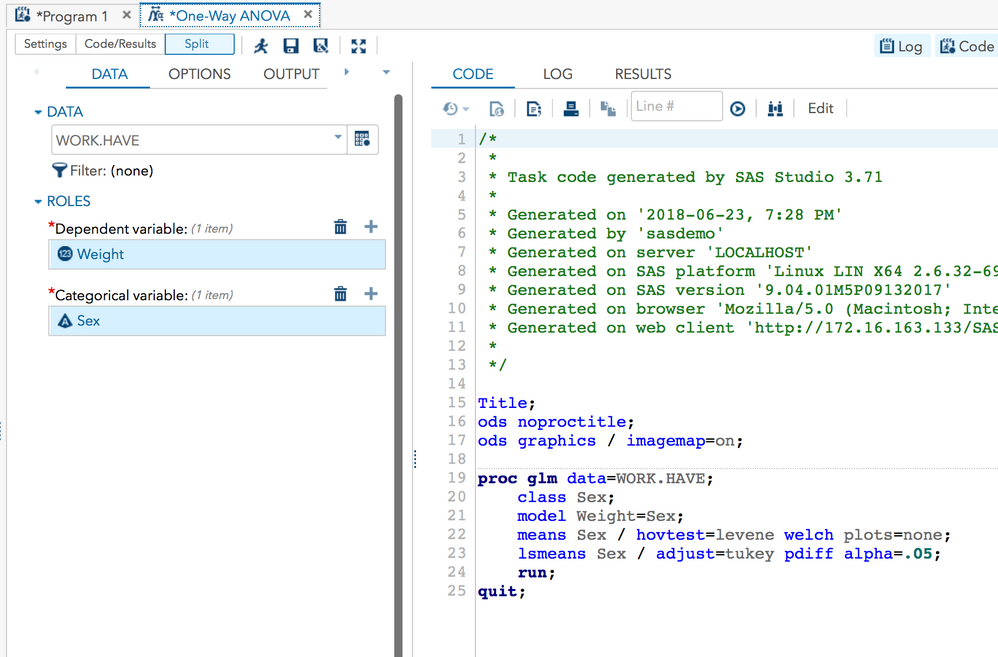- Home
- /
- Programming
- /
- SAS Studio
- /
- ANOVA Task and Work Library
- RSS Feed
- Mark Topic as New
- Mark Topic as Read
- Float this Topic for Current User
- Bookmark
- Subscribe
- Mute
- Printer Friendly Page
- Mark as New
- Bookmark
- Subscribe
- Mute
- RSS Feed
- Permalink
- Report Inappropriate Content
Hello SAS Community,
I am using Fire Fox. Connecting to SAS Studio is not my problem. Frist step; Import a Excel file using a snippet. Second step: Convert Excel file to a WORK library file. Third step: PROC IMPORT and PROC PRINT the file in the WORK library. Forth step: Try (not successful) to do ANOVA using the One-Way ANOVA from Tasks. Tasks will not allow entry WORK library files. Looking for a way to run Task functions on files in the WORK library.
Thank for your ideas.
Best regards,
James
- Mark as New
- Bookmark
- Subscribe
- Mute
- RSS Feed
- Permalink
- Report Inappropriate Content
Hi James - I'd recommend posting this as a new topic, you're likely to get more people jumping in with answers as the connection issue that the OP reported is well known and many people may not read the thread once they see it has been responded to.
You should also if possible attach screenshots of your log, sample data and task settings as otherwise we won't be able to help you but for the record there's no reason why you shouldn't be able to run Custom Tasks against files in the work area.
- Mark as New
- Bookmark
- Subscribe
- Mute
- RSS Feed
- Permalink
- Report Inappropriate Content
Thanks for your advice.
Best regards,
James
- Mark as New
- Bookmark
- Subscribe
- Mute
- RSS Feed
- Permalink
- Report Inappropriate Content
I just tested this in SAS Studio (latest release) and it works for me. Can you please post several screenshots:
- Image of work library with data sets in it
- Image of ANOVA task and no WORK library and any error messages you get.
For example, here's my screen shot of the ANOVA task, with a dataset from the work library:
@james12 wrote:
Hello SAS Community,
I am using Fire Fox. Connecting to SAS Studio is not my problem. Frist step; Import a Excel file using a snippet. Second step: Convert Excel file to a WORK library file. Third step: PROC IMPORT and PROC PRINT the file in the WORK library. Forth step: Try (not successful) to do ANOVA using the One-Way ANOVA from Tasks. Tasks will not allow entry WORK library files. Looking for a way to run Task functions on files in the WORK library.
Thank for your ideas.
Best regards,
James
- Mark as New
- Bookmark
- Subscribe
- Mute
- RSS Feed
- Permalink
- Report Inappropriate Content
@james12 wrote:
Hello SAS Community,
Frist step; Import a Excel file using a snippet.Second step: Convert Excel file to a WORK library file.
Third step: PROC IMPORT and PROC PRINT the file in the WORK library.
Forth step: Try (not successful) to do ANOVA using the One-Way ANOVA from Tasks. Tasks will not allow entry WORK library files.
Step 1+2 seem the same as Step 3 unless you're referencing different files? If you did this, it's possible you accidentally destroyed your SAS data set and it doesn't exist anymore or something. The steps above all completed successfully and without errors?
Once a SAS data set is imported, via a Snippet or PROC IMPORT it's either in a WORK or permanent library (depending on the code) and you shouldn't need to import it again.
Get started using SAS Studio to write, run and debug your SAS programs.
Find more tutorials on the SAS Users YouTube channel.
SAS Training: Just a Click Away
Ready to level-up your skills? Choose your own adventure.