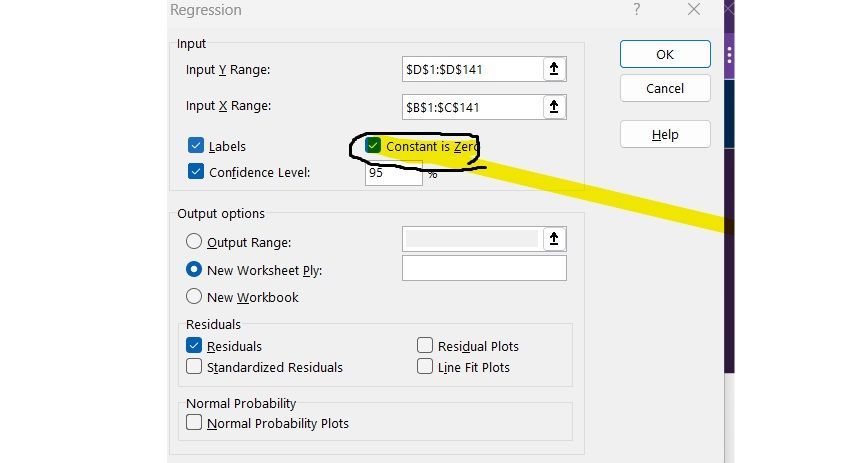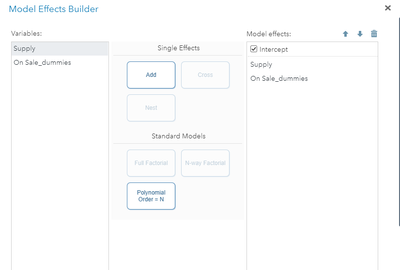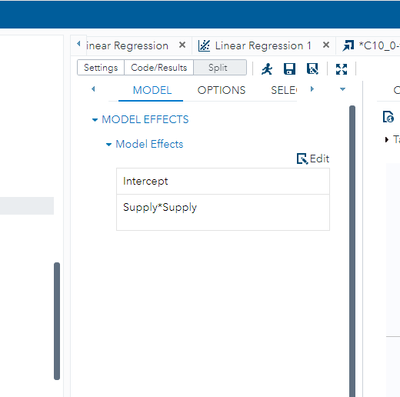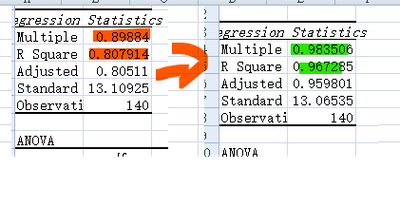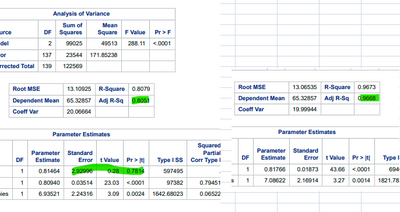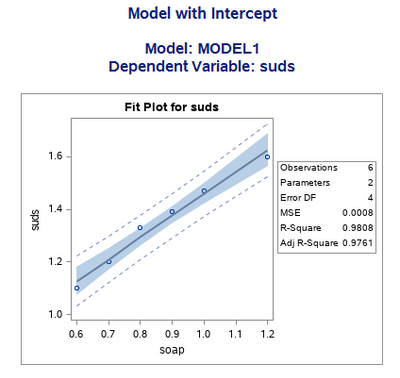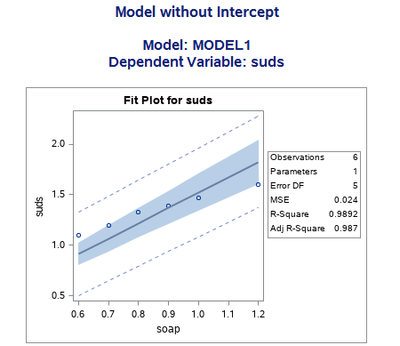- Home
- /
- Learn SAS
- /
- SAS Software for Learning Community
- /
- How to find the the "constant is zero" in SAS system ?
- RSS Feed
- Mark Topic as New
- Mark Topic as Read
- Float this Topic for Current User
- Bookmark
- Subscribe
- Mute
- Printer Friendly Page
- Mark as New
- Bookmark
- Subscribe
- Mute
- RSS Feed
- Permalink
- Report Inappropriate Content
Hello I 'am new ,I need to help !!How to find the the "constant is zero" in SAS system ?
- Mark as New
- Bookmark
- Subscribe
- Mute
- RSS Feed
- Permalink
- Report Inappropriate Content
- Mark as New
- Bookmark
- Subscribe
- Mute
- RSS Feed
- Permalink
- Report Inappropriate Content
I can not find that..
- Mark as New
- Bookmark
- Subscribe
- Mute
- RSS Feed
- Permalink
- Report Inappropriate Content
Thank you!! I still can not find that...😭
- Mark as New
- Bookmark
- Subscribe
- Mute
- RSS Feed
- Permalink
- Report Inappropriate Content
- Mark as New
- Bookmark
- Subscribe
- Mute
- RSS Feed
- Permalink
- Report Inappropriate Content
Thank you very much!!
I got the answer.
- Mark as New
- Bookmark
- Subscribe
- Mute
- RSS Feed
- Permalink
- Report Inappropriate Content
I point out that there are times when using no intercept/"constant is zero" is a very poor choice. In fact, it is rare when it is the right choice. So unless you have a good reason for using no intercept/"constant is zero", don't do it.
Paige Miller
- Mark as New
- Bookmark
- Subscribe
- Mute
- RSS Feed
- Permalink
- Report Inappropriate Content
Because my first mode was bad so I want to remove the intercept.
- Mark as New
- Bookmark
- Subscribe
- Mute
- RSS Feed
- Permalink
- Report Inappropriate Content
- Mark as New
- Bookmark
- Subscribe
- Mute
- RSS Feed
- Permalink
- Report Inappropriate Content
When I working in the SAS system the answer show looks different,I saw the coefficient intercept p value is 0.78(over 0.05) which suggests that the intercept variable is not statistically significant.
- Mark as New
- Bookmark
- Subscribe
- Mute
- RSS Feed
- Permalink
- Report Inappropriate Content
@Olivia0223 wrote:
When I working in the SAS system the answer show looks different,I saw the coefficient intercept p value is 0.78(over 0.05) which suggests that the intercept variable is not statistically significant.
Intercept not significant is not really a valid reason to remove it from the model. You are forcing the model through the point x=0 y=0 which may not be a good thing to do in most cases — this is not about statistical significance. You cause the other parameter estimates to be biased; and the residuals will not add to zero. https://stats.stackexchange.com/a/7950
Lastly, just do a plot of the fit between the two different regressions. Here's made up data, we add a certain amount of soap to a dish of water, agitate the water, and then measure the height of the suds formed.
data suds;
input soap suds;
cards;
0.6 1.1
0.7 1.2
0.8 1.33
0.9 1.39
1 1.47
1.2 1.6
;
title 'Model with Intercept';
proc reg data=suds;
ods select fitplot;
model suds=soap;
run; quit;
title 'Model without Intercept';
proc reg data=suds;
ods select fitplot;
model suds=soap/noint;
run; quit;
Here are the plots, by looking at them, which do you think fits better?
Paige Miller
- Mark as New
- Bookmark
- Subscribe
- Mute
- RSS Feed
- Permalink
- Report Inappropriate Content
It has been a long time since I did the math, but I believe that R-squared without an intercept has to be interpreted differently than with an intercept, and so the two R-squared values are not directly comparable.
Adding: here is a discussion, which includes the math, explaining why you shouldn't compare R-squared with intercept to R-squared without intercept. https://stats.stackexchange.com/questions/26176/removal-of-statistically-significant-intercept-term-...
Paige Miller
- Mark as New
- Bookmark
- Subscribe
- Mute
- RSS Feed
- Permalink
- Report Inappropriate Content
thank you for your explaining, let me think about how to fix my model.😂
April 27 – 30 | Gaylord Texan | Grapevine, Texas
Registration is open
Walk in ready to learn. Walk out ready to deliver. This is the data and AI conference you can't afford to miss.
Register now and lock in 2025 pricing—just $495!
- Ask the Expert: Wie kann ich Visual Studio Code als SAS Entwicklungsumgebung nutzen? | 11-Dec-2025
- DCSUG Online Winter Webinar | 11-Dec-2025
- Ask the Expert: Marketing Decisions Excellence: Turning Insights Into Business Impact | 16-Dec-2025
- SAS Bowl LVII, SAS Data Maker and Synthetic Data | 17-Dec-2025
- SAS Innovate 2026 | Grapevine, Texas | 27-Apr-2026
SAS Training: Just a Click Away
Ready to level-up your skills? Choose your own adventure.